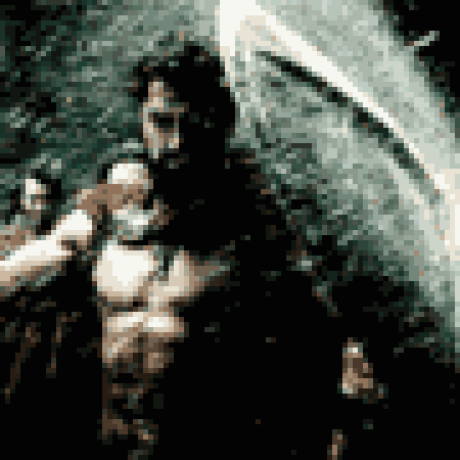mcp-auto-browser
By acro5piano
GitHub
MCP server that connect to your browser using --remote-debugging-port
browser-automation
remote-debugging
Overview
what is mcp-auto-browser?
MCP-auto-browser is a server that connects to your browser using the --remote-debugging-port, allowing for automated browser interactions.
how to use mcp-auto-browser?
To use mcp-auto-browser, set up the server and connect it to your browser with the specified remote debugging port. Follow the instructions in the GitHub repository for detailed setup.
key features of mcp-auto-browser?
- Connects to browsers for automated tasks
- Utilizes remote debugging for enhanced control
- Supports various browser interactions
use cases of mcp-auto-browser?
- Automating web testing processes
- Debugging web applications in real-time
- Performing automated data scraping from websites
FAQ from mcp-auto-browser?
- What browsers are supported?
mcp-auto-browser supports major browsers that allow remote debugging, such as Chrome and Firefox.
- Is mcp-auto-browser free to use?
Yes! mcp-auto-browser is open-source and free to use under the MIT license.
- How do I report issues?
You can report issues on the GitHub repository's issues page.
Content
mcp-auto-browser
MCP server that connect to your browser using --remote-debugging-port
No tools information available.

Deno 2 Playwright Model Context Protocol Server Example
by MCP-Mirror
browser-automation
playwright
View Details