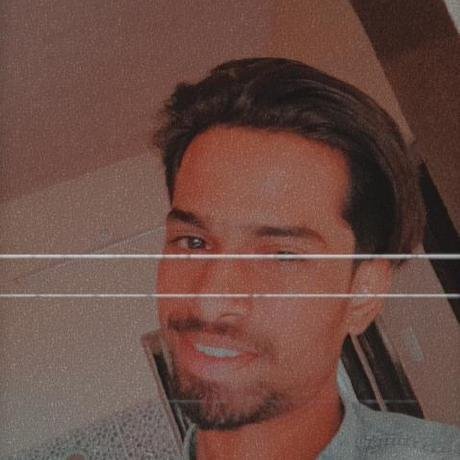what is MCP Client?
MCP Client is a simple Streamlit interface designed for interacting with the MCP client, allowing users to process queries and receive responses easily.
how to use MCP Client?
To use MCP Client, set up your environment by installing Python 3.13+ and the necessary dependencies. Create a .env file with your API keys, then run the Streamlit interface using the command streamlit run main.py and access it via your browser at http://localhost:8501.
key features of MCP Client?
- User-friendly Streamlit interface for easy interaction
- Ability to process queries and view responses
- Customizable server script path
use cases of MCP Client?
- Interacting with the MCP client for data processing
- Testing queries in a local environment
- Developing and debugging server scripts
FAQ from MCP Client?
- What do I need to run MCP Client?
You need Python 3.13+ and the required dependencies installed.
- How do I set up my API keys?
Create a
.envfile in the project directory and add your API keys as specified in the setup instructions.
- Can I customize the server script path?
Yes! You can enter the path to your server script in the interface.
MCP Client Streamlit Interface
A simple Streamlit interface for interacting with the MCP client.
Setup
- Make sure you have Python 3.13+ installed
- Install the dependencies:
pip install -e . - Create a
.envfile with your API keys:GEMINI_API_KEY=your_gemini_api_key SERPAPI_KEY=your_serpapi_key # Optional for web search functionality
Running the Streamlit Interface
Run the following command to start the Streamlit interface:
streamlit run main.py
Then open your browser to http://localhost:8501 to interact with the MCP client.
Usage
- Enter the path to the server script (default is
server.py) - Type your query in the text area
- Click "Process Query" to send the query to the MCP client
- View the response from the MCP client