what is Memes-MCP?
Memes-MCP is a server designed to enhance your leisure time by providing a fun and interactive experience through the MCP protocol.
how to use Memes-MCP?
To use Memes-MCP, download a compatible client like Cherry Studio, configure it with the MCP server address, and enjoy the features it offers.
key features of Memes-MCP?
- Real-time updates via SSE endpoint
- User-friendly client compatibility
- Engaging and entertaining content
use cases of Memes-MCP?
- Enjoying memes and interactive content during leisure time.
- Connecting with friends through shared experiences on the MCP server.
- Utilizing the server for fun and entertainment in social settings.
FAQ from Memes-MCP?
- What clients are compatible with Memes-MCP?
We recommend using Cherry Studio for the best experience.
- How do I connect to the Memes-MCP server?
Ensure you enter the correct server URL
https://mcp.bupt.sitein your client settings.
- Is there a mobile version of the client?
Currently, we recommend using desktop clients, but mobile compatibility may be available in the future.
欢迎使用我们的 MCP 服务 🎉
我们很高兴地宣布,现已全面支持 MCP 协议,为您的休闲时刻增添更多乐趣与色彩!😍🥳
SSE 端点
请访问以下链接以获取实时更新:
- SSE Endpoint: https://mcp.bupt.site/sse
效果展示
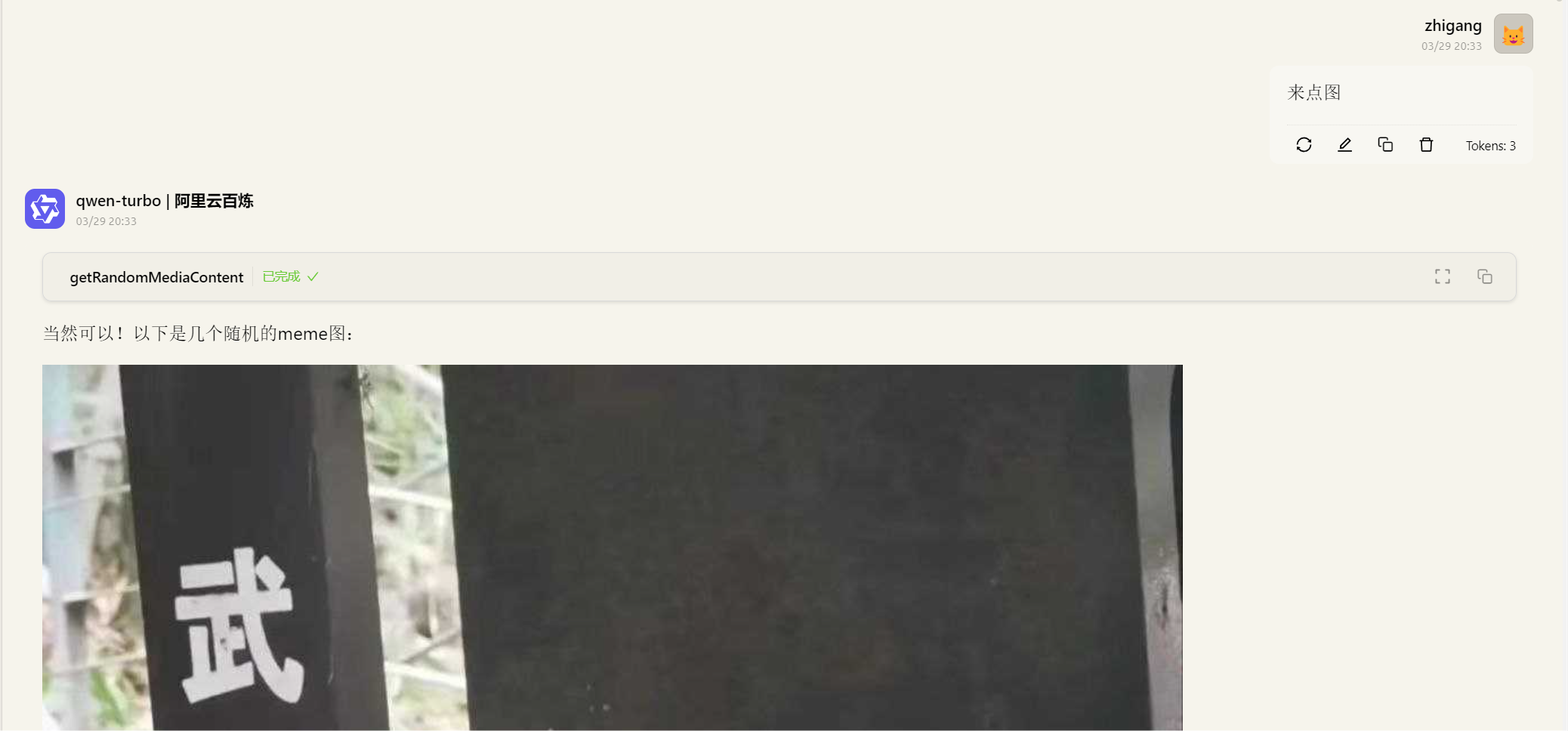

快速入门指南
第一步:选择合适的客户端
为了享受 MCP 的全部功能,请首先下载一个兼容的客户端。我们推荐 Cherry Studio,它是一款强大且用户友好的工具。
第二步:配置 MCP 服务器
在您安装并启动 Cherry Studio 或其他所选客户端后,只需按照软件内的提示进行设置,将 MCP 服务器地址添加到客户端中即可开始使用。
注意: 请确保输入正确的服务器 URL 地址 https://mcp.bupt.site 以保证正常连接。
玩得开心!😄🌟







