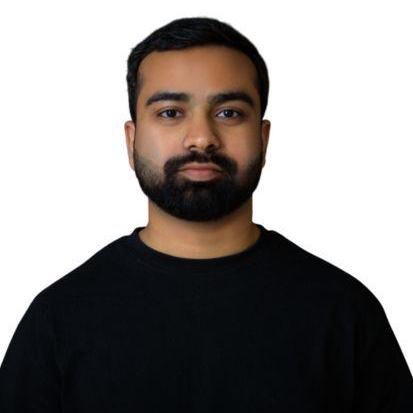Overview
what is MCP Server?
MCP (Model Context Protocol) Server is a server application that facilitates interaction with AI models using a PostgreSQL database and supports multiple AI providers.
how to use MCP Server?
To use the MCP Server, clone the repository, set up a virtual environment, install dependencies, configure the environment variables, and run the server and client scripts.
key features of MCP Server?
- Secure configuration management
- PostgreSQL database integration
- Multi-provider AI model support
- Flexible communication transport options
- Extensible tool registration
use cases of MCP Server?
- Integrating AI models for various applications
- Managing data with PostgreSQL for AI interactions
- Customizing tools for specific AI tasks
FAQ from MCP Server?
- What AI providers are supported?
The server supports Anthropic and Google AI models.
- Is there a way to add custom tools?
Yes! You can easily add custom tools via decorators in the code.
- What are the prerequisites for running the server?
You need Python 3.10+, PostgreSQL, and API access to AI providers.
Content
MCP (Model Context Protocol) Server
Project Structure
├── client.py # Client-side interaction script
├── server.py # Main MCP server implementation
├── pg_connect.py # PostgreSQL database connection
├── lm_config.py # Language model configuration
│
├── .env.example # Example environment configuration
├── .env.dev # Development environment configuration
├── requirements.txt # Project dependencies
└── .gitignore # Git ignore file
Prerequisites
- Python 3.10+
- PostgreSQL
- API access to AI providers (Anthropic, Google)
Installation
1. Clone the Repository
git https://github.com/VajraM-dev/Postgres-MCP-Server-With-SSE-Transport.git
2. Create Virtual Environment
python -m venv venv
source venv/bin/activate # On Windows, use `venv\Scripts\activate`
3. Install Dependencies
pip install -r requirements.txt
4. Configure Environment
- Copy
.env.exampleto.env.dev - Fill in the required configuration:
cp .env.example .env.dev
nano .env.dev # or use your preferred text editor
Configuration Parameters
POSTGRES_USERNAME: PostgreSQL database usernamePOSTGRES_PASSWORD: PostgreSQL database passwordPOSTGRES_DB_NAME: Database namePOSTGRES_HOST: Database hostPOSTGRES_PORT: Database portMCP_NAME: Server nameMCP_HOST: Server hostMCP_PORT: Server portTRANSPORT: Communication transport (sse/stdio)ANTHROPIC_API_KEY: Anthropic API keyGOOGLE_API_KEY: Google API keyUSE_PROVIDER: Default AI provider
Running the Server
Development Mode
python server.py
Client Interaction
python client.py
Key Features
- 🔒 Secure configuration management
- 🗃️ PostgreSQL database integration
- 🤖 Multi-provider AI model support
- 📡 Flexible communication transport
- 🛡️ Extensible tool registration
Supported AI Providers
- Anthropic (Claude models)
- Google (Gemini models)
Tools and Endpoints
Available Tools
list_tables(): Retrieve database tables- Custom tools can be easily added via decorators
Endpoints
/sse: Server-Sent Events endpoint- Customizable routing and tool registration
Extending the Framework
Adding New Tools
@app.tool()
def custom_tool():
"""Custom tool implementation"""
# Your tool logic here
Configuring AI Providers
Modify lm_config.py to add or configure new AI providers.
No tools information available.
No content found.