Overview
Overview
What is UUPT MCP?
UUPT MCP is a core API service that is fully compatible with the MCP protocol.
How to use UUPT MCP?
To use UUPT MCP, you need to create a server-side API key (AK) on the UUPT Open Platform and then integrate the API using Python SDKs.
Key Features of UUPT MCP?
- Check Order Price
- Create Order
- Check Order details
- Cacel Order
- Supports integration with intelligent assistants that are compatible with the MCP protocol.
Use Cases of UUPT MCP?
- Create order check order details,or cancel order with intelligent assistants.
FAQ from UUPT MCP?
- What is the MCP protocol? The MCP protocol is a standard for integrating various services and tools in a unified manner. More details can be found in the official MCP documentation.
- Is there a cost to use UUPT API? The usage of UUPT API may vary; please check the UUPT Open Platform for pricing details.
- How can I troubleshoot issues with the API? You can refer to the official documentation or community forums for troubleshooting tips.
Content
UU跑腿 MCP Server
一个轻量级的MCP Server,用于通过MCP协议在uupt.com开放平台创建订单 https://open.uupt.com/
产品介绍
UU跑腿核心API现已全面兼容MCP协议,是国内首家兼容MCP协议的配送服务商。UU跑腿已经完成核心API接口和MCP协议的对接,涵盖询价、发单、订单详情、配送员实时位置等功能。作为国内首家支持MCP协议的配送服务商,UU跑腿MCP Server发布后,智能体开发者仅需简单配置,就可以在大模型中快速接入配送服务,实现一句话发单的能力,大幅降低了智能体应用开发过程中调用配送服务相关能力的门槛,显著提升了智能体应用的开发效率。
功能介绍
地址询价
获取订单价格。
输入参数
fromAddress:发货地址toAddress:收货人地址adCode:订单区域编码sendType:订单类型
输出参数
priceToken:金额令牌(提交订单使用)needPayMoney:实际支付金额
地址发单
输入参数
priceToken:金额令牌(计算订单价格接口返回的price_token)receiverPhone:收件人电话(手机号码)
输出参数
orderCode:UU订单号
取消订单
输入参数
orderCode:UU订单号reason:取消原因
输出参数
deductFee:扣除费用(单位:分)
查询订单
输入参数
orderCode:UU订单号
输出参数
fromAddress:发货地址toAddress:收货人地址distance:配送距离state:当前状态
创建应用和秘钥
注册开放平台
- 注册UU跑腿开放平台账号。
- 注册成功后登录,进入“我的首页”。
添加应用
- 点击左侧菜单栏“我的应用”。
- 创建应用并获得秘钥。
查看应用秘钥
- 系统已集成UU跑腿配送,应用秘钥配置至发单系统即可使用。
- 未集成开发者进行接口对接。
快速开始
配置Python本地环境
建议使用Python 3.11版本。
安装命令
pip3 install -i https://mirrors.aliyun.com/pypi/simple/ uupt-mcp-server
更新命令
pip3 install -U -i https://mirrors.aliyun.com/pypi/simple/ uupt-mcp-server
查看安装是否成功
pip3 list
配置mcpService
{
"mcpServers": {
"uupt-mcp-server": {
"disabled": false,
"timeout": 60,
"command": "python",
"args": [
"-m",
"uupt_mcp_server"
],
"env": {
"APP_ID": "您的APP_ID",
"APP_SECRET": "您的APP_SECRET",
"OPEN_ID": "您的OPEN_ID",
"ORDER_CITY": "郑州市(您的发单城市,格式:郑州市,‘市’字请不要省略,必须要有)"
},
"transportType": "stdio"
}
}
}
示例
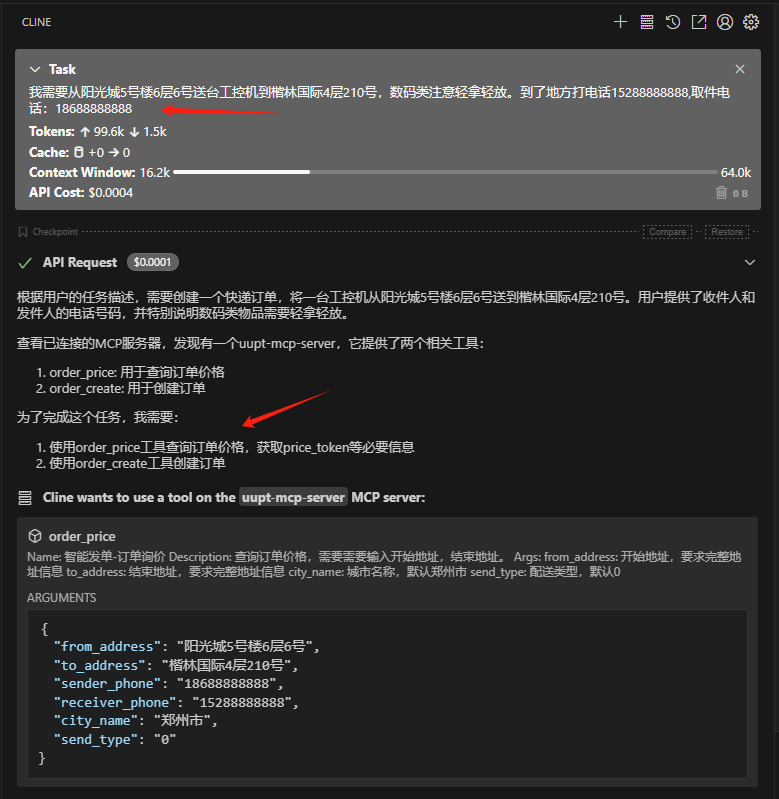
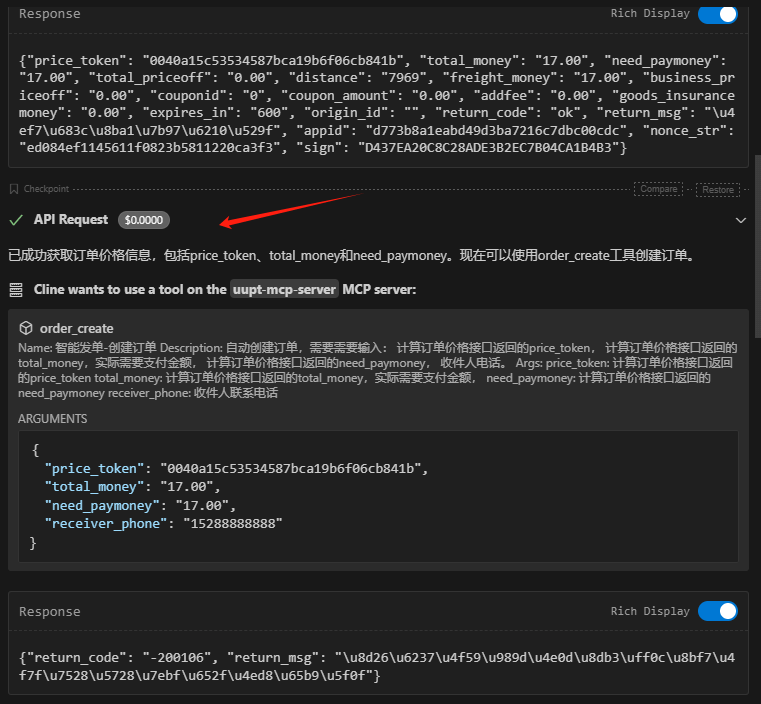
No tools information available.
No content found.
