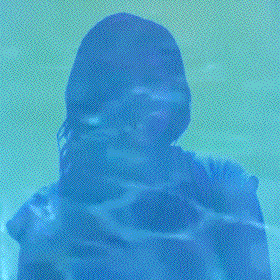
WorldTime MCP Server
A timezone MCP server based off OSS TimezoneDB API
What is WorldTime MCP Server?
WorldTime MCP Server is a simple server that provides the current time for various timezones using the OSS TimezoneDB API.
How to use WorldTime MCP Server?
To use the server, register at TimezoneDB to obtain an API key, and configure your MCP client (like Claude) to connect to the server with the provided settings.
Key features of WorldTime MCP Server?
- Access to current time for multiple timezones.
- Integration with the WorldTime API and TimezoneDB.
- Easy configuration for use with MCP clients.
Use cases of WorldTime MCP Server?
- Getting the current time for different geographical locations.
- Integrating timezone data into applications.
- Debugging and testing time-related functionalities in software.
FAQ from WorldTime MCP Server?
- How do I get an API key for TimezoneDB?
You can register at TimezoneDB to create an API key.
- Can I use this server for any programming language?
Yes! As long as your application can make HTTP requests, you can use this server.
- Is there any cost associated with using the TimezoneDB API?
TimezoneDB offers both free and paid plans depending on your usage.
WorldTime MCP Server
A simple MCP server that allows you to get the current time for an area.
This uses the WorldTime API and TimezoneDB for more timezones.
To use the MCP server and gain access to the TimezoneDB API , register at TimezoneDB and create an API key.
Usage with Claude
In Claude Desktop, add the following to your config:
{
"mcpServers": {
"worldtime": {
"command": "node",
"args": ["/Users/<your-username>/worldtime-mcp-server/dist/index.js"],
"env": {
"TIMEZONE_DB_API_KEY": "<your-timezone-db-api-key>"
}
}
}
}
Debugging with MCP Inspector
To debug the server, you can use the below to test the MCP Inspector, or run npm run inspect.
npx @modelcontextprotocol/inspector worldtime






