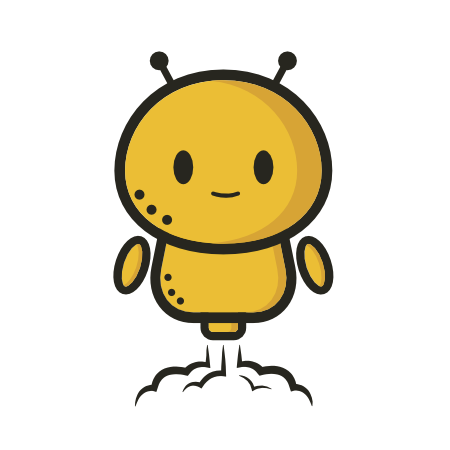
Tailpipe Model Context Protocol (MCP) Server
Enable AI assistants to explore and query your Tailpipe data!
What is Tailpipe Model Context Protocol (MCP) Server?
Tailpipe MCP Server enables AI assistants to explore and query your Tailpipe data, facilitating AI-driven log analysis across various cloud and SaaS logs.
How to use Tailpipe MCP Server?
To use the Tailpipe MCP Server, install Node.js and Tailpipe, configure your AI assistant with the MCP server settings, and then interact with your log data using natural language queries.
Key features of Tailpipe MCP Server?
- Connects AI assistants to cloud and SaaS logs for natural language exploration.
- Supports queries across CloudTrail, Kubernetes, and other logs.
- Provides insights into security incidents, costs, and performance.
- Offers tools for database operations and data structure management.
Use cases of Tailpipe MCP Server?
- Investigating security incidents through log analysis.
- Analyzing cost and performance metrics from cloud services.
- Assisting in query development for log data exploration.
FAQ from Tailpipe MCP Server?
-
Can I use Tailpipe MCP with any AI assistant?
Yes, Tailpipe MCP can be configured to work with various AI assistants like Claude and Cursor. -
Is there a cost associated with using Tailpipe MCP?
Tailpipe MCP is open-source and free to use under the Apache 2.0 license. -
What are the prerequisites for installation?
You need Node.js v16 or higher and the Tailpipe application installed and configured.
What is Tailpipe Model Context Protocol (MCP) Server?
Tailpipe MCP Server enables AI assistants to explore and query your Tailpipe data, facilitating AI-driven log analysis across various cloud and SaaS logs.
How to use Tailpipe MCP Server?
To use the Tailpipe MCP Server, install Node.js and Tailpipe, configure your AI assistant with the MCP server settings, and then interact with your log data using natural language queries.
Key features of Tailpipe MCP Server?
- Connects AI assistants to cloud and SaaS logs for natural language exploration.
- Supports queries across CloudTrail, Kubernetes, and other logs.
- Provides insights into security incidents, costs, and performance.
- Offers tools for database operations and data structure management.
Use cases of Tailpipe MCP Server?
- Investigating security incidents through log analysis.
- Analyzing cost and performance metrics from cloud services.
- Assisting in query development for log data exploration.
FAQ from Tailpipe MCP Server?
-
Can I use Tailpipe MCP with any AI assistant?
Yes, Tailpipe MCP can be configured to work with various AI assistants like Claude and Cursor. -
Is there a cost associated with using Tailpipe MCP?
Tailpipe MCP is open-source and free to use under the Apache 2.0 license. -
What are the prerequisites for installation?
You need Node.js v16 or higher and the Tailpipe application installed and configured.






