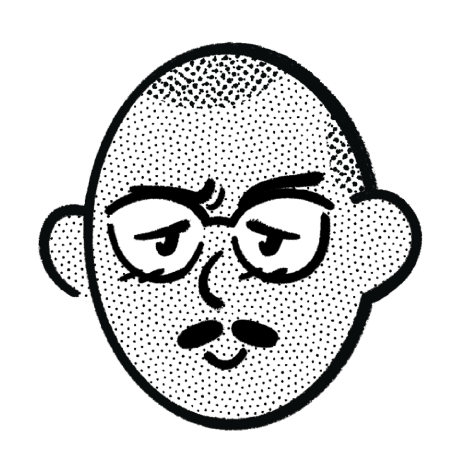what is MCP Google Calendar Server?
MCP Google Calendar Server is a Model Context Protocol (MCP) server implementation that allows AI assistants to create and manage Google Calendar events seamlessly.
how to use MCP Google Calendar Server?
To use the MCP Google Calendar Server, set up your environment with Node.js, configure your Google Cloud Console project with the Calendar API enabled, and provide the necessary OAuth2 credentials. Then, run the server using the provided command in your configuration file.
key features of MCP Google Calendar Server?
- Create calendar events with title, description, start/end times, and alerts.
- Support for adding event attendees.
- OAuth2 authentication with Google Calendar API.
- Full MCP protocol implementation.
- Debug logging for troubleshooting.
use cases of MCP Google Calendar Server?
- Automating event creation for meetings and appointments.
- Integrating AI assistants to manage personal calendars.
- Streamlining event management for teams and organizations.
FAQ from MCP Google Calendar Server?
- What are the prerequisites for using this server?
You need Node.js v18 or later, a Google Cloud Console project with Calendar API enabled, and OAuth2 credentials.
- Is there any debugging support?
Yes, the server includes debug logging for troubleshooting.
- Can I add attendees to calendar events?
Yes, the server supports adding attendees to events.
MCP Google Calendar Server
A Model Context Protocol (MCP) server implementation that enables AI assistants like Claude to create and manage Google Calendar events.
Features
- Create calendar events with title, description, start/end times, and alert
- Support for adding event attendees
- OAuth2 authentication with Google Calendar API
- Full MCP protocol implementation
- Debug logging for troubleshooting
Prerequisites
- Node.js v18 or later
- Google Cloud Console project with Calendar API enabled
- OAuth2 credentials (Client ID and Client Secret)
Setup
Paste Claude "claude_desktop_config.json"
{
"mcpServers": {
"zmes-calendar": {
"command": "npx",
"args": [
"-y",
"@tobedoit/google-calendar-mcp"
],
"env": {
"GOOGLE_CLIENT_ID": "your_google_client_id",
"GOOGLE_CLIENT_SECRET": "your_google_client_secret",
"GOOGLE_REFRESH_TOKEN": "your_google_refresh_token"
}
}
}
}