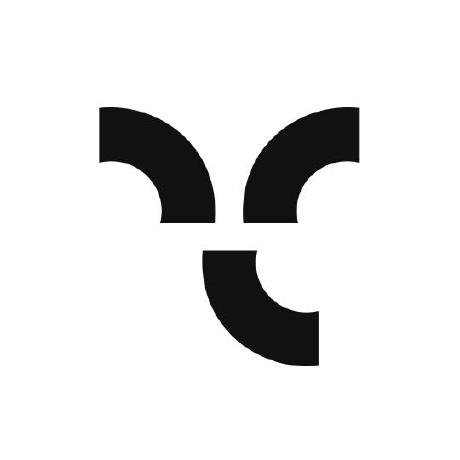what is Tembo MCP Server?
Tembo MCP Server is a server designed for the Tembo Cloud platform API, enabling seamless integration and interaction with the cloud services provided by Tembo.
how to use Tembo MCP Server?
To use the Tembo MCP Server, you can install it via Smithery or clone the repository and configure it with your API key for Tembo Cloud.
key features of Tembo MCP Server?
- Easy installation via Smithery CLI
- Local setup instructions provided
- Configuration for API key integration
use cases of Tembo MCP Server?
- Integrating cloud services into applications using the Tembo API.
- Developing applications that require cloud-based data processing.
- Facilitating communication between local applications and the Tembo Cloud.
FAQ from Tembo MCP Server?
- How do I install the Tembo MCP Server?
You can install it using the Smithery CLI or clone the repository and follow the setup instructions.
- Is there a hosted version available?
A hosted version is coming soon.
- What do I need to run the server locally?
You need to clone the repo, download Claude Desktop, and configure it with your Tembo API key.
Tembo MCP Server
An MCP server for the Tembo Cloud platform API
Installation
Installing via Smithery
To install Tembo Cloud API for Claude Desktop automatically via Smithery:
npx -y @smithery/cli install @tembo-io/mcp-server-tembo --client claude
Locally
- Clone this repo
git clone https://github.com/tembo-io/mcp-server-tembo.git
-
Download Claude Desktop
-
Load the below tembo mcp server json config into Claude Desktop (open claude desktop > click settings > developer)
NOTE
You will need to generate a API key for Tembo Cloud
{
"mcpServers": {
"mcp-server-tembo": {
"command": "node",
"env": {
"TEMBO_API_KEY": "your_tembo_api_key"
},
"args": ["/absolute/path/to/cloned/repo/mcp-server-tembo/dist/index.js"]
}
}
}
Hosted version
Coming soon.
Development
pnpm run build
node index.js