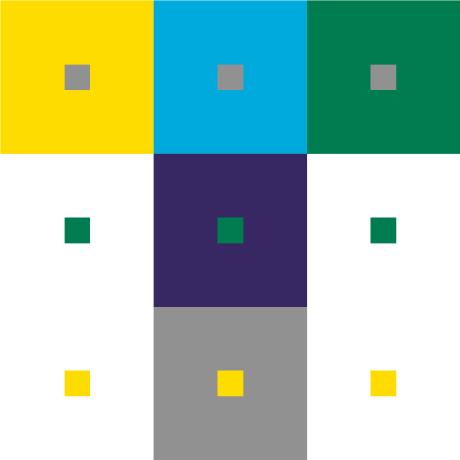
🧠 MCP PID Wallet Verifier
A lightweight and AI-friendly MCP server that allows any AI agent or MCP-compatible assistant to initiate and verify a PID (Personal Identity Data) credential presentation via OIDC4VP.
what is MCP PID Wallet Verifier?
MCP PID Wallet Verifier is a lightweight and AI-friendly server that allows AI agents or MCP-compatible assistants to initiate and verify Personal Identity Data (PID) credential presentations via OIDC4VP.
how to use MCP PID Wallet Verifier?
To use the verifier, an AI agent can initiate a PID request, which generates a QR code for the user to scan with their wallet. The agent then polls for the result of the credential presentation.
key features of MCP PID Wallet Verifier?
- Supports OIDC4VP Draft-13 with direct_post response mode
- Two-step MCP REST tools for credential presentation
- Generates QR codes and openid-vc:// deep links
- Receives SD-JWT-based credentials from EUDI-compatible wallets
- Stateless via Redis session storage
- Fully MCP-compliant via .well-known/mcp/tools
use cases of MCP PID Wallet Verifier?
- Identity verification flows
- Onboarding processes
- Compliance & KYC automation
- Government-grade AI applications
FAQ from MCP PID Wallet Verifier?
- Can this verifier be used with any wallet?
Yes! It is compatible with EUDI-compliant wallets.
- Is the verifier secure?
Yes! It is designed for secure, audit-friendly digital identity operations.
🧠 MCP PID Wallet Verifier
A lightweight and AI-friendly MCP server that allows any AI agent or MCP-compatible assistant to initiate and verify a PID (Personal Identity Data) credential presentation via OIDC4VP.
This server is designed to support secure, QR-based wallet interactions and can be used with agents like Cline, OpenAI’s GPTs (via custom tools), or any custom client following the MCP protocol.
🚀 Features
- ✅ Supports OIDC4VP Draft-13 with
direct_postresponse mode - ✅ Two-step MCP REST tools for credential presentation
- ✅ Generates QR codes and openid-vc:// deep links
- ✅ Receives SD-JWT-based credentials from EUDI-compatible wallets
- ✅ Stateless via Redis session storage
- ✅ Fully MCP-compliant via
.well-known/mcp/tools
🔧 Tools Exposed (MCP REST)
1. initiate_pid_request
Start an OIDC4VP presentation flow. Returns a QR code and session ID.
POST https://verifier.wallet-provider.com/tools/initiate_pid_request
Response
{
"status": "pending",
"instructions": "Scan this QR code with your wallet to present a credential.",
"session_id": "f1203ea7-d5...",
"presentation_url": "openid-vc://?client_id=...",
"qr_code_base64": "data:image/png;base64,..."
}
2. check_pid_result
Poll the status of the credential presentation.
POST https://verifier.wallet-provider.com/tools/check_pid_result
Request
{
"session_id": "f1203ea7-d5..."
}
Possible Responses
- Pending:
{ "status": "pending" }
- Verified:
{
"status": "verified",
"verified_credential": {
"given_name": "Jean",
"family_name": "Dupont",
"birth_date": "1975-06-23"
}
}
- Error:
{
"status": "error",
"error_description": "signature failed"
}
🧠 Use Case
This server enables an AI agent to:
- Ask a user to present their digital ID (PID)
- Show them a scannable QR code
- Wait for wallet response via OIDC4VP
- Extract and use verified attributes (e.g., name, birth date)
Perfect for use in:
- Identity verification flows
- Onboarding
- Compliance & KYC automation
- Government-grade AI applications
🛠️ Tech Stack
- Python + Flask
- Redis for session handling
jwcryptofor JWT signing/verificationqrcodefor base64-encoded QR image generation- Compatible with EUDI-compliant wallets and SD-JWT
📄 MCP Tool Discovery
GET https://verifier.wallet-provider.com/.well-known/mcp/tools
Returns a JSON manifest describing available tools, input schema, and descriptions.
🧪 Demo Agent Available
You can test this server using a local or scripted agent that calls:
https://verifier.wallet-provider/tools/initiate_pid_requesthttps://verifier.wallet-provider.com/tools/check_pid_result
Or use a Custom GPT / Claude with support for MCP tools.
🛡️ Security Notes
- Temporary data is stored with expiration (
setex) - Signature verification via
verif_token() - Expiration (
exp) and nonce handling included - Designed for secure, audit-friendly digital identity operations
📬 Contact
Created by Talao
Maintainer: thierry.thevenet@talao.io
License: Apache V2.0