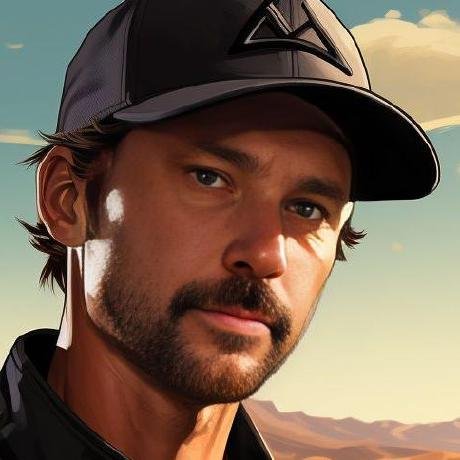Upbit MCP Server
MCP(Model Context Protocol) server for Upbit
what is Upbit MCP Server?
Upbit MCP Server is a server implementation for the Upbit Cryptocurrency Exchange OpenAPI using the Model Context Protocol (MCP). It provides tools to interact with Upbit exchange services, including retrieving market data, account information, and managing orders.
how to use Upbit MCP Server?
To use the Upbit MCP Server, you need to set up your Upbit API keys, clone the repository, install dependencies, and run the server in development mode or directly with Python.
key features of Upbit MCP Server?
- Market data retrieval (ticker, orderbook, trades, candle data)
- Account information (balance, order history)
- Order creation and cancellation
- Deposit and withdrawal functions
- Technical analysis tools
use cases of Upbit MCP Server?
- Automating trading strategies on Upbit.
- Analyzing market trends and historical data.
- Managing cryptocurrency portfolios effectively.
FAQ from Upbit MCP Server?
- Is this server safe for trading?
Yes, but ensure to keep your API keys secure and test thoroughly before using in production.
- Do I need to create an Upbit account?
Yes, you need to create an account on Upbit and generate API keys to use this server.
- What programming language is used?
The server is implemented in Python.
Upbit MCP Server
A server implementation for Upbit Cryptocurrency Exchange OpenAPI using the Model Context Protocol (MCP). This project provides tools to interact with Upbit exchange services, such as retrieving market data (quotes, orderbooks, trade history, chart data), account information, creating and canceling orders, managing deposits/withdrawals, and performing technical analysis.
Features
- Market data retrieval (ticker, orderbook, trades, candle data)
- Account information (balance, order history)
- Order creation and cancellation
- Deposit and withdrawal functions
- Technical analysis tools
Prerequisites
Before you begin, you need to get your Upbit API keys:
- Create an account on Upbit if you don't already have one
- Go to the Upbit Developer Center
- Create a new API key
- Make sure to set appropriate permissions (read, trade, withdraw as needed)
- Store your API keys(
UPBIT_ACCESS_KEY,UPBIT_SECRET_KEY) in the.envfile (see Installation section)
Installation
-
Clone the repository:
git clone https://github.com/username/upbit-mcp-server.git cd upbit-mcp-server -
Install dependencies:
# Using pip pip install -e . # Or using uv (recommended) uv pip install -e .Using uv provides faster installation and more reliable dependency resolution. To install uv:
# Install uv curl -fsSL https://install.ultramarine.tools | sh # Or install with pip pip install uv -
Set up environment variables: Create a
.envfile in the project root and add your Upbit API keys:UPBIT_ACCESS_KEY=your_access_key_here UPBIT_SECRET_KEY=your_secret_key_here
Usage
Development Mode (Web Interface)
fastmcp dev main.py
Install in Claude Desktop
fastmcp install main.py --name "Upbit API"
Run Directly with Python
python main.py
# Or using uv
uv run python main.py
Caution
- This server can process real trades, so use it carefully.
- Keep your API keys secure and never commit them to public repositories.
- Thoroughly test before using in production environments.
License
MIT