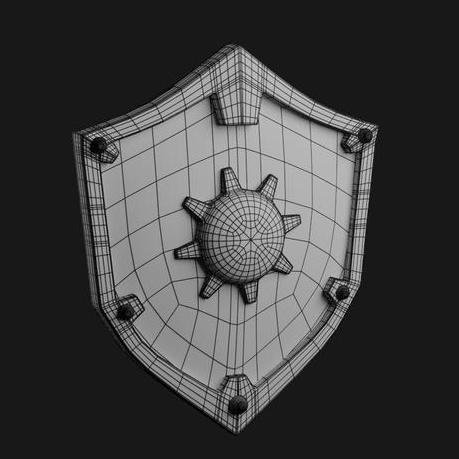
Shieldmcp
A shield for logging, deep debug and sanitization for MCP servers at development stage
what is Shield MCP?
Shield MCP is a security middleware designed for Model Context Protocol (MCP) servers, enhancing security and monitoring capabilities during the development stage without altering the official SDK.
how to use Shield MCP?
To use Shield MCP, integrate it into your MCP server setup by importing the necessary components and applying the security features to your tools as demonstrated in the quick start guide.
key features of Shield MCP?
- Tool Access Control: Whitelist-based access control for MCP tools
- Result Sanitization: Configurable sanitization of tool outputs
- Structured Logging: Comprehensive audit logging using structlog
- Rate Limiting: Token bucket algorithm for rate limiting
- Error Handling: Standardized error handling and formatting
- MCP Inspector Compatible: Works seamlessly with the MCP Inspector tool
use cases of Shield MCP?
- Securing tool calls in MCP development environments
- Monitoring and logging tool usage for compliance
- Sanitizing sensitive data in tool outputs
FAQ from Shield MCP?
- Is Shield MCP compatible with all MCP tools?
Yes! Shield MCP is designed to work with any tools that follow the Model Context Protocol.
- How do I install Shield MCP?
You can install Shield MCP using pip by following the installation instructions in the documentation.
- What are the system requirements for Shield MCP?
Shield MCP requires Python 3.8 or higher and pip for installation.
Shield MCP
A security middleware for Model Context Protocol (MCP) servers that enhances security and monitoring capabilities without modifying the official SDK. This package provides tools for securing and monitoring MCP tool calls, following the best practices outlined in the MCP documentation. Abstract yourself while interact at MCP development.
Table of Contents
- Features
- Requirements
- Installation
- Quick Start
- Components
- Best Practices
- Development
- Roadmap
- Acknowledgments
Features
- Tool Access Control: Whitelist-based access control for MCP tools
- Result Sanitization: Configurable sanitization of tool outputs
- Structured Logging: Comprehensive audit logging using structlog
- Rate Limiting: Token bucket algorithm for rate limiting
- Error Handling: Standardized error handling and formatting
- MCP Inspector Compatible: Works seamlessly with the MCP Inspector tool
Requirements
System Requirements
- Python 3.8 or higher
- pip (Python package installer)
- virtualenv (recommended for development)
Quick Start
from shieldmcp import secure_tool
from shieldmcp.sanitizers import ToolSanitizer
from shieldmcp.rate_limit import RateLimitConfig
# Define allowed tools
ALLOWED_TOOLS = {"search", "read_file", "write_file"}
# Create a text sanitizer
text_sanitizer = ToolSanitizer.createTextSanitizer(
max_length=1000,
sensitive_patterns=[
r"\b\d{16}\b", # Credit card numbers
r"\b[A-Za-z0-9._%+-]+@[A-Za-z0-9.-]+\.[A-Z|a-z]{2,}\b" # Email addresses
]
)
# Configure rate limiting
rate_limit = RateLimitConfig(
requests_per_minute=60, # 1 request per second
burst_size=10 # Allow bursts of up to 10 requests
)
# Apply the decorator to your MCP tools
@secure_tool(
allowed_tools=ALLOWED_TOOLS,
sanitize_fn=text_sanitizer,
user_id="user123",
session_id="session456",
rate_limit=rate_limit
)
def search(query: str):
# Your tool implementation
return results
Components
Decorators (decorators.py)
The main @secure_tool decorator that orchestrates all security features:
@secure_tool(
allowed_tools={"tool1", "tool2"}, # Set of allowed tool names
sanitize_fn=your_sanitizer, # Optional result sanitization function
user_id="user123", # Optional user identifier
session_id="session456", # Optional session identifier
rate_limit=RateLimitConfig( # Optional rate limit configuration
requests_per_minute=60,
burst_size=10
)
)
def your_tool():
pass
Audit Logging (audit.py)
Structured logging using structlog:
from shieldmcp import ToolAudit
audit = ToolAudit()
audit.logToolCallStart(
tool_name="search",
args={"query": "test"},
user_id="user123"
)
Access Control (access.py)
Tool access validation:
from shieldmcp import ToolAccess
access = ToolAccess(allowed_tools={"tool1", "tool2"})
access.validateToolAccess("tool1") # Raises ValueError if not allowed
Sanitizers (sanitizers.py)
Result sanitization utilities:
from shieldmcp import ToolSanitizer
# Create a custom sanitizer
sanitizer = ToolSanitizer.createTextSanitizer(
max_length=1000,
sensitive_patterns=[r"\b\d{16}\b"]
)
# Use it directly
clean_text = sanitizer("Your text with sensitive data")
Rate Limiting (rate_limit.py)
Token bucket rate limiting:
from shieldmcp import RateLimitConfig
# Configure rate limits
config = RateLimitConfig(
requests_per_minute=60,
burst_size=10
)
Best Practices
Tool Access Control
- Always define a whitelist of allowed tools
- Use the most restrictive set of tools possible
- Regularly review and update the whitelist
Result Sanitization
- Sanitize all text output
- Define patterns for sensitive data
- Set reasonable length limits
Logging
- Include user and session IDs when available
- Log both successful and failed operations
- Use structured logging for better analysis
Rate Limiting
- Set appropriate limits based on tool complexity
- Consider burst sizes for better user experience
- Monitor rate limit hits in logs
Development
Setup Development Environment
# Clone the repository
git clone https://github.com/shieldmcp/shieldmcp.git
cd shieldmcp
# Create virtual environment
python -m venv venv
source venv/bin/activate # or `venv\Scripts\activate` on Windows
# Install development dependencies
pip install -r requirements.txt
Running Tests
pytest tests/
Roadmap
Planned Features
- Support for Clerk MCP and Github MCP
- Extended documentation
- TypeScript support
Acknowledgments
- Model Context Protocol for the protocol specification
- structlog for structured logging
Feel free to make any inquiries.









