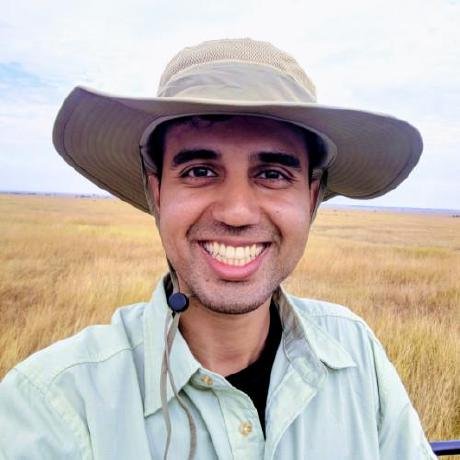Overview
what is Mcp_agent_streamlit_rag?
Mcp_agent_streamlit_rag is a project that allows users to run a Streamlit application for interacting with MCP servers and QDrant for retrieval-augmented generation (RAG).
how to use Mcp_agent_streamlit_rag?
To use the project, follow these steps:
- Copy the example secrets file and update it with your OpenAI API key.
- Use the command
uv syncto synchronize. - Run the Streamlit application with
uv run streamlit run main.py. For QDrant, additional steps include pulling the QDrant Docker image and running it with specific parameters.
key features of Mcp_agent_streamlit_rag?
- Integration with MCP servers for data fetching and finding.
- Support for QDrant to enhance retrieval-augmented generation capabilities.
- Streamlit interface for easy interaction and visualization.
use cases of Mcp_agent_streamlit_rag?
- Building applications that require real-time data fetching from MCP servers.
- Enhancing machine learning models with retrieval-augmented generation using QDrant.
- Creating interactive data applications using Streamlit.
FAQ from Mcp_agent_streamlit_rag?
- What is required to run this project?
You need an OpenAI API key and Docker installed for QDrant.
- Is there a graphical interface?
Yes, the project uses Streamlit to provide a user-friendly interface.
- Can I use this project for production?
It is recommended to test thoroughly before deploying in a production environment.
Content
Run instructions:
For using fetch or finder MCP servers:
cp mcp_agent.secrets.yaml.example mcp_agent.secrets.yaml--> then update with your API key (openai api key is enough)uv syncuv run streamlit run main.py
For using QDrant for RAG:
- Uncomment line 63-70 in main.py, and comment out the current
instructionandserver_names docker pull qdrant/qdrantdocker run -p 6333:6333 -v $(pwd)/qdrant_storage:/qdrant/storage qdrant/qdrantuv run streamlit run main.py
No tools information available.
No content found.