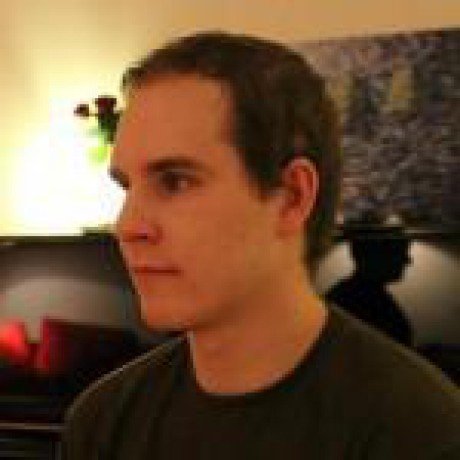
MCP MIDI Server
A MCP Server for sending MIDI sequences to any program that supports MIDI input
what is MCP MIDI Server?
MCP MIDI Server is a FastMCP server that allows users to send MIDI sequences to any software that supports MIDI input, enabling seamless integration of MIDI functionality into various applications.
how to use MCP MIDI Server?
To use MCP MIDI Server, clone the repository, install the required dependencies, create a configuration file, and run the server. The server will create a virtual MIDI output port that can be selected in any MIDI-compatible application.
key features of MCP MIDI Server?
- Creates a virtual MIDI output port for easy integration.
- Sends MIDI Note On/Off messages and Control Change (CC) messages.
- Sequences MIDI events with precise timing.
- Compatible with digital audio workstations (DAWs) and other MIDI software.
use cases of MCP MIDI Server?
- Control digital audio workstations (DAWs) like Ableton Live or Logic Pro.
- Send MIDI signals to hardware synthesizers.
- Integrate with virtual instruments and lighting controllers.
FAQ from MCP MIDI Server?
- What programming language is MCP MIDI Server written in?
MCP MIDI Server is written in Python.
- Is there a specific version of Python required?
Yes, Python 3.7 or higher is required to run the server.
- Can I use MCP MIDI Server with any MIDI-compatible application?
Yes, as long as the application supports MIDI input, you can use MCP MIDI Server.
MCP MIDI Server
A FastMCP Server which allows an LLM to send MIDI sequences into any software that supports MIDI input.
Features
- Creates a virtual MIDI output port
- Sends MIDI Note On/Off messages
- Sends Control Change (CC) messages
- Sequences MIDI events with precise timing
- Can be used as a MIDI input device in any application that supports MIDI
Requirements
- Python 3.7+
- rtmidi
- fastmcp
- python-dotenv
- asyncio
Installation
-
Clone the repository:
git clone <repository-url> cd mcp-server-midi -
Create a virtual env, activate it and install dependencies:
python -m venv .venv source .venv/bin/activate pip install -r requirements.txt -
Create a
.envfile with your configuration:PORT=8123
Usage
Run the server:
python mcp_midi_server.py
The server creates a virtual MIDI port named "MCP MIDI Out" that can be used as a MIDI input device in other applications. This means you can:
- Connect digital audio workstations (DAWs) like Ableton Live, Logic Pro, or FL Studio to receive MIDI from this server
- Use the server to control hardware synthesizers through your computer's MIDI interface
- Connect to any other software that accepts MIDI input (virtual instruments, lighting controllers, etc.)
Simply select "MCP MIDI Out" as a MIDI input device in your preferred MIDI-compatible application.
MCP Config
The server uses Server-Sent Events (SSE), this is how to config it in Cursor:
{
"mcpServers": {
"midi": {
"url": "http://localhost:8123/sse"
}
}
}
API Methods
Send Note On
Sends a MIDI Note On message.
Parameters:
note: MIDI note number (0-127)velocity: Note velocity (0-127, default 127)channel: MIDI channel (0-15, default 0)
Send Note Off
Sends a MIDI Note Off message.
Parameters:
note: MIDI note number (0-127)velocity: Note off velocity (0-127, default 64)channel: MIDI channel (0-15, default 0)
Send Control Change
Sends a MIDI Control Change (CC) message.
Parameters:
controller: CC controller number (0-127)value: CC value (0-127)channel: MIDI channel (0-15, default 0)
Send MIDI Sequence
Sends a sequence of MIDI Note On/Off messages with specified durations.
Parameters:
events: A list of event dictionaries. Each dictionary must contain:note: MIDI note number (0-127)velocity: Note velocity (0-127, default 127)channel: MIDI channel (0-15, default 0)duration: Time in seconds to hold the note before sending Note Offstart_time: Time in seconds when to start the note, relative to sequence start (default 0)
Example
Using the API to play a C major chord:
events = [
{"note": 60, "velocity": 100, "duration": 1.0, "start_time": 0.0}, # C4
{"note": 64, "velocity": 100, "duration": 1.0, "start_time": 0.0}, # E4
{"note": 67, "velocity": 100, "duration": 1.0, "start_time": 0.0}, # G4
]
# Send to the MCP MIDI Server API
License
MIT