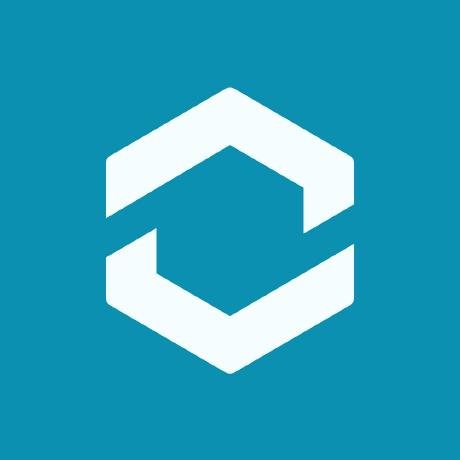what is ReportPortal MCP Server?
ReportPortal MCP Server is an integration tool that allows users to interact with ReportPortal directly from GitHub Copilot chat, enabling them to query and analyze test execution results seamlessly.
how to use ReportPortal MCP Server?
To use the MCP Server, set the required environment variables for your ReportPortal instance and run the server binary after building it from the source.
key features of ReportPortal MCP Server?
- List launches with pagination support
- Retrieve launch details by name
- Filter launches using various criteria
- View detailed test execution reports
use cases of ReportPortal MCP Server?
- Analyzing test execution results directly from GitHub Copilot.
- Managing and querying test launches efficiently.
- Integrating test reporting into CI/CD workflows.
FAQ from ReportPortal MCP Server?
- What are the prerequisites for using the MCP Server?
You need Go 1.24.1 or later and a running ReportPortal instance.
- How do I configure the MCP Server?
The server uses environment variables for configuration, including RP_HOST, RP_PROJECT, and RP_TOKEN.
- Is there a license for this project?
Yes, the project is licensed under the MIT License.
ReportPortal MCP Server
This repository contains a ReportPortal integration with GitHub Copilot chat through Microsoft Copilot for Pull Requests (MCP). It allows users to interact with ReportPortal directly from GitHub Copilot chat to query and analyze test execution results.
Features
The ReportPortal MCP server provides the following functionality:
- List launches with pagination
- Get launch details by name
- Filter launches using various criteria
- View test execution reports
Installation
Prerequisites
- Go 1.24.1 or later
- A ReportPortal instance
Building from Source
# Clone the repository
git clone https://github.com/reportportal/reportportal-mcp-server.git
cd reportportal-mcp-server
# Build the binary
go build -o reportportal-mcp-server ./cmd/reportportal-mcp-server
Configuration
The server uses environment variables for configuration:
| Variable | Description | Default |
|---|---|---|
RP_HOST | ReportPortal host URL | |
RP_PROJECT | ReportPortal project name | |
RP_TOKEN | ReportPortal API token | |
MCP_PORT | Port to run the MCP server on | 4389 |
Usage
Starting the Server
# Set required environment variables
export RP_HOST="https://your-reportportal-instance.com"
export RP_PROJECT="your-project"
export RP_TOKEN="your-api-token"
# Run the server
./reportportal-mcp-server
Available Tools
List Launches
Lists ReportPortal launches with pagination support.
Parameters:
page(optional): Page number (default: 1)page-size(optional): Number of items per page (default: 20)
Get Last Launch by Name
Retrieves the most recent launch with the specified name.
Parameters:
launch: Launch name to search for
Get Last Launch by Filter
Retrieves the most recent launch matching specified filters.
Parameters:
name(optional): Filter by launch namedescription(optional): Filter by launch descriptionuuid(optional): Filter by launch UUIDstatus(optional): Filter by launch status (IN_PROGRESS, PASSED, FAILED, STOPPED, SKIPPED, INTERRUPTED)start_time(optional): Filter by start time (unix timestamp)end_time(optional): Filter by end time (unix timestamp)attributes(optional): Filter by attributes (comma-separated key:value pairs)mode(optional): Filter by launch mode (DEFAULT or DEBUG)sort(optional): Sort direction and field (default: "desc(startTime)")
Development
Running Tests
go test ./...
Adding New Tools
To add a new tool, create a new method in the appropriate resource file and add it to the server in
the NewServer function.
License
This project is licensed under the MIT License.