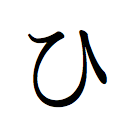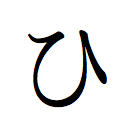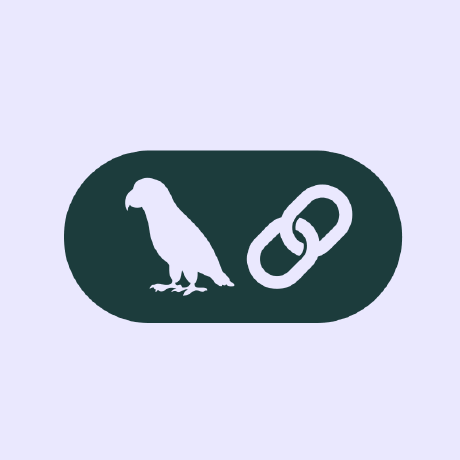Overview
What is Prisma MCP Server?
Prisma MCP Server is a service baked into the Prisma CLI (≥ v 6.6.0) that exposes the Model‑Context Protocol (MCP) for Prisma Postgres.
It enables large‑language‑model (LLM) agents—such as Claude Desktop, Cursor, Windsurf, or an OpenAI Agent—to provision databases, evolve schemas, and run queries with natural‑language instructions instead of raw SQL or REST calls.
How do I use it?
{
"mcpServers": {
"Prisma": {
"command": "npx",
"args": ["-y", "prisma", "mcp"]
}
}
}
Key features
| Category | Highlights |
|---|---|
| Database provisioning | Create, list, and delete Prisma Postgres instances in any region. |
| Schema design & migrations | Brain‑storm a Prisma schema, generate migrations, and apply them—all via chat. |
| Query execution | Run ad‑hoc reads, writes, or multi‑statement transactions; results stream back as JSON. |
| Console automation | Log in, switch projects, or open Prisma Studio directly from chat. |
| AI‑tool integrations | One‑click setup for Cursor, Windsurf, Claude Desktop, Zed, and any OpenAI Agent. |
Typical use cases
- “Create a free Postgres instance in us‑east‑1 called
my‑db.” - “Add a
createdAt TIMESTAMPcolumn to theUsertable and deploy the migration.” - “Give me an ER‑diagram‑style summary of the current schema.”
- “Seed the
Producttable with 25 realistic test rows.”
Overview
What is Prisma MCP Server?
Prisma MCP Server is a service baked into the Prisma CLI (≥ v 6.6.0) that exposes the Model‑Context Protocol (MCP) for Prisma Postgres.
It enables large‑language‑model (LLM) agents—such as Claude Desktop, Cursor, Windsurf, or an OpenAI Agent—to provision databases, evolve schemas, and run queries with natural‑language instructions instead of raw SQL or REST calls.
How do I use it?
{
"mcpServers": {
"Prisma": {
"command": "npx",
"args": ["-y", "prisma", "mcp"]
}
}
}
Key features
| Category | Highlights |
|---|---|
| Database provisioning | Create, list, and delete Prisma Postgres instances in any region. |
| Schema design & migrations | Brain‑storm a Prisma schema, generate migrations, and apply them—all via chat. |
| Query execution | Run ad‑hoc reads, writes, or multi‑statement transactions; results stream back as JSON. |
| Console automation | Log in, switch projects, or open Prisma Studio directly from chat. |
| AI‑tool integrations | One‑click setup for Cursor, Windsurf, Claude Desktop, Zed, and any OpenAI Agent. |
Typical use cases
- “Create a free Postgres instance in us‑east‑1 called
my‑db.” - “Add a
createdAt TIMESTAMPcolumn to theUsertable and deploy the migration.” - “Give me an ER‑diagram‑style summary of the current schema.”
- “Seed the
Producttable with 25 realistic test rows.”
No tools information available.