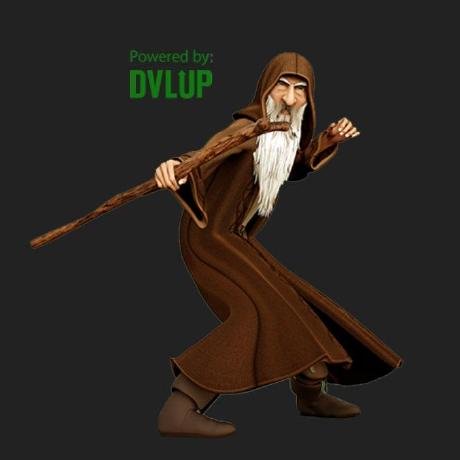MindBridge MCP Server ⚡ The AI Router for Big Brain Moves
MindBridge is an AI orchestration MCP server that lets any app talk to any LLM — OpenAI, Anthropic, DeepSeek, Ollama, and more — through a single unified API. Route queries, compare models, get second opinions, and build smarter multi-LLM workflows.
What is MindBridge MCP?
MindBridge MCP is an AI orchestration server that enables seamless communication between various applications and large language models (LLMs) like OpenAI, Anthropic, and DeepSeek through a unified API.
How to use MindBridge MCP?
To use MindBridge, install it via npm or clone the repository from GitHub. Configure your API keys for the desired LLMs, and start the server to begin routing queries and managing workflows.
Key features of MindBridge MCP?
- Multi-LLM support for easy switching between different models.
- Smart routing to models optimized for deep reasoning tasks.
- Built-in tool for comparing responses from multiple models.
- OpenAI-compatible API layer for easy integration.
- Automatic detection of providers for hassle-free setup.
- Highly configurable through environment variables and JSON.
Use cases of MindBridge MCP?
- Building multi-model AI workflows.
- Orchestrating complex reasoning tasks across different LLMs.
- Creating AI-powered applications without vendor lock-in.
- Facilitating second opinions by querying multiple models.
FAQ from MindBridge MCP?
- Can MindBridge connect to any LLM?
Yes! MindBridge supports a variety of LLMs including OpenAI, Anthropic, and more.
- Is there a cost to use MindBridge?
MindBridge is open-source and free to use under the MIT license.
- How do I configure MindBridge?
Configuration is done through environment variables and a JSON file for MCP settings.
What is MindBridge MCP?
MindBridge MCP is an AI orchestration server that enables seamless communication between various applications and large language models (LLMs) like OpenAI, Anthropic, and DeepSeek through a unified API.
How to use MindBridge MCP?
To use MindBridge, install it via npm or clone the repository from GitHub. Configure your API keys for the desired LLMs, and start the server to begin routing queries and managing workflows.
Key features of MindBridge MCP?
- Multi-LLM support for easy switching between different models.
- Smart routing to models optimized for deep reasoning tasks.
- Built-in tool for comparing responses from multiple models.
- OpenAI-compatible API layer for easy integration.
- Automatic detection of providers for hassle-free setup.
- Highly configurable through environment variables and JSON.
Use cases of MindBridge MCP?
- Building multi-model AI workflows.
- Orchestrating complex reasoning tasks across different LLMs.
- Creating AI-powered applications without vendor lock-in.
- Facilitating second opinions by querying multiple models.
FAQ from MindBridge MCP?
- Can MindBridge connect to any LLM?
Yes! MindBridge supports a variety of LLMs including OpenAI, Anthropic, and more.
- Is there a cost to use MindBridge?
MindBridge is open-source and free to use under the MIT license.
- How do I configure MindBridge?
Configuration is done through environment variables and a JSON file for MCP settings.