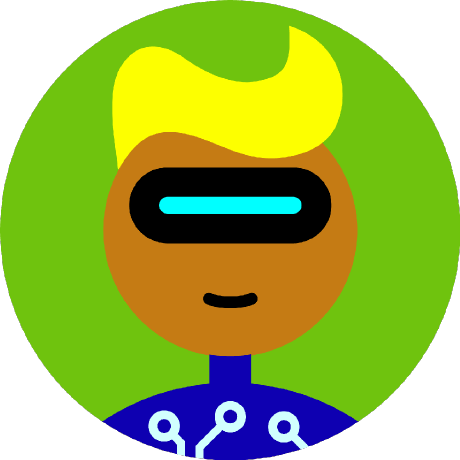
SQLGenius - AI-Powered SQL Assistant
SQLGenius is an AI-powered SQL assistant that converts natural language to SQL queries using Vertex AI's Gemini Pro. Built with MCP and Streamlit, it provides an intuitive interface for BigQuery data exploration with real-time visualization and schema management.
what is SQLGenius?
SQLGenius is an AI-powered SQL assistant that converts natural language queries into SQL commands, enabling users to interact with their BigQuery databases effortlessly.
how to use SQLGenius?
To use SQLGenius, clone the repository, install the dependencies, set up your environment variables, and run the Streamlit application to start querying your data using natural language or SQL.
key features of SQLGenius?
- Natural language to SQL conversion using Vertex AI's Gemini Pro
- Interactive Streamlit user interface with multiple tabs
- Real-time query execution and visualization
- Database schema exploration and query history tracking
- Safe query validation and secure credential management
use cases of SQLGenius?
- Querying databases using plain English questions.
- Executing complex SQL queries directly.
- Exploring database schemas and sample data.
- Visualizing query results in real-time.
FAQ from SQLGenius?
- Can SQLGenius handle all types of SQL queries?
SQLGenius is designed primarily for SELECT queries to ensure safety and prevent dangerous operations.
- Is SQLGenius free to use?
Yes! SQLGenius is open-source and free for everyone to use.
- How does SQLGenius ensure query safety?
SQLGenius implements query validation to prevent harmful operations and only allows safe SELECT queries.
SQLGenius - AI-Powered SQL Assistant
SQLGenius is an intelligent SQL assistant that helps you query your BigQuery database using natural language. Built with MCP (Model Context Protocol), Vertex AI's Gemini Pro, and Streamlit.
🌟 Features
- Natural language to SQL conversion using Gemini Pro
- Interactive Streamlit UI with multiple tabs
- Real-time query execution and visualization
- Database schema explorer
- Query history tracking
- Safe query validation
- BigQuery integration
- MCP-based architecture
🎥 Demo
Watch SQLGenius in action! Here's a quick demo of how to use the application:

In this demo, you can see:
- Natural language query conversion to SQL
- Interactive data visualization
- Schema exploration
- Query history tracking
🚀 Installation
- Clone the repository and navigate to the project directory:
cd sql_mcp_server
- Install dependencies:
pip install -r requirements.txt
- Copy the
.env.examplefile to.envand fill in your configuration:
cp .env.example .env
- Set up your environment variables in
.env:
PROJECT_ID=your-project-id
DATASET_ID=your-dataset-id
GOOGLE_APPLICATION_CREDENTIALS=path/to/your/service-account.json
VERTEX_AI_LOCATION=us-central1
🎮 Usage
- Start the application:
streamlit run streamlit_app.py
-
The MCP server will start automatically when the Streamlit app launches
-
Use the tabs to:
- Ask natural language questions about your data
- Write SQL queries directly
- Explore your database schema
📊 Interface Tabs
💬 Natural Language Query
Ask questions in plain English and get SQL results:
- "Show me the top 5 customers by revenue"
- "What products have the highest sales in January?"
- "How many orders were placed last month?"
📊 SQL Query
Write and execute SQL queries directly:
SELECT * FROM orders
WHERE order_date > '2023-01-01'
ORDER BY total_amount DESC
LIMIT 10
📋 Database Explorer
- Browse available tables
- View table schemas
- See sample data from any table
🔒 Security Features
- Only SELECT queries are permitted
- Query validation to prevent dangerous operations
- Secure credential management
- Error handling and input validation
🛠️ Architecture
SQLGenius uses the Model Context Protocol (MCP) to expose tools that enable:
- Natural Language Processing: Convert English questions to SQL
- Data Exploration: Fetch schema information and sample data
- SQL Execution: Run validated queries against your database
The architecture consists of:
- MCP Server: Handles DB connection and provides tools
- Streamlit Frontend: User interface for interacting with the system
- Vertex AI (Gemini Pro): Powers natural language understanding
- BigQuery: Executes SQL queries on your data
📝 MCP Tools
The following MCP tools are available:
execute_nl_query: Execute a natural language queryexecute_sql_query: Execute a raw SQL querylist_tables: List all available tablesget_table_schema: Get schema for a specific table
📚 Advanced Usage
To add custom tools to the MCP server:
- Edit the
register_tools()method insql_mcp_server.py - Add your custom tool using the
@self.tool()decorator - Restart the server
🤝 Contributing
Contributions are welcome! Please feel free to submit a Pull Request.