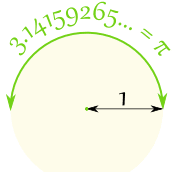what is MCP Server for AWS?
MCP Server for AWS is a Python-based server designed to manage AWS resources using the Model Context Protocol (MCP) and the boto3 library.
how to use MCP Server for AWS?
To use the MCP Server, you need to set up your AWS credentials and can run it either directly or via Docker. The server exposes endpoints for creating and deleting AWS resources.
key features of MCP Server for AWS?
- Create, delete, and manage AWS resources.
- Built with Python and integrates with AWS SDK using
boto3. - Utilizes Pydantic for data validation and serialization.
- Designed for extensibility and ease of use.
use cases of MCP Server for AWS?
- Automating the management of AWS resources in cloud applications.
- Integrating AWS resource management into existing systems.
- Simplifying the deployment of cloud infrastructure.
FAQ from MCP Server for AWS?
- What are the prerequisites for using MCP Server for AWS?
You need Python 3.10 or higher and AWS credentials configured in your environment.
- Can I run MCP Server for AWS in a Docker container?
Yes! The server can be easily deployed using Docker.
- Is there any documentation available for the MCP Server?
Yes, refer to the MCP documentation for detailed usage instructions.
MCP Server for AWS Resources
This repository contains the implementation of the MCP (Model Context Protocol) server for managing AWS resources. It provides a Python-based server to interact with AWS services using the boto3 library.
Features
- Create, delete, and manage AWS resources.
- Built with Python and leverages
boto3for AWS SDK integration. - Includes Pydantic for data validation and serialization.
- Designed for extensibility and ease of use.
Prerequisites
- Python 3.10 or higher
- AWS credentials configured in your environment (e.g., via
~/.aws/credentialsor environment variables) - Docker (optional, for containerized deployment)
Installation
Using Docker
-
Build the Docker image:
docker build -t mcp-server-aws-resources . -
Run the container:
docker run -i --rm \ -e AWS_PROFILE=default \ -v /path/to/.aws:/root/.aws \ mcp-server-aws-resources:latest
Usage
The server exposes endpoints to create and delete AWS resources. Refer to the MCP documentation.
To integrate this server with your system, add the following configuration to your claude_config.json file (or a similar configuration file for other LLM host applications):
{
"mcpServers": {
"aws-resources": {
"command": "docker",
"args": [
"run",
"-i",
"--rm",
"-e",
"AWS_PROFILE=default",
"-v",
"/Users/bantwal/.aws:/root/.aws",
"mcp-server-aws-resources:latest"
]
}
}
}
License
This project is licensed under the MIT License. See the LICENSE file for details.