
A Sleek AI Assistant & MCP Client
5ire is a cross-platform desktop AI assistant, MCP client. It compatible with major service providers, supports local knowledge base and tools via model context protocol servers .
What is 5ire?
5ire is a cross-platform desktop AI assistant and MCP client that integrates with major service providers and supports a local knowledge base through model context protocol servers.
How to use 5ire?
To use 5ire, download and install the application from its GitHub repository. Configure the MCP servers as needed and start interacting with the AI assistant.
Key features of 5ire?
- Support for tools via MCP servers for enhanced functionality.
- Local knowledge base with multilingual vectorization capabilities.
- Usage analytics to track API usage and spending.
- A versatile prompts library for creating and organizing prompts.
- Bookmarking feature to save important conversations.
- Quick search functionality across all conversations.
Use cases of 5ire?
- Assisting users in managing and retrieving information from various data sources.
- Enhancing productivity through efficient prompt management and conversation bookmarking.
- Analyzing API usage to optimize costs and improve service utilization.
FAQ from 5ire?
- Is 5ire compatible with all major service providers?
Yes! 5ire is designed to work with various service providers including OpenAI, Azure, and Google.
- Can I customize the MCP servers?
Yes! You can modify the configuration file to add custom MCP servers.
- Is 5ire free to use?
Yes! 5ire is open-source and free to use under the GNU General Public License version 3.

A Sleek AI Assistant & MCP Client


Twitter · Releases
Before to activating tools feature, ensure the following components are installed:
- Python
- Node.js
- uv (Python package manager)
These components are required as they constitute the runtime environment for the MCP Server. If you don't anticipate using the tools feature immediately, you may choose to skip this installation step and complete it later when the need arises.
For detailed installation instructions, please see our Installation Guide.
Dev Guide
If you want to contribute code to 5ire or develop your own apps based on 5ire, start with the Development Setup Guide.
Features
⚒️ Support Tools via MCP Servers
MCP is an open protocol that standardizes how applications provide context to LLMs. Think of MCP like a USB-C port for AI applications. Just as USB-C provides a standardized way to connect your devices to various peripherals and accessories, MCP provides a standardized way to connect AI models to different data sources and tools.
With tools, you can access the file system, obtain system information, interact with databases, access remote data, and more, rather than just having a simple conversation.
https://github.com/user-attachments/assets/5aa98f2b-c26d-435e-8196-73fa414066eb
We have created an open marketplace for MCP Servers. it empowers users to discover exceptional tools while offering a streamlined process for sharing their own MCP server creations.
https://github.com/user-attachments/assets/be66c30e-bb29-4dfe-9f25-8d396470ed60
💡 Local Knowledge Base
We have integrated the bge-m3 as our local embedding model, which excels in multilingual vectorization. 5ire now supports parsing and vectorization of docx, xlsx, pptx, pdf, txt, and csv documents, enabling storage of these vectors to power robust Retrieval-Augmented Generation (RAG) capabilities locally.
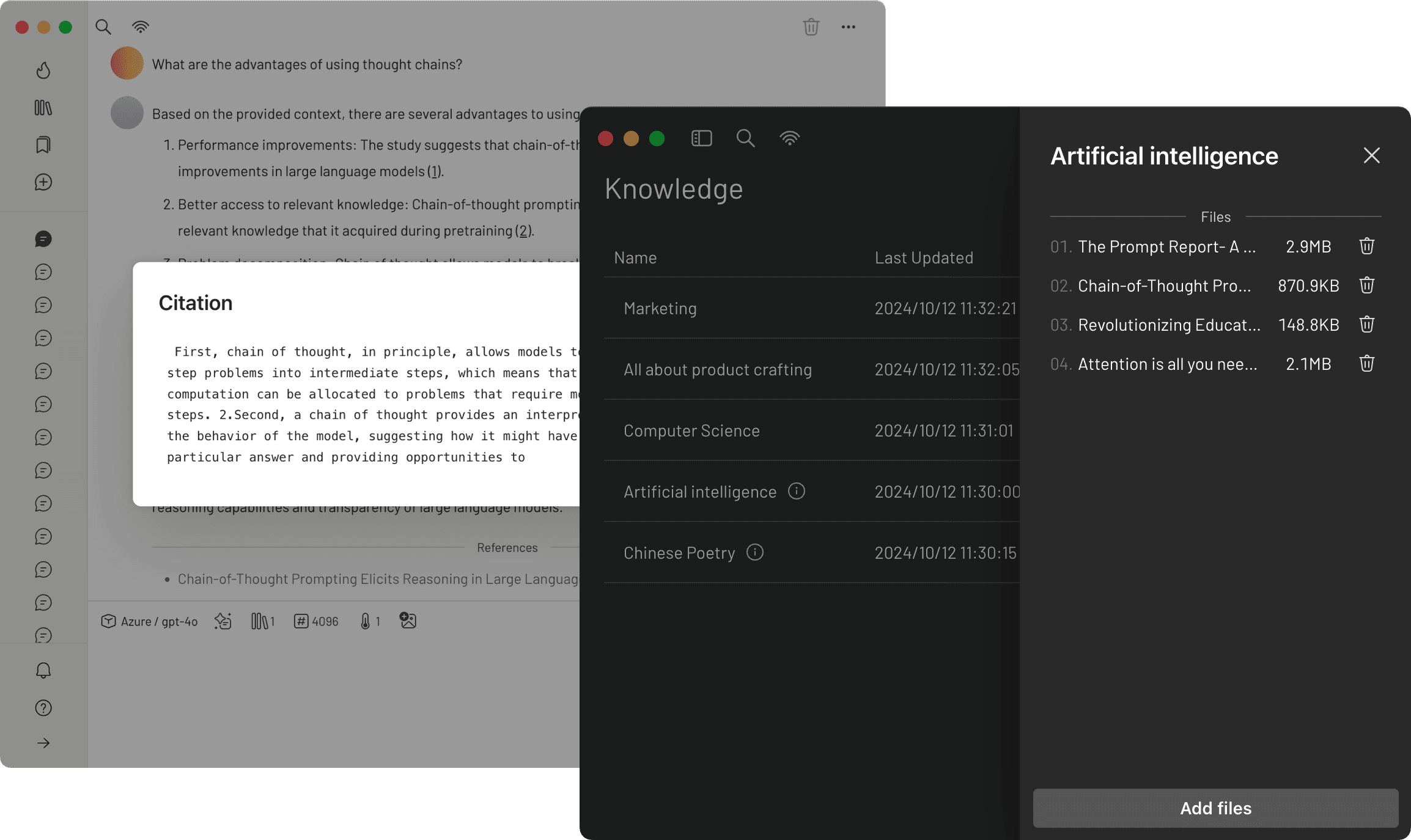
📈 Usage Analytics
By keeping track of your API usage and spending, you can gain a better understanding of how much you're spending on the API and make informed decisions to optimize your use of the service.
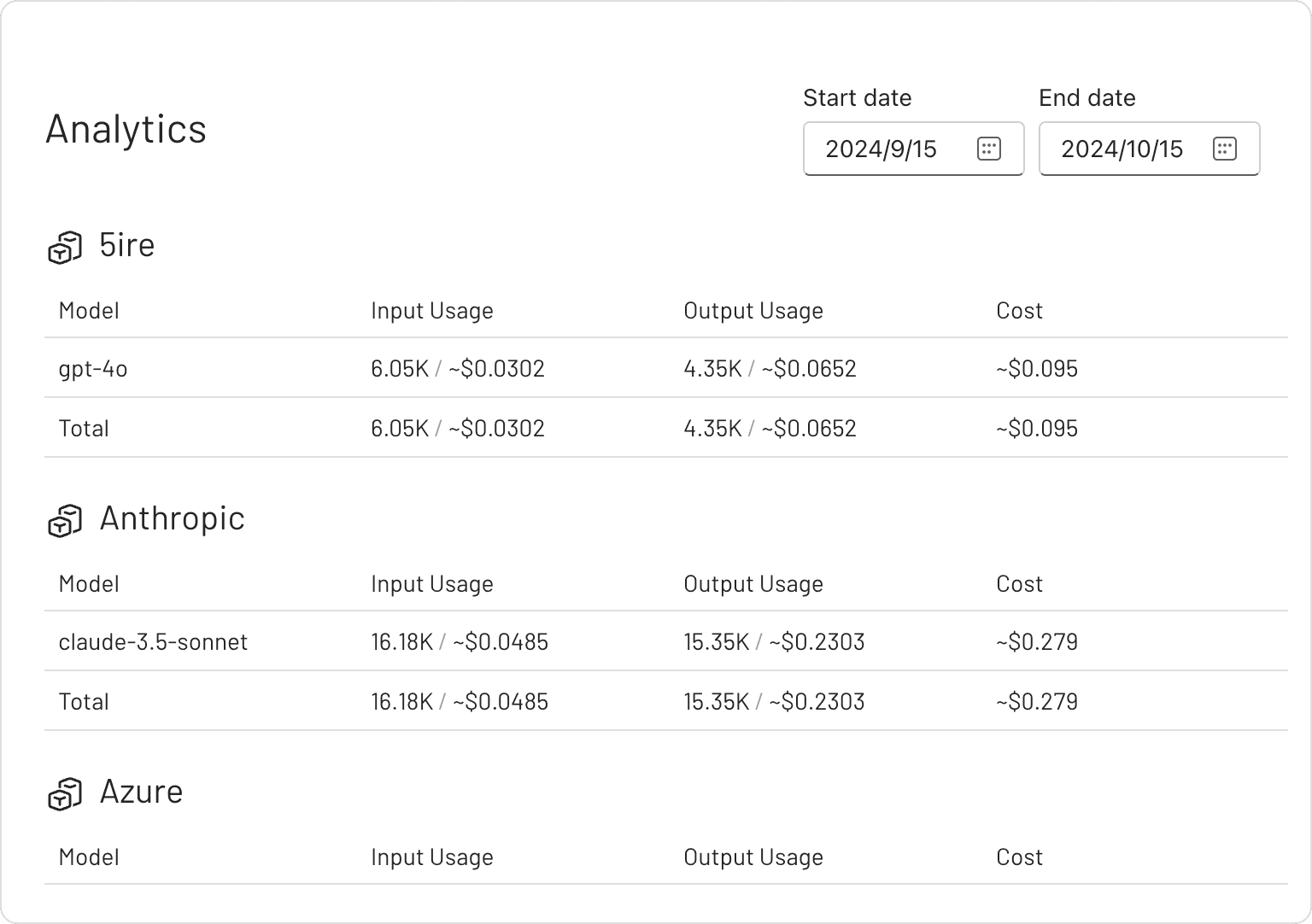
✨ Prompts Library
The prompt library provides an effective way to create and organize your own prompts. These prompts are highly versatile, thanks to their support for variables.
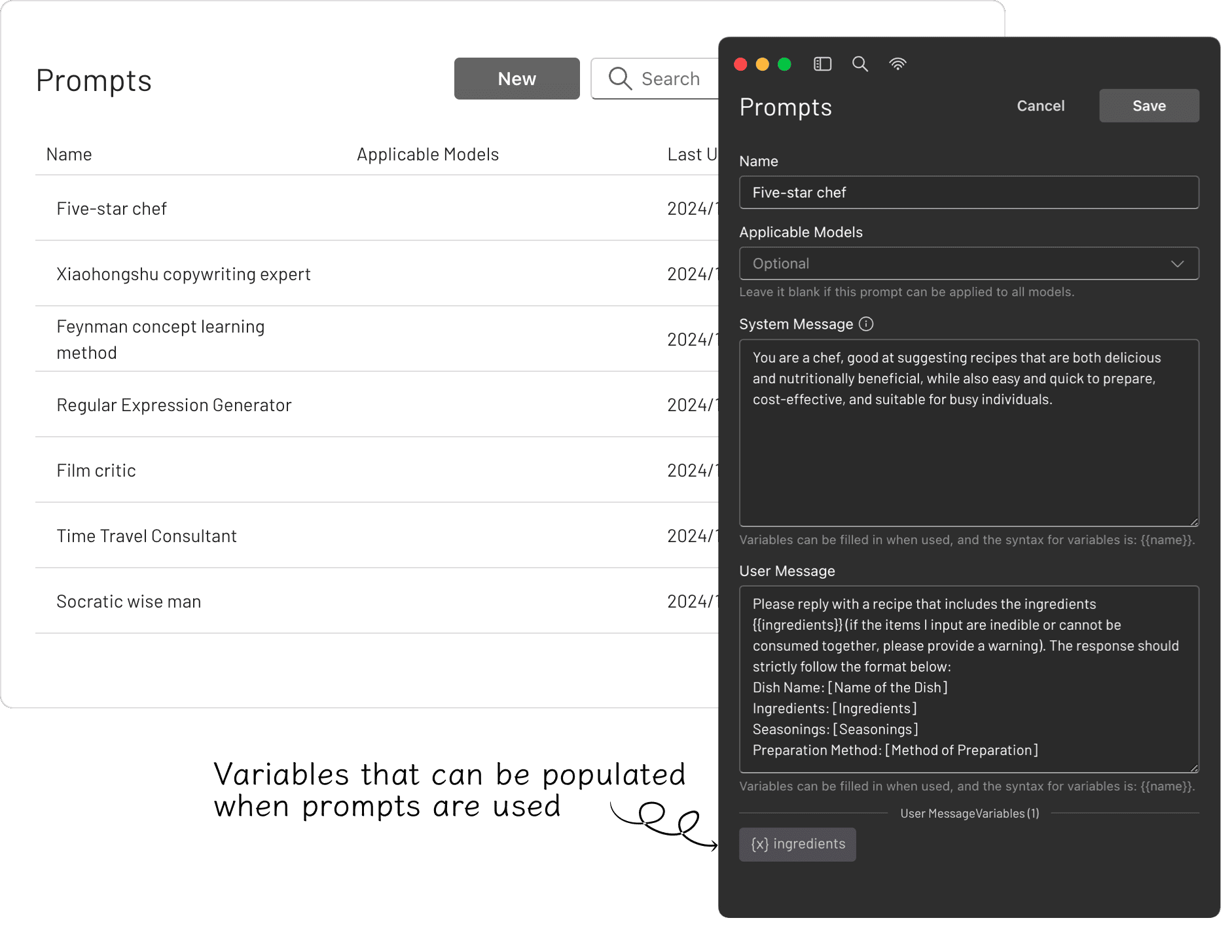
🔖 Bookmarks
You can bookmark each conversation, and even if the original messages are deleted, the saved bookmarked content remains unaffected.
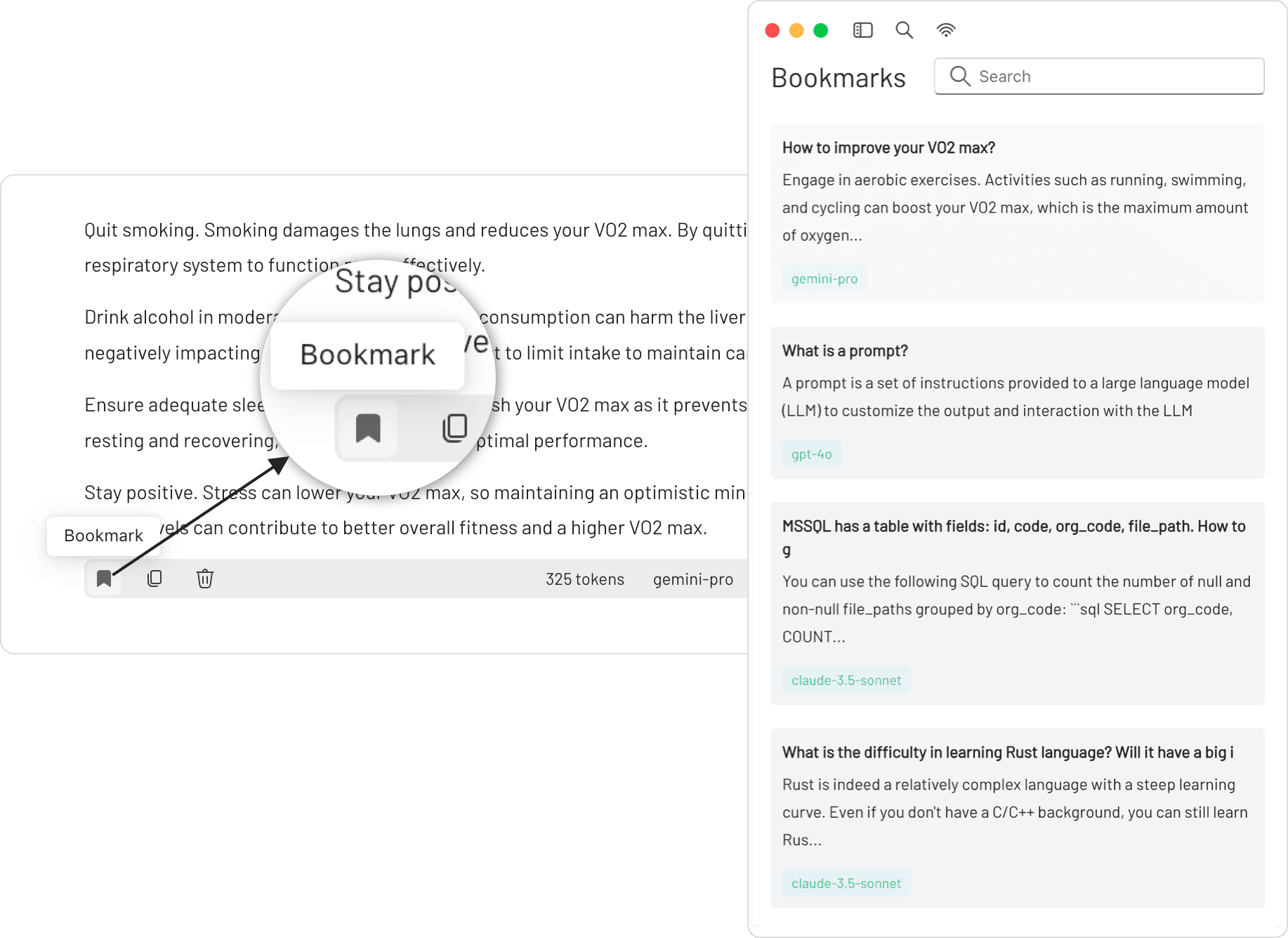
🔍 Quick Search
You can perform keyword searches across all conversations, quickly pinpointing the information you need.
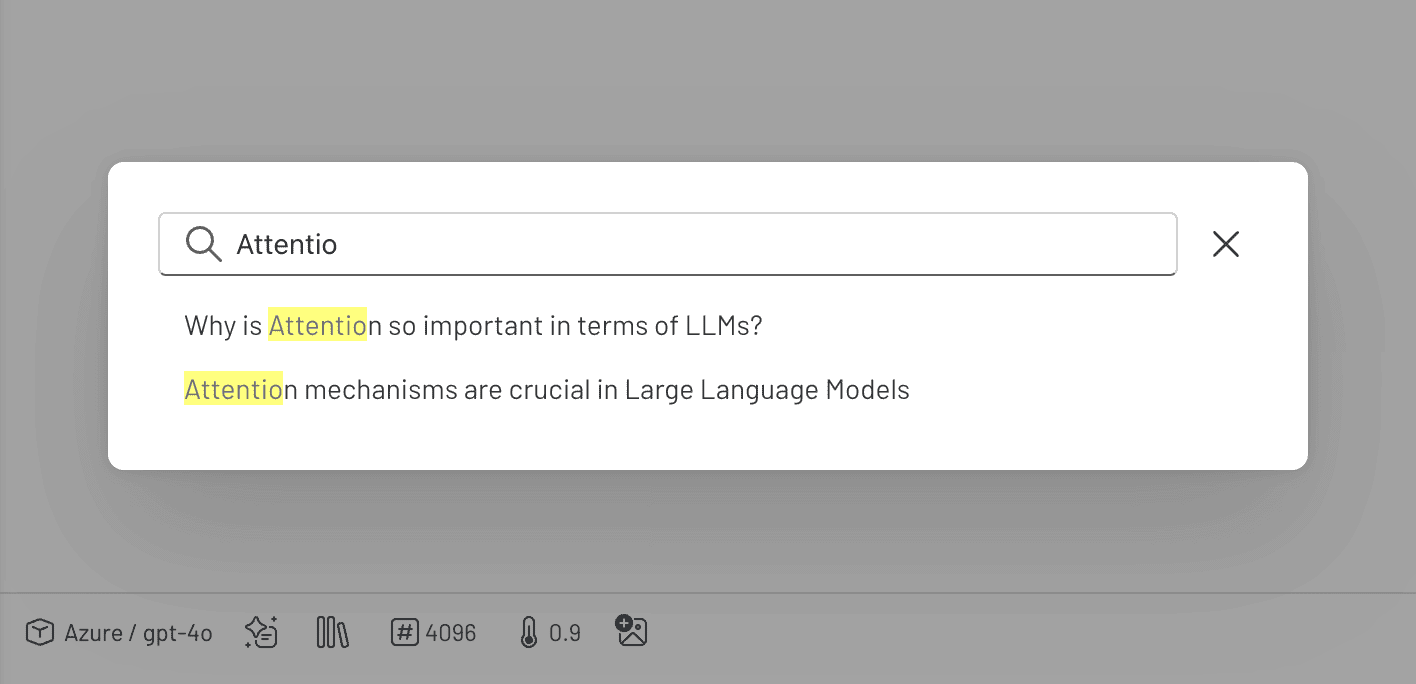
TIP
Since 5ire uses native dependencies, it needs to be packaged on the corresponding platform. If it is on Mac OS, you may also need to configure APPLE_TEAM_ID, APPLE_ID, and APPLE_ID_PASS for notarization to avoid security alerts.
Discover Exceptional MCP Servers
MCPSvr, a community-driven directory of MCP servers, empowers developers to discover exceptional tools while offering a streamlined process for sharing their own MCP server creations.






