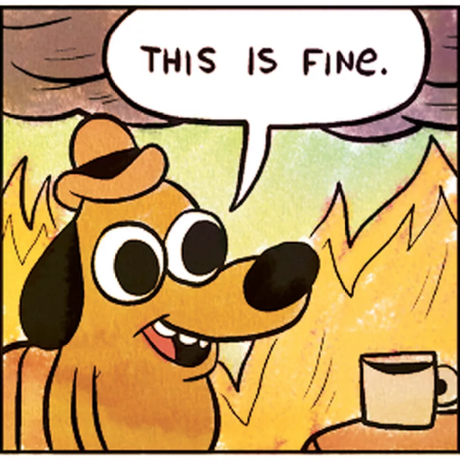
Intervals.icu MCP Server
Model Context Protocol (MCP) server for connecting Claude with the Intervals.icu API
what is Intervals.icu MCP Server?
Intervals.icu MCP Server is a Model Context Protocol (MCP) server designed to connect Claude with the Intervals.icu API, providing tools for authentication and data retrieval related to activities, events, and wellness data.
how to use Intervals.icu MCP Server?
To use the server, clone the repository, set up a virtual environment, install dependencies, and configure it with your Intervals.icu API key and athlete ID. Then, integrate it with Claude Desktop to start querying your data.
key features of Intervals.icu MCP Server?
- Connects Claude with Intervals.icu API for seamless data access
- Supports various queries for activities, events, and wellness data
- Easy setup with detailed instructions
use cases of Intervals.icu MCP Server?
- Retrieve a list of past activities and events.
- Get detailed information about specific activities.
- Fetch wellness data to track health metrics.
FAQ from Intervals.icu MCP Server?
- What is required to run the server?
You need Python 3.10 or higher and the Model Context Protocol (MCP) Python SDK.
- How do I get my Intervals.icu API key?
Log in to your Intervals.icu account, go to Settings > API, and generate a new API key.
- Can I use this server with other applications?
Currently, it is designed to work with Claude Desktop.
Intervals.icu MCP Server
Model Context Protocol (MCP) server for connecting Claude with the Intervals.icu API. It provides tools for authentication and data retrieval for activities, events, and wellness data.
Requirements
- Python 3.10 or higher
- Model Context Protocol (MCP) Python SDK
- httpx
- python-dotenv
Setup
1. Install uv (recommended)
curl -LsSf https://astral.sh/uv/install.sh | sh
2. Clone this repository
git clone https://github.com/yourusername/intervals-mcp-server.git
cd intervals-mcp-server
3. Create and activate a virtual environment
# Create virtual environment
uv venv
# Activate virtual environment
# On macOS/Linux:
source .venv/bin/activate
# On Windows:
.venv\Scripts\activate
4. Install dependencies
uv pip install -e .
5. Set up environment variables
Make a copy of .env.example and name it .env by running the following command:
cp .env.example .env
Then edit the .env file and set your Intervals.icu athlete id and API key:
API_KEY=your_intervals_api_key_here
ATHLETE_ID=your_athlete_id_here
Getting your Intervals.icu API Key
- Log in to your Intervals.icu account
- Go to Settings > API
- Generate a new API key
Finding your Athlete ID
Your athlete ID is typically visible in the URL when you're logged into Intervals.icu. It looks like:
https://intervals.icu/athlete/i12345/...wherei12345is your athlete ID
Usage
1. Configure Claude Desktop
To use this server with Claude Desktop, you need to add it to your Claude Desktop configuration.
- Run the following from the
intervals_mcp_serverdirectory to configure Claude Desktop:
mcp install src/intervals_mcp_server/server.py --name "Intervals.icu MCP Server"
- If you open your Claude Desktop App configuration file
claude_desktop_config.json, it should look like this:
{
"mcpServers": {
"Intervals.icu": {
"command": "uv",
"args": [
"run",
"--with",
"mcp[cli]",
"mcp",
"run",
"/path/to/intervals-mcp-server/src/intervals_mcp_server/server.py"
]
}
}
}
Where /path/to/ is the path to the intervals-mcp-server code folder in your system.
- Restart Claude Desktop.
2. Use the MCP server with Claude
Once the server is running and Claude Desktop is configured, you can use the following tools to ask questions about your past and future activities, events, and wellness data.
get_activities: Retrieve a list of activitiesget_activity_details: Get detailed information for a specific activityget_activity_intervals: Get detailed interval data for a specific activityget_wellness_data: Fetch wellness dataget_events: Retrieve upcoming events (workouts, races, etc.)get_event_by_id: Get detailed information for a specific event
License
The GNU General Public License v3.0






