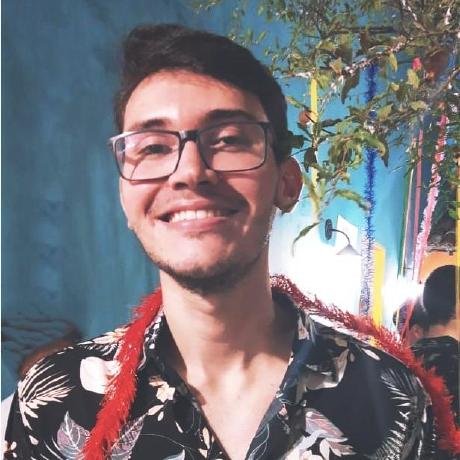
Initialize MCP Server using Cursor IDE
By msremigio
GitHub
First MCP Server implementation using US weather API
mcp-server
weather-api
Overview
What is MCP Server Weather?
MCP Server Weather is a project that implements the first MCP Server using the US weather API, allowing users to access weather data programmatically.
How to use MCP Server Weather?
To use MCP Server Weather, set up the MCP server by configuring the mcp.json file with the appropriate command and arguments, and run the weather.py script to fetch weather data.
Key features of MCP Server Weather?
- Integration with the US weather API for real-time weather data.
- Easy setup using Cursor IDE.
- Customizable server commands and arguments for different use cases.
Use cases of MCP Server Weather?
- Fetching current weather conditions for a specific location.
- Integrating weather data into applications for enhanced user experience.
- Automating weather data retrieval for analysis and reporting.
FAQ from MCP Server Weather?
- What programming language is used for MCP Server Weather?
The project is implemented in Python.
- Is there a specific IDE required to run this project?
Yes, it is designed to be initialized using Cursor IDE.
- Can I modify the server commands?
Yes, the server commands and arguments can be customized in the
mcp.jsonconfiguration file.
Content
Initialize MCP Server using Cursor IDE
mcp.json
{
"mcpServers": {
"mcp_weather": {
"command": "uv",
"args": [
"--directory",
"path_to_your_project_directory",
"run",
"weather.py"
]
}
}
}
No tools information available.






