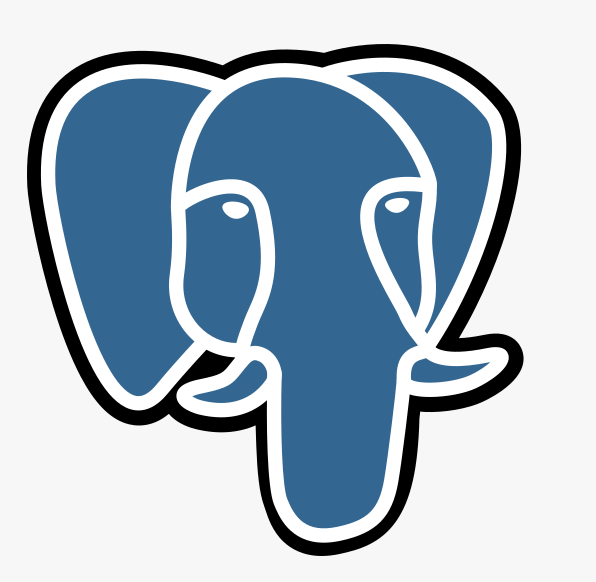
PostgreSQL
Read-only database access with schema inspection
what is PostgreSQL?
PostgreSQL is a Model Context Protocol server providing read-only access to PostgreSQL databases, allowing for schema inspection and execution of read-only queries.
how to use PostgreSQL?
To use PostgreSQL, configure it within the Claude Desktop app by adding the necessary parameters to the "mcpServers" section of the `claude_desktop_config.json` file. Replace the database name in the configuration with your specific database.
key features of PostgreSQL?
- Execute read-only SQL queries within a read-only transaction.
- Access detailed schema information for each table, including column names and data types.
- Automatically discovers schemas from database metadata.
use cases of PostgreSQL?
- Inspecting database schemas before performing extensive data analysis.
- Running read-only queries to generate reports without altering database states.
- Integration with LLMs for database-related tasks in applications.
FAQ from PostgreSQL?
- Is PostgreSQL suitable for writing data?
No! PostgreSQL provides read-only access, which means data cannot be modified through this server.
- Can I use PostgreSQL with other apps?
Yes! While designed for Claude Desktop, PostgreSQL can be integrated into other applications that can call its endpoints.
- How do I get schema information for a table?
Schema information is automatically discovered and can be accessed via the provided schema URL endpoint.
PostgreSQL
A Model Context Protocol server that provides read-only access to PostgreSQL databases. This server enables LLMs to inspect database schemas and execute read-only queries.
Components
Tools
- query
- Execute read-only SQL queries against the connected database
- Input:
sql(string): The SQL query to execute - All queries are executed within a READ ONLY transaction
Resources
The server provides schema information for each table in the database:
- Table Schemas (
postgres://<host>/<table>/schema)- JSON schema information for each table
- Includes column names and data types
- Automatically discovered from database metadata
Usage with Claude Desktop
To use this server with the Claude Desktop app, add the following configuration to the "mcpServers" section of your claude_desktop_config.json:
Docker
- when running docker on macos, use host.docker.internal if the server is running on the host network (eg localhost)
- username/password can be added to the postgresql url with
postgresql://user:password@host:port/db-name
{
"mcpServers": {
"postgres": {
"command": "docker",
"args": [
"run",
"-i",
"--rm",
"mcp/postgres",
"postgresql://host.docker.internal:5432/mydb"]
}
}
}
NPX
{
"mcpServers": {
"postgres": {
"command": "npx",
"args": [
"-y",
"@modelcontextprotocol/server-postgres",
"postgresql://localhost/mydb"
]
}
}
}
Replace /mydb with your database name.
Building
Docker:
docker build -t mcp/postgres -f src/postgres/Dockerfile .
License
This MCP server is licensed under the MIT License. This means you are free to use, modify, and distribute the software, subject to the terms and conditions of the MIT License. For more details, please see the LICENSE file in the project repository.




