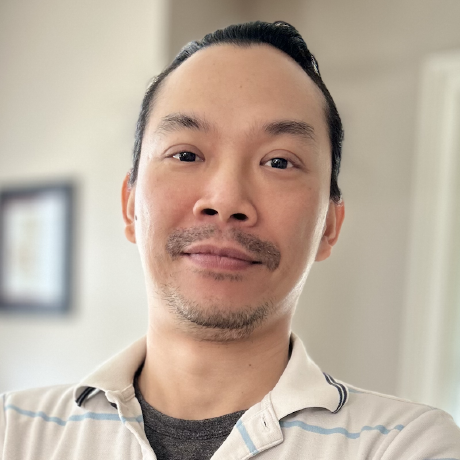what is YouTube Transcript API Server?
YouTube Transcript API Server is a microservice that provides transcriptions of YouTube videos via a simple HTTP API.
how to use YouTube Transcript API Server?
To use the API, clone the repository, install the dependencies, and run the server. Make a GET request to the /transcript endpoint with a video_id parameter to retrieve the transcript.
key features of YouTube Transcript API Server?
- Provides transcriptions for YouTube videos.
- Simple HTTP API for easy integration.
- Error handling for missing parameters and retrieval issues.
use cases of YouTube Transcript API Server?
- Automatically generating subtitles for YouTube videos.
- Analyzing video content for research purposes.
- Creating searchable text from video content.
FAQ from YouTube Transcript API Server?
- Can I use this API for any YouTube video?
Yes! As long as you have the video ID, you can retrieve the transcript.
- What happens if the video ID is missing?
The API will return an error message indicating the missing parameter.
- Is there a limit to the number of requests I can make?
The API does not impose a strict limit, but be mindful of YouTube's API usage policies.
YouTube Transcript API
A Python service that provides APIs to fetch and transcribe YouTube video content. It supports both REST API (Flask) and MCP server implementations.
Features
- Fetch YouTube video transcripts in multiple languages (English and Vietnamese)
- Auto-detect and use available transcripts
- Fallback to audio transcription using Whisper when transcripts are unavailable
- Support for both REST API and MCP server interfaces
- Automatic language detection
- Temporary file cleanup
- Progress reporting for long-running operations
Installation
pip install -r requirements.txt
Usage
REST API (Flask)
Start the Flask server:
python apps/flask_server.py
Available endpoints:
GET /transcript?video_id=<video_id>&language=<lang>- Get video transcriptGET /video/info?video_id=<video_id>- Get video informationGET /health- Health check endpoint
MCP Server
Start the MCP server:
python apps/mcp_server.py
Available tools:
get_transcript(video_id, language)- Get video transcriptextract_transcript(video_id, language)- Extract transcript from audiosearch_youtube_video(query)- Search for YouTube videos
Language Support
- English (en)
- Vietnamese (vi)
- Auto-detection for other languages
Dependencies
- youtube-transcript-api
- pytube
- whisper
- torch
- langdetect
- flask (for REST API)
- mcp (for MCP server)
Development
The project structure:
apps/
├── __init__.py
├── flask_server.py # REST API implementation
├── mcp_server.py # MCP server implementation
└── utils.py # Shared utilities
License
MIT License