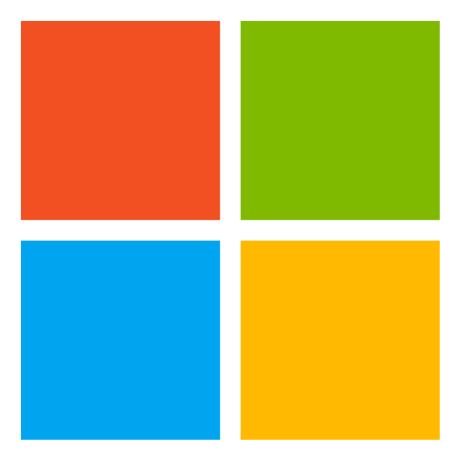
Model Context Protocol .NET Samples
A comprehensive set of samples of creating and using MCP servers and clients with .NET
What is Model Context Protocol .NET Samples?
Model Context Protocol .NET Samples is a collection of examples demonstrating how to create and use MCP servers and clients with .NET, providing a standardized way to connect AI models to various data sources and tools.
How to use Model Context Protocol .NET Samples?
To use the samples, clone the repository from GitHub, navigate to the specific sample directory, and follow the setup instructions provided in each sample's README file.
Key features of Model Context Protocol .NET Samples?
- Standardized protocol for connecting AI models to data sources.
- Pre-built integrations for easy implementation.
- Flexibility to switch between different LLM providers.
- Best practices for data security.
- Ability to build complex workflows on top of LLMs.
Use cases of Model Context Protocol .NET Samples?
- Building custom MCP implementations for specific applications.
- Integrating with Azure services for enhanced functionality.
- Creating agents that utilize LLMs for various tasks.
FAQ from Model Context Protocol .NET Samples?
- What is MCP?
MCP stands for Model Context Protocol, a standard for providing context to Large Language Models.
- Where can I find the documentation?
The official documentation is available at MCP Official Documentation.
- Can I contribute to this project?
Yes! Contributions are welcome, and you can find more details in the contributing section of the repository.
Model Context Protocol .NET Samples
🚀 Introduction
Welcome to the Model Context Protocol (MCP) .NET Samples repository! This collection of samples demonstrates how to leverage the Model Context Protocol in .NET applications.
MCP is an open protocol that standardizes how applications provide context to Large Language Models (LLMs). Think of MCP like a USB-C port for AI applications - it provides a standardized way to connect AI models to different data sources and tools.
With MCP, you can:
- Utilize pre-built integrations that your LLM can directly plug into
- Flexibly switch between LLM providers and vendors
- Follow best practices for securing your data within your infrastructure
- Build agents and complex workflows on top of LLMs
This repository contains .NET samples ranging from building your own MCP implementation to integrating with Azure services.
📋 Sample Projects
| Sample Name | Description |
|---|---|
| YouTube Subtitles Extractor on Azure Container Apps | A remote MCP server, hosted on Azure Container Apps, that can extract subtitles from any given YouTube video's URL. |
| YouTube Subtitles Extractor on Azure Functions | A remote MCP server, hosted on Azure Functions, that can extract subtitles from any given YouTube video's URL. |
🛠️ Getting Started
Details on how to set up and run the samples will be provided in each sample's directory.
📚 Learning Resources
🚶♀️ Next Steps
- Learn more about GenAI with .NET with a free course!
- Join the Azure AI Community Discord to keep the conversation going
Contributing
This project welcomes contributions and suggestions. Most contributions require you to agree to a Contributor License Agreement (CLA) declaring that you have the right to, and actually do, grant us the rights to use your contribution. For details, visit https://cla.opensource.microsoft.com.
When you submit a pull request, a CLA bot will automatically determine whether you need to provide a CLA and decorate the PR appropriately (e.g., status check, comment). Simply follow the instructions provided by the bot. You will only need to do this once across all repos using our CLA.
This project has adopted the Microsoft Open Source Code of Conduct. For more information see the Code of Conduct FAQ or contact opencode@microsoft.com with any additional questions or comments.
Trademarks
This project may contain trademarks or logos for projects, products, or services. Authorized use of Microsoft trademarks or logos is subject to and must follow Microsoft's Trademark & Brand Guidelines. Use of Microsoft trademarks or logos in modified versions of this project must not cause confusion or imply Microsoft sponsorship. Any use of third-party trademarks or logos are subject to those third-party's policies.