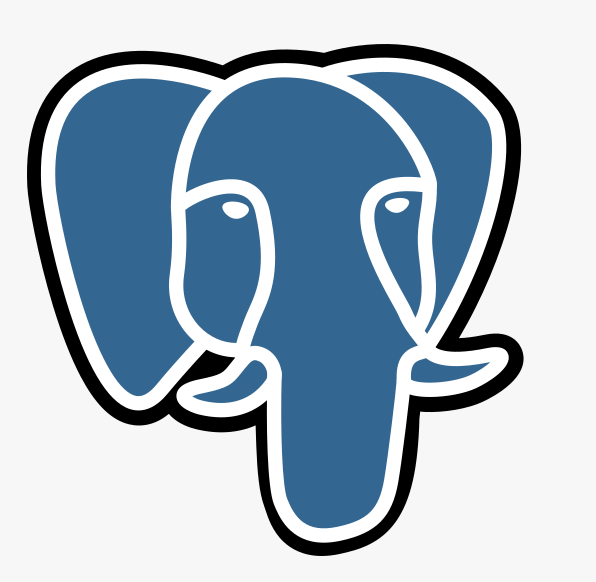what is PostgreSQL MCP Server?
PostgreSQL MCP Server is a Model Context Protocol (MCP) server designed to provide PostgreSQL database management capabilities, assisting users in analyzing existing PostgreSQL setups, offering implementation guidance, and debugging database issues.
how to use PostgreSQL MCP Server?
To use the PostgreSQL MCP Server, clone the repository, install the dependencies, build the server, and configure it in your MCP settings file. You can then utilize its features for database analysis, setup instructions, and debugging.
key features of PostgreSQL MCP Server?
- Database Analysis: Analyze PostgreSQL configurations and performance metrics.
- Setup Instructions: Provides step-by-step installation and configuration guidance.
- Database Debugging: Debug common PostgreSQL issues like connection problems and performance bottlenecks.
use cases of PostgreSQL MCP Server?
- Analyzing and optimizing PostgreSQL database performance.
- Guiding users through the installation and configuration of PostgreSQL.
- Debugging and resolving common database issues in production environments.
FAQ from PostgreSQL MCP Server?
- What are the prerequisites for using the server?
You need Node.js >= 18.0.0, a PostgreSQL server, and network access to the target PostgreSQL instances.
- Is there a specific PostgreSQL version required?
The server supports various PostgreSQL versions, but it's recommended to use the latest stable version for optimal performance.
- How can I contribute to the project?
You can contribute by forking the repository, creating a feature branch, committing your changes, and submitting a Pull Request.
PostgreSQL MCP Server
A Model Context Protocol (MCP) server that provides PostgreSQL database management capabilities. This server assists with analyzing existing PostgreSQL setups, providing implementation guidance, and debugging database issues.
Features
1. Database Analysis (analyze_database)
Analyzes PostgreSQL database configuration and performance metrics:
- Configuration analysis
- Performance metrics
- Security assessment
- Recommendations for optimization
// Example usage
{
"connectionString": "postgresql://user:password@localhost:5432/dbname",
"analysisType": "performance" // Optional: "configuration" | "performance" | "security"
}
2. Setup Instructions (get_setup_instructions)
Provides step-by-step PostgreSQL installation and configuration guidance:
- Platform-specific installation steps
- Configuration recommendations
- Security best practices
- Post-installation tasks
// Example usage
{
"platform": "linux", // Required: "linux" | "macos" | "windows"
"version": "15", // Optional: PostgreSQL version
"useCase": "production" // Optional: "development" | "production"
}
3. Database Debugging (debug_database)
Debug common PostgreSQL issues:
- Connection problems
- Performance bottlenecks
- Lock conflicts
- Replication status
// Example usage
{
"connectionString": "postgresql://user:password@localhost:5432/dbname",
"issue": "performance", // Required: "connection" | "performance" | "locks" | "replication"
"logLevel": "debug" // Optional: "info" | "debug" | "trace"
}
Prerequisites
- Node.js >= 18.0.0
- PostgreSQL server (for target database operations)
- Network access to target PostgreSQL instances
Installation
- Clone the repository
- Install dependencies:
npm install - Build the server:
npm run build - Add to MCP settings file:
{ "mcpServers": { "postgresql-mcp": { "command": "node", "args": ["/path/to/postgresql-mcp-server/build/index.js"], "disabled": false, "alwaysAllow": [] } } }
Development
npm run dev- Start development server with hot reloadnpm run lint- Run ESLintnpm test- Run tests
Security Considerations
-
Connection Security
- Uses connection pooling
- Implements connection timeouts
- Validates connection strings
- Supports SSL/TLS connections
-
Query Safety
- Validates SQL queries
- Prevents dangerous operations
- Implements query timeouts
- Logs all operations
-
Authentication
- Supports multiple authentication methods
- Implements role-based access control
- Enforces password policies
- Manages connection credentials securely
Best Practices
- Always use secure connection strings with proper credentials
- Follow production security recommendations for sensitive environments
- Regularly monitor and analyze database performance
- Keep PostgreSQL version up to date
- Implement proper backup strategies
- Use connection pooling for better resource management
- Implement proper error handling and logging
- Regular security audits and updates
Error Handling
The server implements comprehensive error handling:
- Connection failures
- Query timeouts
- Authentication errors
- Permission issues
- Resource constraints
Contributing
- Fork the repository
- Create a feature branch
- Commit your changes
- Push to the branch
- Create a Pull Request
License
This project is licensed under the AGPLv3 License - see LICENSE file for details.