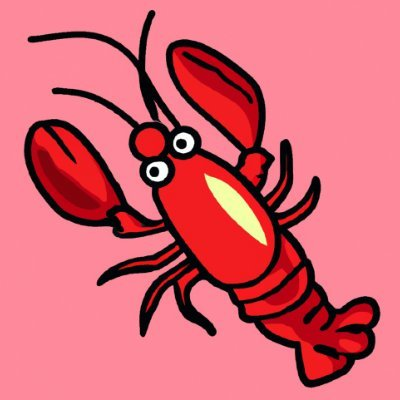
Awesome MCP Servers
A curated list of awesome Model Context Protocol (MCP) servers.
What is MCP Hub?
MCP Hub is a curated list of awesome Model Context Protocol (MCP) servers that enable AI models to interact with local and remote resources through standardized server implementations.
How to use MCP Hub?
Users can explore the list of MCP servers, access tutorials, and find client applications that support MCP. The project provides links to various server implementations and their documentation.
Key features of MCP Hub?
- Comprehensive list of production-ready and experimental MCP servers.
- Links to client applications that support MCP.
- Tutorials for building and deploying MCP servers.
- Community resources for collaboration and support.
Use cases of MCP Hub?
- Integrating AI models with local file systems and databases.
- Enabling web search capabilities through MCP servers.
- Facilitating communication between AI models and various APIs.
FAQ from MCP Hub?
- What is the Model Context Protocol (MCP)?
MCP is an open protocol that allows AI models to securely interact with resources through standardized server implementations.
- How can I contribute to MCP Hub?
Contributions can be made by following the guidelines in the CONTRIBUTING.md file available in the repository.
- Is MCP Hub free to use?
Yes! MCP Hub is open-source and free for everyone to use.
Awesome MCP Servers 
A curated list of awesome Model Context Protocol (MCP) servers.
What is MCP?
MCP is an open protocol that enables AI models to securely interact with local and remote resources through standardized server implementations. This list focuses on production-ready and experimental MCP servers that extend AI capabilities through file access, database connections, API integrations, and other contextual services.
Clients
- Claude Desktop - Official Claude desktop app with MCP support
- Cursor - AI-native code editor with MCP support
- Cline - Terminal-based Claude client with MCP support
- Windsurf - AI-native IDE with MCP support
- LibreChat - Open-source AI Web UI supporting multiple providers including MCP
- mcphub.nvim - A Neovim plugin for MCP server interaction
- WhatsMCP - A WhatsApp based client for your remote MCP servers
Tutorials
MCP Server Legend
Implementation Status
| Symbol | Meaning |
|---|---|
| ⭐ | Official reference implementation by the MCP team |
Programming Languages
| Symbol | Language |
|---|---|
| Python | |
| TypeScript/JavaScript | |
| Go | |
| Rust | |
| C# | |
| Java |
Deployment Model
| Symbol | Type | Description |
|---|---|---|
| 🏠 | Local | Runs on user's machine, interacts with local software |
| ☁️ | Cloud | Connects to remote APIs and services |
Platform Compatibility
| Symbol | Platform |
|---|---|
| macOS | |
| Windows | |
| Linux |
Server Categories
| Symbol | Category |
|---|---|
| 📂 | File Systems |
| 🗄️ | Databases |
| 🌐 | Web & Search |
| 🔄 | Version Control |
| 💬 | Communication |
| 🖥️ | Developer Tools |
| 📊 | Monitoring |
| 🧠 | Knowledge & Memory |
| 🗺️ | Location Services |
| 🎮 | Gaming |
| 💰 | Finance |
| 🛠️ | Utilities |
Server Implementations
- 📂 - File Systems
- 🗄️ - Databases
- 🌐 - Web & Search
- 🔄 - Version Control
- 💬 - Communication
- 🖥️ - Developer Tools
- 📊 - Monitoring
- 🧠 - Knowledge & Memory
- 🗺️ - Location Services
- 🎮 - Gaming
- 💰 - Finance
- 🛠️ - Utilities
📂 File Systems
- modelcontextprotocol/server-filesystem ⭐
🏠 - Direct local file system access with configurable permissions
- modelcontextprotocol/server-google-drive ⭐
☁️ - Google Drive integration for listing, reading, and searching files
- mark3labs/mcp-filesystem-server
🏠 - Golang implementation for local file system access
- hmk/box-mcp-server
☁️ - Box integration for listing, reading and searching files
- mamertofabian/mcp-everything-search
🏠
- Fast Windows file search using Everything SDK
- cyberchitta/llm-context.py
🏠 - Share code context with LLMs via MCP or clipboard
- quarkiverse/quarkus-mcp-servers/filesystem
🏠 - A filesystem allowing for browsing and editing files implemented in Java using Quarkus
- Xuanwo/mcp-server-opendal
🏠 ☁️ - Access any storage with Apache OpenDAL
🗄️ Databases
- modelcontextprotocol/server-postgres ⭐
🏠 - PostgreSQL database integration with schema inspection and query capabilities
- modelcontextprotocol/server-sqlite ⭐
🏠 - SQLite database operations with built-in analysis features
- aliyun/alibabacloud-tablestore-mcp-server
☁️ - MCP service for Tablestore with vector search capabilities
- cr7258/elasticsearch-mcp-server
🏠 - MCP Server for Elasticsearch interaction
- domdomegg/airtable-mcp-server
☁️ - Airtable database integration with schema inspection and CRUD capabilities
- LucasHild/mcp-server-bigquery
☁️ - BigQuery database integration with schema inspection and query capabilities
- ergut/mcp-bigquery-server
☁️ - Second (But with JS) BigQuery database integration with schema inspection and query capabilities
- c4pt0r/mcp-server-tidb
☁️ - TiDB database integration with schema inspection and query capabilities
- ClickHouse/mcp-clickhouse
☁️ - ClickHouse database integration with schema inspection and query capabilities
- get-convex/convex-backend
☁️ - Convex database integration for table introspection and queries
- FreePeak/db-mcp-server
🏠 - Multi-database MCP server supporting MySQL & PostgreSQL
- furey/mongodb-lens
🏠 - Full featured MCP Server for MongoDB Databases
- QuantGeekDev/mongo-mcp
🏠 - MongoDB integration for LLM database interaction
- neo4j-contrib/mcp-neo4j
🏠 - Model Context Protocol with Neo4j
- niledatabase/nile-mcp-server
☁️ - MCP server for Nile's Postgres platform
- isaacwasserman/mcp-snowflake-server
☁️ - Snowflake integration with read/write operations
- sirmews/mcp-pinecone
☁️ - Pinecone integration with vector search capabilities
- bytebase/dbhub
🏠 - Universal database MCP server supporting mainstream databases
- xing5/mcp-google-sheets
☁️ - Google Sheets integration for spreadsheet management
- rashidazarang/airtable-mcp
- Connects AI tools directly to Airtable, allowing natural language queries, record creation, updates, deletions, and data migration.
- tradercjz/dolphindb-mcp-server
- DolphinDB database integration with schema inspection and query capabilities.
- felores/airtable-mcp
☁️ - Another Airtable MCP implementation
- ravenwits/mcp-server-arangodb
☁️ - MCP Server for ArangoDB database
- calvernaz/alphavantage
☁️ - AlphaVantage stock market data API
- edwinbernadus/nocodb-mcp-server
☁️ - MCP Server for NocoDB database
🌐 Web & Search
- modelcontextprotocol/server-brave-search ⭐
☁️ - Web search capabilities using Brave's Search API
- modelcontextprotocol/server-fetch ⭐
☁️ - Efficient web content fetching and processing
- modelcontextprotocol/server-puppeteer ⭐
🏠 - Browser automation for web scraping and interaction
- ac3xx/mcp-servers-kagi
☁️ - Kagi search API integration
- exa-labs/exa-mcp-server ⭐
☁️ - Exa AI Search API integration
- executeautomation/mcp-playwright
🏠 - Browser automation and webscraping with Playwright
- pskill9/web-search
🏠 - Free web searching using Google search results
- nickclyde/duckduckgo-mcp-server
☁️ - Web search using DuckDuckGo
- vectorize-io/vectorize-mcp-server
☁️ - Advanced retrieval and Private Deep Research
- apify/mcp-server-rag-web-browser
☁️ - Web searches, URL scraping, and Markdown content return
- openbnb-org/mcp-server-airbnb
☁️ - Search Airbnb and get listing details
- pyroprompts/any-chat-completions-mcp
☁️ - Interact with any OpenAI SDK Compatible Chat Completions API
- quickchart/quickchart-mcp-server
☁️ - QuickChart API integration for generating images of charts
- mcp/aws-kb-retrieval-server ⭐
☁️ - MCP server for retrieving information from the AWS Knowledge Base using the Bedrock Agent Runtime
🔄 Version Control
- modelcontextprotocol/server-github ⭐
☁️ - Repository management, file operations, and GitHub API integration
- modelcontextprotocol/server-gitlab ⭐
☁️ - GitLab API, enabling project management
- modelcontextprotocol/server-git ⭐
🏠 - Tools to read, search, and manipulate Git repositories
💬 Communication
- lharries/whatsapp-mcp
🏠 - WhatsApp integration for searching messages, contacts, and sending messages via WhatsApp Web API
- modelcontextprotocol/server-slack ⭐
☁️ - Slack workspace integration for channel management and messaging
- hannesrudolph/imessage-query-fastmcp-mcp-server
🏠
- Safe access to iMessage database
- carterlasalle/mac_messages_mcp
🏠
- iMessage interface with sending/receiving capabilities
- MarkusPfundstein/mcp-gsuite
☁️ - Integration with Gmail and Google Calendar
- adhikasp/mcp-twikit
☁️ - Interact with Twitter search and timeline
- elie222/inbox-zero
☁️ - Email management with follow-up detection
- AbdelStark/nostr-mcp
☁️ - Nostr protocol integration for posting notes
🖥️ Developer Tools
- GLips/Figma-Context-MCP
🏠 - Figma data access for design implementation
- rohitg00/kubectl-mcp-server
🏠 - Kubernetes management and operations
- QuantGeekDev/docker-mcp
🏠 - Docker container management and operations
- r-huijts/xcode-mcp-server
🏠
- Xcode integration for project management
- snaggle-ai/openapi-mcp-server
🏠 - Connect any HTTP/REST API using OpenAPI specs
- jetbrains/mcpProxy ⭐
🏠 - Connect to JetBrains IDE
- tumf/mcp-text-editor
🏠 - Line-oriented text file editor optimized for LLMs
- ferrislucas/iterm-mcp
🏠
- iTerm terminal access and command execution
- g0t4/mcp-server-commands
🏠 - Run any command with secure execution
- jasonjmcghee/claude-debugs-for-you
🏠 - Automatic debugging via breakpoints
- sooperset/mcp-atlassian
☁️ - Interact with Atlassian Cloud products (Confluence and Jira)
- rishikavikondala/mcp-server-aws
☁️ - Perform operations on AWS resources
- Vortiago/mcp-azure-devops
☁️ - Bridge to Azure DevOps services
- TencentEdgeOne/edgeone-pages-mcp
🏠 - An MCP service for deploying HTML content to EdgeOne Pages and obtaining a publicly accessible URL.
📊 Monitoring
- modelcontextprotocol/server-sentry ⭐
☁️ - Sentry.io integration for error tracking
- MindscapeHQ/mcp-server-raygun
☁️ - Raygun API integration for crash reporting
- grafana/mcp-grafana ⭐
☁️ - Search dashboards and query datasources in Grafana
- pydantic/logfire-mcp ⭐
☁️ - Access to OpenTelemetry traces and metrics
- seekrays/mcp-monitor
🏠 - System monitoring for CPU, memory, disk, and network
🧠 Knowledge & Memory
- modelcontextprotocol/server-memory ⭐
🏠 - Knowledge graph-based persistent memory system
- CheMiguel23/MemoryMesh
🏠 - Enhanced graph-based memory for AI role-play
- topoteretes/cognee
🏠 - Memory manager with various graph and vector stores
- hannesrudolph/mcp-ragdocs
🏠 - Documentation retrieval through vector search
- kaliaboi/mcp-zotero
☁️ - Zotero Cloud integration for research collections
- graphlit/graphlit-mcp-server
☁️ - Knowledge retrieval from Slack, Discord, and more
- calclavia/mcp-obsidian
🏠 - Read and search through your Obsidian vault or any directory containing Markdown notes
- vivekVells/mcp-pandoc
🏠 - Seamless document format conversion using Pandoc, supporting Markdown, HTML, PDF, DOCX, CSV and more
🗺️ Location Services
- modelcontextprotocol/server-google-maps ⭐
☁️ - Google Maps integration for location services
- SecretiveShell/MCP-timeserver
🏠 - Access time in any timezone
- webcoderz/MCP-Geo
🏠 - Geocoding server for nominatim, ArcGIS, Bing
- briandconnelly/mcp-server-ipinfo
☁️ - IP geolocation and network information
- jjsantos01/qgis_mcp
🏠 - QGIS Desktop integration for geospatial analysis
- sunsetcoder/flightradar24-mcp-server
☁️ - Track flights in real-time, get arrival/departure times, view airport flight statuses, and monitor emergency flights
- ProgramComputer/NASA-MCP-server
☁️ - Access to a unified gateway of NASA's data sources including APOD, NEO, EPIC, GIBS
- KyrieTangSheng/mcp-server-nationalparks
☁️ - Up-to-date information on U.S. National Parks details, alerts, visitor centers, campgrounds, hiking trails, and events
- r-huijts/ns-mcp-server
☁️ - Access to Dutch Railways (NS) real-time travel information and disruptions via the official NS API
- r-huijts/rijksmuseum-mcp
☁️ - Interface with the Rijksmuseum API to search artworks, retrieve details, access image tiles, and explore collections
🎮 Gaming
- Coding-Solo/godot-mcp
🏠 - Godot game engine interaction
- rishijatia/fantasy-pl-mcp
☁️ - Fantasy Premier League data and analysis
- CoderGamester/mcp-unity
🏠 - Unity3D Game Engine integration
- sawa-zen/vrchat-mcp
🏠 - VRChat API interaction for friends, worlds, and avatars
- varunneal/spotify-mcp
☁️ - Allows an LLM to control and use Spotify
💰 Finance
- base/base-mcp ⭐
☁️ - Base Network and Coinbase API integration
- QuantGeekDev/coincap-mcp
☁️ - Cryptocurrency market data via CoinCap
- anjor/coinmarket-mcp-server
☁️ - Coinmarket API for crypto listings
- berlinbra/alpha-vantage-mcp
☁️ - Alpha Vantage API for stock and crypto data
- mcpdotdirect/evm-mcp-server
☁️ - Blockchain services for 30+ EVM networks
- bankless/onchain-mcp
☁️ - Bankless Onchain API for smart contracts
- GoPlausible/algorand-mcp
☁️ - Comprehensive tools for interacting with Algorand blockchain
🛠️ Utilities
- githejie/mcp-server-calculator
🏠 - Calculator for precise numerical calculations
- isaacwasserman/mcp-vegalite-server
🏠 - Generate visualizations from data
- anaisbetts/mcp-youtube
☁️ - Fetch YouTube subtitles
- Seym0n/tiktok-mcp
☁️ - TikTok integration for post details and subtitles
- vivekVells/mcp-pandoc
🏠 - Document format conversion using Pandoc
- PV-Bhat/vibe-check-mcp-server
🏠 - Prevents cascading errors with "Vibe-check" agent
- mrexodia/user-feedback-mcp
🏠 - Human-in-the-loop workflow for AI tools
- gotoolkits/mcp-difyworkflow-server
☁️ - Query and execute Dify workflows
- Omar-v2/mcp-ical
🏠
- Interact with MacOS Calendar through natural language
- scorzeth/anki-mcp-server
🏠 - Interact with Anki decks and cards
- Simon-Kansara/ableton-live-mcp-server
🏠 - Control Ableton Live
- nickbaumann98/everart-forge-mcp
☁️ - AI image generation using various models
- 21st-dev/magic-mcp
🏠 - Create beautiful, modern UI components instantly through natural language descriptions
- kw510/strava-mcp
☁️ - Strava API integration for activity tracking and analysis
Frameworks
- hannesrudolph/fastmcp
- Python framework for building MCP servers with FastAPI
- microsoft/mcp.net
- .NET library for building MCP servers
- modelcontextprotocol/mcpjs
- JavaScript/TypeScript framework for building MCP servers
- quarkiverse/quarkus-mcp-servers
- Java framework for building MCP servers with Quarkus
- modelcontextprotocol/mcpy
- Python library for building MCP servers
Utilities
- modelcontextprotocol/mcp-cli ⭐
- Command-line tool for testing MCP servers
- modelcontextprotocol/mcp-proxy ⭐
- Proxy for debugging MCP server interactions
- modelcontextprotocol/mcp-playground ⭐
- Web-based playground for testing MCP servers
Contributing
Please read CONTRIBUTING.md for details on how to add or update MCP servers in this list.


