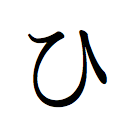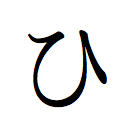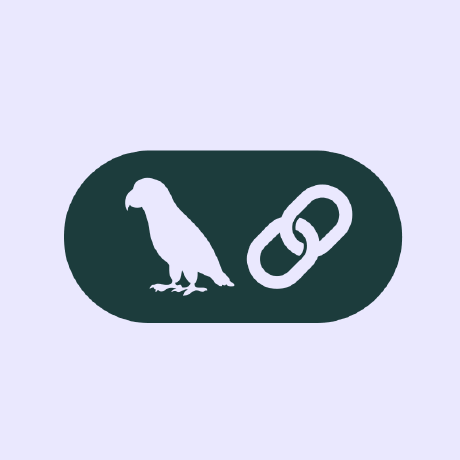
LangChain.js MCP Adapters
Adapters for integrating Model Context Protocol (MCP) tools with LangChain.js applications, supporting both stdio and SSE transports.
What is LangChain.js MCP Adapters?
LangChain.js MCP Adapters is a library designed to integrate Model Context Protocol (MCP) tools with LangChain.js applications, enabling seamless communication between various AI models and services.
How to use LangChain.js MCP Adapters?
To use the adapters, install the package via npm and set up your MCP server. You can connect to the server using either stdio or SSE transport methods, depending on your requirements.
Key features of LangChain.js MCP Adapters?
- Transport Options: Supports stdio and SSE connections with customizable headers for authentication.
- Multi-Server Management: Connect to multiple MCP servers simultaneously and manage tools efficiently.
- Agent Integration: Works with LangChain.js and LangGraph.js, optimized for various AI models.
- Development Features: Includes comprehensive logging, flexible configurations, and robust error handling.
Use cases of LangChain.js MCP Adapters?
- Integrating multiple AI models for complex problem-solving.
- Building applications that require real-time data from various sources.
- Creating agents that can interact with different services seamlessly.
FAQ from LangChain.js MCP Adapters?
- What is the Model Context Protocol (MCP)?
MCP is a protocol that allows different AI models to communicate and share context effectively.
- Is there a specific Node.js version required?
Yes, Node.js version 18 or higher is required for the library to function properly.
- Can I connect to multiple servers?
Yes, the library supports connecting to multiple MCP servers at the same time.
LangChain.js MCP Adapters
This library provides a lightweight wrapper that makes Anthropic Model Context Protocol (MCP) tools compatible with LangChain.js and LangGraph.js.
Features
-
🔌 Transport Options
- Connect to MCP servers via stdio (local) or SSE (remote)
- Support for custom headers in SSE connections for authentication
- Configurable reconnection strategies for both transport types
-
🔄 Multi-Server Management
- Connect to multiple MCP servers simultaneously
- Auto-organize tools by server or access them as a flattened collection
- Convenient configuration via JSON file
-
🧩 Agent Integration
- Compatible with LangChain.js and LangGraph.js
- Optimized for OpenAI, Anthropic, and Google models
- Supports rich content responses including text, images, and embedded resources
-
🛠️ Development Features
- Uses
debugpackage for debug logging - Flexible configuration options
- Robust error handling
- Uses
Installation
npm install @langchain/mcp-adapters
Optional Dependencies
For SSE connections with custom headers in Node.js:
npm install eventsource
For enhanced SSE header support:
npm install extended-eventsource
Example: Manage the MCP Client yourself
This example shows how you can manage your own MCP client and use it to get tools that you can pass to a LangGraph prebuilt ReAcT agent.
npm install @langchain/mcp-adapters @langchain/langgraph @langchain/core @langchain/openai
export OPENAI_API_KEY=<your_api_key>
Client
import { Client } from "@modelcontextprotocol/sdk/client/index.js";
import { StdioClientTransport } from "@modelcontextprotocol/sdk/client/stdio.js";
import { ChatOpenAI } from "@langchain/openai";
import { createReactAgent } from "@langchain/langgraph/prebuilt";
import { loadMcpTools } from "@langchain/mcp-adapters";
// Initialize the ChatOpenAI model
const model = new ChatOpenAI({ modelName: "gpt-4" });
// Automatically starts and connects to a MCP reference server
const transport = new StdioClientTransport({
command: "npx",
args: ["-y", "@modelcontextprotocol/server-math"],
});
// Initialize the client
const client = new Client({
name: "math-client",
version: "1.0.0",
});
try {
// Connect to the transport
await client.connect(transport);
// Get tools with custom configuration
const tools = await loadMcpTools("math", client, {
// Whether to throw errors if a tool fails to load (optional, default: true)
throwOnLoadError: true,
// Whether to prefix tool names with the server name (optional, default: false)
prefixToolNameWithServerName: false,
// Optional additional prefix for tool names (optional, default: "")
additionalToolNamePrefix: "",
});
// Create and run the agent
const agent = createReactAgent({ llm: model, tools });
const agentResponse = await agent.invoke({
messages: [{ role: "user", content: "what's (3 + 5) x 12?" }],
});
console.log(agentResponse);
} catch (e) {
console.error(e);
} finally {
// Clean up connection
await client.close();
}
Example: Connect to one or more servers via config
The library also allows you to connect to multiple MCP servers and load tools from them:
Client
import { MultiServerMCPClient } from "@langchain/mcp-adapters";
import { ChatOpenAI } from "@langchain/openai";
import { createReactAgent } from "@langchain/langgraph/prebuilt";
// Create client and connect to server
const client = new MultiServerMCPClient({
// Global tool configuration options
// Whether to throw on errors if a tool fails to load (optional, default: true)
throwOnLoadError: true,
// Whether to prefix tool names with the server name (optional, default: true)
prefixToolNameWithServerName: true,
// Optional additional prefix for tool names (optional, default: "mcp")
additionalToolNamePrefix: "mcp",
// Server configuration
mcpServers: {
// adds a STDIO connection to a server named "math"
math: {
transport: "stdio",
command: "npx",
args: ["-y", "@modelcontextprotocol/server-math"],
// Restart configuration for stdio transport
restart: {
enabled: true,
maxAttempts: 3,
delayMs: 1000,
},
},
// here's a filesystem server
filesystem: {
transport: "stdio",
command: "npx",
args: ["-y", "@modelcontextprotocol/server-filesystem"],
},
// SSE transport example with reconnection configuration
weather: {
transport: "sse",
url: "https://example.com/mcp-weather",
headers: {
Authorization: "Bearer token123",
},
useNodeEventSource: true,
reconnect: {
enabled: true,
maxAttempts: 5,
delayMs: 2000,
},
},
},
});
const tools = await client.getTools();
// Create an OpenAI model
const model = new ChatOpenAI({
modelName: "gpt-4o",
temperature: 0,
});
// Create the React agent
const agent = createReactAgent({
llm: model,
tools,
});
// Run the agent
try {
const mathResponse = await agent.invoke({
messages: [{ role: "user", content: "what's (3 + 5) x 12?" }],
});
console.log(mathResponse);
} catch (error) {
console.error("Error during agent execution:", error);
// Tools throw ToolException for tool-specific errors
if (error.name === "ToolException") {
console.error("Tool execution failed:", error.message);
}
}
await client.close();
For more detailed examples, see the examples directory.
Tool Configuration Options
When loading MCP tools either directly through loadMcpTools or via MultiServerMCPClient, you can configure the following options:
| Option | Type | Default | Description |
|---|---|---|---|
throwOnLoadError | boolean | true | Whether to throw an error if a tool fails to load |
prefixToolNameWithServerName | boolean | false | If true, prefixes all tool names with the server name (e.g., serverName__toolName) |
additionalToolNamePrefix | string | "" | Additional prefix to add to tool names (e.g., prefix__serverName__toolName) |
Response Handling
MCP tools return results in the content_and_artifact format which can include:
- Text content: Plain text responses
- Image content: Base64-encoded images with MIME type
- Embedded resources: Files, structured data, or other resources
Example for handling different content types:
const tool = tools.find((t) => t.name === "mcp__math__calculate");
const result = await tool.invoke({ expression: "(3 + 5) * 12" });
// Result format: [content, artifacts]
// - content: string | MessageContentComplex[]
// - artifacts: EmbeddedResource[]
const [textContent, artifacts] = result;
// Handle text content
if (typeof textContent === "string") {
console.log("Result:", textContent);
} else {
// Handle complex content (text + images)
textContent.forEach((item) => {
if (item.type === "text") {
console.log("Text:", item.text);
} else if (item.type === "image_url") {
console.log("Image URL:", item.image_url.url);
}
});
}
// Handle artifacts if needed
if (artifacts.length > 0) {
console.log("Received artifacts:", artifacts);
}
Reconnection Strategies
Both transport types support automatic reconnection:
Stdio Transport Restart
{
transport: "stdio",
command: "npx",
args: ["-y", "@modelcontextprotocol/server-math"],
restart: {
enabled: true, // Enable automatic restart
maxAttempts: 3, // Maximum restart attempts
delayMs: 1000 // Delay between attempts in ms
}
}
SSE Transport Reconnect
{
transport: "sse",
url: "https://example.com/mcp-server",
headers: { "Authorization": "Bearer token123" },
useNodeEventSource: true,
reconnect: {
enabled: true, // Enable automatic reconnection
maxAttempts: 5, // Maximum reconnection attempts
delayMs: 2000 // Delay between attempts in ms
}
}
Error Handling
The library provides different error types to help with debugging:
- MCPClientError: For client connection and initialization issues
- ToolException: For errors during tool execution
- ZodError: For configuration validation errors (invalid connection settings, etc.)
Example error handling:
try {
const client = new MultiServerMCPClient({
math: {
transport: "stdio",
command: "npx",
args: ["-y", "@modelcontextprotocol/server-math"],
},
});
const tools = await client.getTools();
const result = await tools[0].invoke({ expression: "1 + 2" });
} catch (error) {
if (error.name === "MCPClientError") {
// Handle connection issues
console.error(`Connection error (${error.serverName}):`, error.message);
} else if (error.name === "ToolException") {
// Handle tool execution errors
console.error("Tool execution failed:", error.message);
} else if (error.name === "ZodError") {
// Handle configuration validation errors
console.error("Configuration error:", error.issues);
// Zod errors contain detailed information about what went wrong
error.issues.forEach((issue) => {
console.error(`- Path: ${issue.path.join(".")}, Error: ${issue.message}`);
});
} else {
// Handle other errors
console.error("Unexpected error:", error);
}
}
Common Zod Validation Errors
The library uses Zod for validating configuration. Here are some common validation errors:
- Missing required parameters: For example, omitting
commandfor stdio transport orurlfor SSE transport - Invalid parameter types: For example, providing a number where a string is expected
- Invalid connection configuration: For example, using an invalid URL format for SSE transport
Example Zod error for an invalid SSE URL:
{
"issues": [
{
"code": "invalid_string",
"validation": "url",
"path": ["mcpServers", "weather", "url"],
"message": "Invalid url"
}
],
"name": "ZodError"
}
Browser Environments
When using in browsers:
- Native EventSource API doesn't support custom headers
- Consider using a proxy or pass authentication via query parameters
- May require CORS configuration on the server side
Troubleshooting
Common Issues
-
Connection Failures:
- Verify the MCP server is running
- Check command paths and network connectivity
-
Tool Execution Errors:
- Examine server logs for error messages
- Ensure input parameters match the expected schema
-
Headers Not Applied:
- Install the recommended
extended-eventsourcepackage - Set
useNodeEventSource: truein SSE connections
- Install the recommended
Debug Logging
This package makes use of the debug package for debug logging.
Logging is disabled by default, and can be enabled by setting the DEBUG environment variable as per
the instructions in the debug package.
To output all debug logs from this package:
DEBUG='@langchain/mcp-adapters:*'
To output debug logs only from the client module:
DEBUG='@langchain/mcp-adapters:client'
To output debug logs only from the tools module:
DEBUG='@langchain/mcp-adapters:tools'
License
MIT
Acknowledgements
Big thanks to @vrknetha, @cawstudios for the initial implementation!
Contributing
Contributions are welcome! Please check out our contributing guidelines for more information.