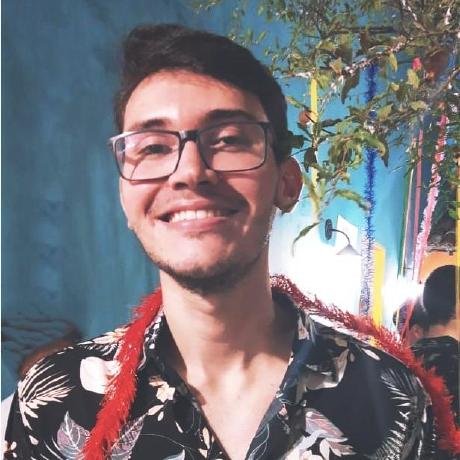Overview
What is Mcp Gaodeweather Server?
Mcp Gaodeweather Server is a demo project that utilizes the Gaode Map weather API to fetch the current weather for a specified city.
How to use Mcp Gaodeweather Server?
To use the server, you need to configure it with a valid Gaode Map API key and run the server using the provided commands.
Key features of Mcp Gaodeweather Server?
- Fetches real-time weather data for cities using Gaode Map API.
- Easy integration with Claude Desktop and other platforms.
- Simple configuration with an API key.
Use cases of Mcp Gaodeweather Server?
- Integrating weather data into applications.
- Providing weather updates for user interfaces.
- Developing weather-related features in software projects.
FAQ from Mcp Gaodeweather Server?
- Do I need an API key to use this server?
Yes, you need to apply for a Gaode Map API key to access the weather data.
- Is there any cost associated with using the Gaode Map API?
Please check the Gaode Map API documentation for pricing details.
- Can I use this server for commercial applications?
Ensure to review the terms of service of the Gaode Map API for commercial use.
Content
介绍
这是一个使用高德地图的天气接口,获取当前城市天气的demo。
使用方法
MCP 配置
GAODE_KEY
需要一个高德地图的apikey,申请地址:https://lbs.amap.com/api/webservice/guide/api/weather
Usage with Claude Desktop
uvx
{
"mcpServers": {
"gaodeweather": {
"name": "gaodeweather",
"command": "uvx",
"args": [
"mcp-gaodeweather-server"
],
"env": {
"GAODE_KEY": "your apikey"
}
}
}
}
Installing via Smithery
To install mcp-gaodeweather-server for Claude Desktop automatically via Smithery:
npx -y @smithery/cli install @kevinkelin/mcp-gaodeweather-server --client claude
No tools information available.