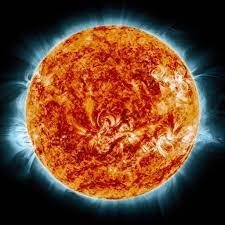what is Firefox MCP Bridge?
Firefox MCP Bridge is an extension designed to connect the Claude web application with a server-side application via WebSocket.
how to use Firefox MCP Bridge?
To use this extension, you need to run the server-side application available at https://github.com/k3d3/mcpbridge, which must be accessible via WebSocket.
key features of Firefox MCP Bridge?
- Connects the Claude web application to a server-side application.
- Utilizes WebSocket for real-time communication.
- Dual-licensed under MIT and Apache License (Version 2.0).
use cases of Firefox MCP Bridge?
- Enabling real-time data exchange between the Claude web application and server.
- Facilitating interactive web applications that require server communication.
- Supporting developers in building extensions that require WebSocket connections.
FAQ from Firefox MCP Bridge?
- What is required to run Firefox MCP Bridge?
You need to have the server-side application running and accessible via WebSocket.
- Is there any documentation available?
Unfortunately, there is no documentation provided at this time.
- What licenses are applicable to this project?
The project is dual-licensed under the MIT license and the Apache License (Version 2.0).
Firefox MCP Bridge for the Claude web application.
This requires a server side application to be run and accessible via websocket: https://github.com/k3d3/mcpbridge
I have not documented anything in here, unfortunately; good luck!
License
Everything in this repository is dual-licensed under the terms of the MIT license and the Apache License (Version 2.0).
See LICENSE-MIT and LICENSE-APACHE for details.
Contribution
Unless you explicitly state otherwise, any contribution intentionally submitted for inclusion in the work by you, as defined in the Apache-2.0 license, shall be dual licensed as above, without any additional terms or conditions.