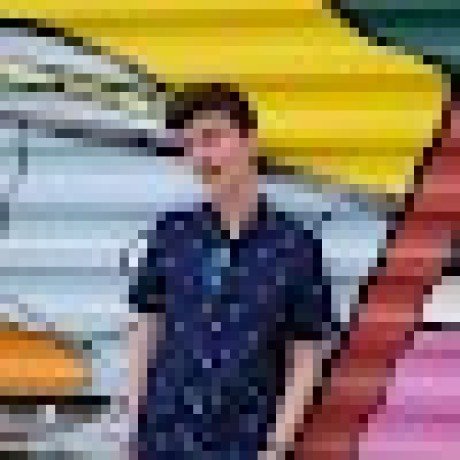What is Pokemon TCG Card Search MCP?
Pokemon TCG Card Search MCP is a Model Context Protocol (MCP) server that allows users to search and display information about Pokemon Trading Card Game cards.
How to use Pokemon TCG Card Search MCP?
To use the MCP, update your Claude configuration file with the provided settings, restart Claude, and then you can ask questions about Pokemon cards directly to Claude.
Key features of Pokemon TCG Card Search MCP?
- Search cards by various attributes such as name, type, and legality.
- View high-resolution images of cards.
- Filter searches by multiple criteria including HP, retreat cost, and more.
Use cases of Pokemon TCG Card Search MCP?
- Finding specific Pokemon cards based on attributes.
- Searching for cards that meet certain criteria for deck building.
- Displaying card information for educational purposes.
FAQ from Pokemon TCG Card Search MCP?
- Can I search for any Pokemon card?
Yes! You can search for cards by name, type, and other attributes.
- Is there a limit to the number of queries I can make?
No, you can make as many queries as you need.
- How accurate is the card information?
The MCP uses the official Pokemon TCG API to fetch accurate card data.
Pokemon TCG Card Search MCP
This Model Context Protocol (MCP) server allows Claude to search and display Pokemon Trading Card Game cards.
Setup Instructions
-
Update your Claude configuration file:
- Open
/Users/ABSOLUTE_PATH_HERE/Library/Application Support/Claude/claude_desktop_config.json - Add the following configuration (remove any existing MCP configurations):
{ "mcpServers": { "ptcg-mcp": { "command": "node", "args": ["ABSOLUTE_PATH_HERE/dist/index.js"] } } } - Open
-
Quit Claude:
- Open Task Manager
- Find and quit Claude completely
-
Restart Claude:
- The Pokemon TCG Card Search MCP will be automatically loaded
- You can now ask Claude questions about Pokemon cards
Usage
Once configured, you can ask Claude questions about Pokemon cards such as:
- "Show me standard-legal basic Pokemon with free retreat"
- "Find water-type Pokemon with more than 120 HP"
- "Search for Pikachu cards"
Claude will display the matching cards with their images and relevant information.
Features
- Search cards by name, type, subtype, legality, and more
- View high-resolution card images
- Filter by various card attributes:
- Name (supports exact matching with
!and wildcards with*) - Subtypes (e.g., Basic, EX, GX, V, VMAX, etc.)
- Legalities (Standard, Expanded, Unlimited)
- Types (Water, Fire, Grass, etc.)
- Retreat cost
- HP
- National Pokedex numbers
- And more!
- Name (supports exact matching with
Example Queries
Here are some example queries you can try:
- "Show me standard-legal basic Pokemon with free retreat"
- "Find water-type Pokemon with more than 120 HP"
- "Search for cards with 'char*' in their name"
- "Show me banned cards in Standard format"
- "Find EX Pokemon that evolve from Charmander"
Query Syntax
Name Search
- Regular search:
name:pikachu - Exact match:
!name:pikachu - Wildcard:
name:char* - Preserve hyphens:
name:chien-pao
Filters
- Types:
types:wateror-types:water(exclude) - Subtypes:
subtypes:basic - Legalities:
legalities.standard:legal - HP:
hp:[100 TO 200] - Retreat Cost:
convertedRetreatCost:0
Range Queries
Use [ and ] for inclusive ranges, { and } for exclusive ranges:
hp:[100 TO 200]- HP between 100 and 200 (inclusive)hp:{100 TO 200}- HP between 100 and 200 (exclusive)hp:[* TO 100]- HP up to 100hp:[100 TO *]- HP 100 or higher
Response Format
The MCP returns card information including:
- Card name
- Set name
- High-resolution card image
- Card legalities
- Other card details as requested
Notes
- The MCP uses the Pokemon TCG API to fetch card data
- Images are displayed directly from the Pokemon TCG API's CDN
- All queries are case-insensitive
- Multiple filters can be combined in a single query