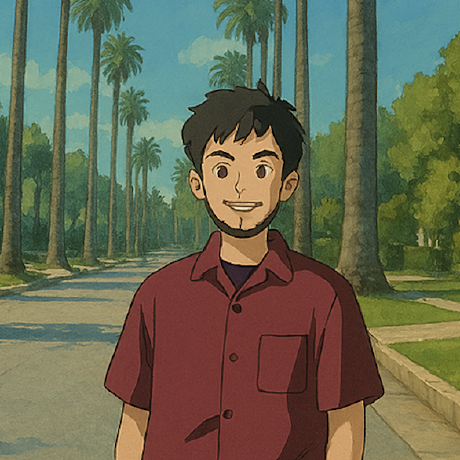
MCPRepository
Open Source Repository for ModelContextProtocol MCP server
What is MCPRepository?
MCPRepository is an open-source repository designed to centralize ModelContextProtocol (MCP) servers, making it easier for users to discover, list, and install these servers.
How to use MCPRepository?
To use MCPRepository, clone the repository from GitHub, install the necessary dependencies, and start the development server. You can then access the application in your browser.
Key features of MCPRepository?
- Centralized listing of MCP servers
- Simplified installation process for MCP servers
- User-friendly interface built with Next.js and React
Use cases of MCPRepository?
- Discovering various MCP servers for different applications.
- Simplifying the installation process for users who want to set up MCP servers.
- Contributing to the open-source project by adding new features or reporting issues.
FAQ from MCPRepository?
- Is MCPRepository free to use?
Yes! MCPRepository is an open-source project and is free for everyone to use.
- How can I contribute to MCPRepository?
You can contribute by forking the repository, making changes, and submitting a pull request.
- What technologies are used in MCPRepository?
MCPRepository is built using Next.js and React.
MCPRepository
![]()
Open Source Repository for ModelContextProtocol MCP server
Table of Contents
- Overview
- Features
- Demo
- Installation
- Usage
- Project Structure
- Roadmap
- How to Contribute
- License
- Acknowledgments
Overview
MCPRepository is an open-source Next.js project designed to centralize MCPServes. The key tenets of this project include:
- Easing the discovery of MCP Servers
- Simplifying the process of listing MCP Servers
- Streamlining the installation of MCP Servers
Demo
Visit the live demo at https://mcprepository.net/
Installation
Prerequisites
- Node.js 18.x or higher
- npm or yarn
Setup
-
Clone the repository:
git clone https://github.com/yourusername/MCPRepository.git cd MCPRepository -
Install dependencies:
npm install # or yarn install -
Create a
.env.localfile in the root directory:NEXT_PUBLIC_GA_ID=your-google-analytics-id -
Start the development server:
npm run dev # or yarn dev -
Open http://localhost:3000 in your browser to see the application.
Usage
Development
npm run dev
# or
yarn dev
Building for Production
npm run build
# or
yarn build
Running in Production Mode
npm run start
# or
yarn start
Linting
npm run lint
# or
yarn lint
Project Structure
MCPRepository/
├── public/ # Static assets
├── src/
│ ├── app/ # App router pages and layouts
│ ├── components/ # Reusable React components
│ ├── styles/ # Global styles
│ └── lib/ # Utility functions and helpers
├── .env.local # Environment variables (create this file)
├── next.config.js # Next.js configuration
├── tsconfig.json # TypeScript configuration
└── package.json # Project dependencies and scripts
Roadmap
Our vision for MCPRepository includes:
Short-term Goals (Next 3 months)
- Presently, MCP Server data is static, implement backend server
- Implement ratings and comments section for MCP Servers
- Create user profiles, siging and signup
- Implement category
- Implement Easy Installation Guide
Medium-term Goals (3-6 months)
- Implement a desktop app to install/uninstall MCPServers with one click
How to Contribute
We welcome contributions from everyone! Here's how you can help:
Getting Started
- Fork the repository
- Create a new branch:
git checkout -b feature/your-feature-name - Make your changes
- Run tests and linting:
npm run lint - Commit your changes:
git commit -m 'Add some feature' - Push to the branch:
git push origin feature/your-feature-name - Submit a pull request
Contribution Guidelines
- Follow the existing code style and conventions
- Write clear, descriptive commit messages
- Add unit tests for new features
- Update documentation as needed
- Make sure all tests pass before submitting PRs
Issues and Bug Reports
- Use the GitHub Issues tab to report bugs or request features
- Use clear and descriptive titles
- Provide detailed steps to reproduce any bugs
- Suggest possible solutions if you have ideas
Code of Conduct
Please be respectful and inclusive when contributing to this project. We expect all contributors to adhere to our code of conduct, which promotes a welcoming and harassment-free experience for everyone.
License
This project is licensed under the MIT License - see the LICENSE file for details.
Acknowledgments
- Built with Next.js
- UI components by React
- Animations powered by Framer Motion
Made with ❤️ by mcprepository.net









