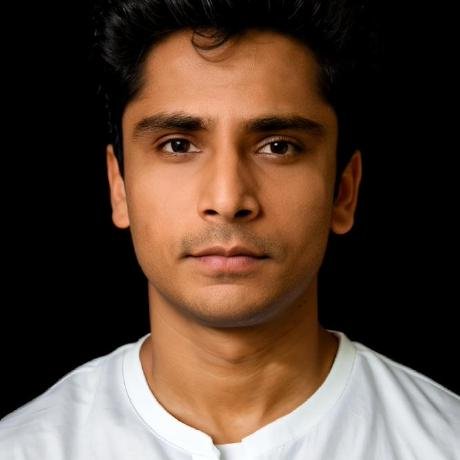
MLflow MCP Server: Natural Language Interface for MLflow
mcp server for mlflow
what is MLflow MCP Server?
MLflow MCP Server is a natural language interface for MLflow that allows users to query their MLflow tracking server using plain English, simplifying the management and exploration of machine learning experiments and models.
how to use MLflow MCP Server?
To use the MLflow MCP Server, first clone the repository, set up a virtual environment, install the required packages, and start the server. Then, you can make natural language queries using the client to interact with your MLflow tracking server.
key features of MLflow MCP Server?
- Natural language queries for MLflow tracking server
- Model registry exploration
- Experiment tracking and listing
- System information retrieval about the MLflow environment
use cases of MLflow MCP Server?
- Querying registered models in MLflow using natural language.
- Listing and exploring machine learning experiments and their runs.
- Retrieving system status and metadata about the MLflow server.
FAQ from MLflow MCP Server?
- What is required to run the MLflow MCP Server?
You need Python 3.8+, a running MLflow server, and an OpenAI API key for the LLM.
- Can I customize the MLflow tracking server URI?
Yes, you can set the
MLFLOW_TRACKING_URIenvironment variable to customize the URI.
- What limitations does the MLflow MCP Server have?
It currently supports a subset of MLflow functionality and requires internet access for OpenAI models.
MLflow MCP Server: Natural Language Interface for MLflow
This project provides a natural language interface to MLflow via the Model Context Protocol (MCP). It allows you to query your MLflow tracking server using plain English, making it easier to manage and explore your machine learning experiments and models.
Overview
MLflow MCP Agent consists of two main components:
-
MLflow MCP Server (
mlflow_server.py): Connects to your MLflow tracking server and exposes MLflow functionality through the Model Context Protocol (MCP). -
MLflow MCP Client (
mlflow_client.py): Provides a natural language interface to interact with the MLflow MCP Server using a conversational AI assistant.
Features
- Natural Language Queries: Ask questions about your MLflow tracking server in plain English
- Model Registry Exploration: Get information about your registered models
- Experiment Tracking: List and explore your experiments and runs
- System Information: Get status and metadata about your MLflow environment
Prerequisites
- Python 3.8+
- MLflow server running (default:
http://localhost:8080) - OpenAI API key for the LLM
Installation
-
Clone this repository:
git clone https://github.com/iRahulPandey/mlflowMCPServer.git cd mlflowMCPServer -
Create a virtual environment:
python -m venv venv source venv/bin/activate # On Windows: venv\Scripts\activate -
Install the required packages:
pip install mcp[cli] langchain-mcp-adapters langchain-openai langgraph mlflow -
Set your OpenAI API key:
export OPENAI_API_KEY=your_key_here -
(Optional) Configure the MLflow tracking server URI:
export MLFLOW_TRACKING_URI=http://localhost:8080
Usage
Starting the MCP Server
First, start the MLflow MCP server:
python mlflow_server.py
The server connects to your MLflow tracking server and exposes MLflow functionality via MCP.
Making Queries
Once the server is running, you can make natural language queries using the client:
python mlflow_client.py "What models do I have registered in MLflow?"
Example Queries:
- "Show me all registered models in MLflow"
- "List all my experiments"
- "Get details for the model named 'iris-classifier'"
- "What's the status of my MLflow server?"
Configuration
You can customize the behavior using environment variables:
MLFLOW_TRACKING_URI: URI of your MLflow tracking server (default:http://localhost:8080)OPENAI_API_KEY: Your OpenAI API keyMODEL_NAME: The OpenAI model to use (default:gpt-3.5-turbo-0125)MLFLOW_SERVER_SCRIPT: Path to the MLflow MCP server script (default:mlflow_server.py)LOG_LEVEL: Logging level (default:INFO)
MLflow MCP Server (mlflow_server.py)
The server connects to your MLflow tracking server and exposes the following tools via MCP:
list_models: Lists all registered models in the MLflow model registrylist_experiments: Lists all experiments in the MLflow tracking serverget_model_details: Gets detailed information about a specific registered modelget_system_info: Gets information about the MLflow tracking server and system
Limitations
- Currently only supports a subset of MLflow functionality
- The client requires internet access to use OpenAI models
- Error handling may be limited for complex MLflow operations
Future Improvements
- Add support for MLflow model predictions
- Improve the natural language understanding for more complex queries
- Add visualization capabilities for metrics and parameters
- Support for more MLflow operations like run management and artifact handling
Acknowledgments
- Model Context Protocol (MCP): For the protocol specification
- LangChain: For the agent framework
- MLflow: For the tracking and model registry functionality