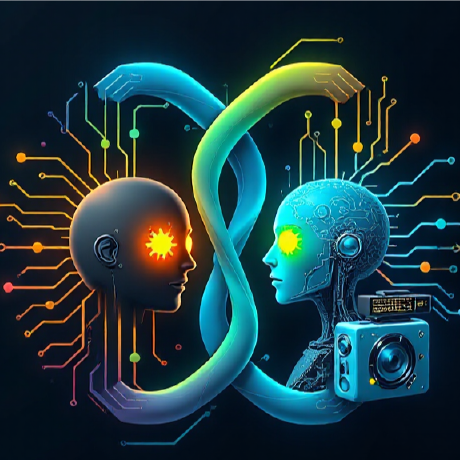
OpenAI Speech-to-Text transcriptions MCP Server
A MCP server that provides audio transcription capabilities using OpenAI's Whisper API
what is Audio Transcriber MCP?
Audio Transcriber MCP is a server that provides audio transcription capabilities using OpenAI's Whisper API, allowing users to convert spoken language into written text.
how to use Audio Transcriber MCP?
To use Audio Transcriber MCP, clone the repository from GitHub, install the necessary dependencies, build the server, and set up your OpenAI API key in the environment variables. You can then use the transcribe_audio tool to transcribe audio files.
key features of Audio Transcriber MCP?
- Utilizes OpenAI's Whisper API for accurate audio transcription.
- Supports multiple languages through ISO-639-1 language codes.
- Option to save transcriptions to a file.
use cases of Audio Transcriber MCP?
- Transcribing meetings or lectures for documentation.
- Converting podcasts or audio recordings into text format.
- Assisting in accessibility by providing written transcripts of spoken content.
FAQ from Audio Transcriber MCP?
- What is required to run Audio Transcriber MCP?
You need to have Node.js installed and an OpenAI API key to use the transcription features.
- Can I transcribe audio in different languages?
Yes! You can specify the language using the ISO-639-1 language code.
- Is there a limit to the length of audio files?
The length of audio files may be subject to limitations based on the OpenAI API's capabilities.
OpenAI Speech-to-Text transcriptions MCP Server
A MCP server that provides audio transcription capabilities using OpenAI's API.
Installation
Setup
- Clone the repository:
git clone https://github.com/Ichigo3766/audio-transcriber-mcp.git
cd audio-transcriber-mcp
- Install dependencies:
npm install
- Build the server:
npm run build
-
Set up your OpenAI API key in your environment variables.
-
Add the server configuration to your environment:
{
"mcpServers": {
"audio-transcriber": {
"command": "node",
"args": [
"/path/to/audio-transcriber-mcp/build/index.js"
],
"env": {
"OPENAI_API_KEY": "",
"OPENAI_BASE_URL": "", // Optional
"OPENAI_MODEL": "" // Optional
}
}
}
}
Replace /path/to/audio-transcriber-mcp with the actual path where you cloned the repository.
Features
Tools
transcribe_audio- Transcribe audio files using OpenAI's API- Takes filepath as a required parameter
- Optional parameters:
- save_to_file: Boolean to save transcription to a file
- language: ISO-639-1 language code (e.g., "en", "es")
License
This MCP server is licensed under the MIT License. This means you are free to use, modify, and distribute the software, subject to the terms and conditions of the MIT License. For more details, please see the LICENSE file in the project repository.