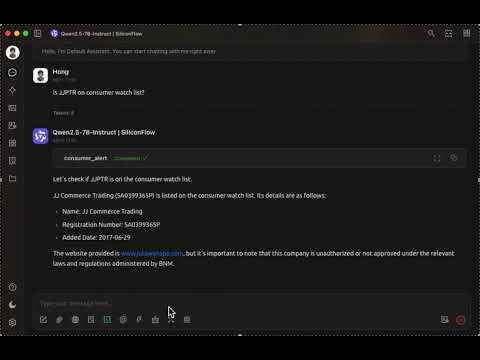BNM-MCP
This is a MCP (Model Context Provider) server for BNM (Bank Negara Malaysia) OpenAPI. It only covers a subset of the BNM API.
What is BNM-MCP?
BNM-MCP is a Model Context Provider server designed for the Bank Negara Malaysia (BNM) OpenAPI, providing access to a subset of the BNM API.
How to use BNM-MCP?
To use BNM-MCP, download the appropriate server for your platform (MacOS, Linux, or Windows) and configure your MCP clients with the provided JSON configuration.
Key features of BNM-MCP?
- Provides a wrapper for the Bank Negara Malaysia OpenAPI.
- Supports multiple platforms including MacOS, Linux, and Windows.
- Allows integration with various MCP clients.
Use cases of BNM-MCP?
- Accessing financial data from Bank Negara Malaysia.
- Integrating BNM API functionalities into applications.
- Developing financial tools that require BNM data.
FAQ from BNM-MCP?
- Is BNM-MCP affiliated with Bank Negara Malaysia?
No, this project is neither affiliated with nor endorsed by BNM.
- What platforms does BNM-MCP support?
BNM-MCP supports MacOS, Linux, and Windows.
- What license is BNM-MCP under?
BNM-MCP is licensed under the MIT License.
BNM-MCP
This is a MCP (Model Context Provider) server for BNM (Bank Negara Malaysia) OpenAPI. It only covers a subset of the BNM API.
DISCLAIMER: This project is neither affiliated with BNM nor endorsed by BNM.
MCP Tools
- Financial Consumer Alert
- Exchange Rate
- more coming soon...
Getting Started
STDIO servers are provided for different platforms:
- MacOS:
build/darwin_amd64/bmn-mcp - Linux:
build/linux_amd64/bnm-mcp - Windows:
build/windows_amd64/bnm-mcp.exe
Sample JSON configuration for MCP clients (e.g. Claude Desktop, Cherry Studio):
{
"mcpServers": {
"bmn-mcp": {
"description": "Wrapper for Bank Negara Malaysia OpenAPI.",
"command": "<PROJECT_PATH>/build/darwin_amd64/bnm-mcp",
"args": []
}
}
}
Development
Prerequisites
- Go 1.24
- Make
Build & Run
Get the source code
git clone git@github.com:hongster/bnm-mcp.git
cd bnm-mcp
Build the project (for MacOS, Linux, Windows)
make build
STDIO servers are available in the build directory.
License
This project is licensed under the MIT License - see the LICENSE file for details.