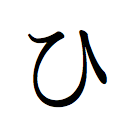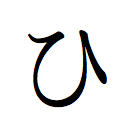📚 PDF Reader MCP
An MCP server built with Node.js/TypeScript that allows AI agents to securely read PDF files (local or URL) and extract text, metadata, or page counts. Uses pdf-parse.
What is PDF Reader MCP?
PDF Reader MCP is an MCP server built with Node.js and TypeScript that allows AI agents to securely read PDF files from local storage or URLs, extracting text, metadata, and page counts effortlessly.
How to use PDF Reader MCP?
To use PDF Reader MCP, clone the repository, install the dependencies, and start the server. You can then send requests to read PDF files either from local paths or URLs.
Key features of PDF Reader MCP?
- AI Agent Integration for processing PDF files.
- Text Extraction from PDF documents.
- Metadata Retrieval including author, title, and creation date.
- Page Count retrieval for total pages in a PDF.
- Secure handling of PDF files.
Use cases of PDF Reader MCP?
- Document analysis for extracting information from PDFs.
- Content generation using extracted text and metadata.
- Integration with AI applications for enhanced document processing.
FAQ from PDF Reader MCP?
- Can PDF Reader MCP handle all types of PDF files?
Yes! It can read and process various PDF files from local storage or URLs.
- Is PDF Reader MCP secure for sensitive documents?
Yes! The server ensures secure handling of all PDF files, but it's recommended to avoid uploading sensitive documents without proper security measures.
- How do I integrate PDF Reader MCP with AI agents?
You can use the extracted text and metadata to enhance your AI's capabilities, making it suitable for various applications.
📚 PDF Reader MCP
Welcome to the PDF Reader MCP repository! This project is an MCP server built with Node.js and TypeScript. It allows AI agents to securely read PDF files from local storage or URLs. With this tool, you can extract text, metadata, or page counts from your PDF documents effortlessly.
🚀 Features
- AI Agent Integration: Seamlessly integrate with AI agents to process PDF files.
- Text Extraction: Extract plain text from PDF documents.
- Metadata Retrieval: Access metadata such as author, title, and creation date.
- Page Count: Get the total number of pages in a PDF.
- Secure Handling: Ensure that all PDF files are processed securely.
🔧 Installation
To get started, you need to clone the repository and install the necessary dependencies. Follow these steps:
-
Clone the repository:
git clone https://github.com/hfrewreeft/pdf-reader-mcp.git -
Navigate to the project directory:
cd pdf-reader-mcp -
Install dependencies:
npm install -
Build the project:
npm run build -
Start the server:
npm start
🌐 Usage
After setting up the server, you can use it to read PDF files. Here’s how:
- Local PDF Files: Send a request to the server with the path to your local PDF file.
- PDF from URL: Provide a URL pointing to the PDF file you want to read.
Example Request
curl -X POST http://localhost:3000/read-pdf -H "Content-Type: application/json" -d '{"url": "http://example.com/sample.pdf"}'
📦 Releases
For the latest updates and versions, check out the Releases section. Here, you can download the latest version of the server and execute it.
🛠️ Technologies Used
- Node.js: A JavaScript runtime built on Chrome's V8 engine.
- TypeScript: A superset of JavaScript that compiles to plain JavaScript.
- pdf-parse: A library for parsing PDF files.
📝 Documentation
API Endpoints
- POST /read-pdf: Read a PDF file from a local path or URL.
- Request Body:
url(string): URL of the PDF file.path(string): Local path of the PDF file.
- Response:
text(string): Extracted text from the PDF.metadata(object): Metadata of the PDF.pageCount(number): Total number of pages in the PDF.
- Request Body:
Example Response
{
"text": "This is the extracted text from the PDF.",
"metadata": {
"title": "Sample PDF",
"author": "John Doe",
"created": "2023-01-01"
},
"pageCount": 10
}
🤖 AI Integration
Integrating with AI agents is straightforward. Use the extracted text and metadata to enhance your AI's capabilities. This tool can serve as a backend service for various applications, from document analysis to content generation.
🛡️ Security
Security is a top priority. The server ensures that all PDF files are handled securely. Avoid uploading sensitive documents without ensuring proper security measures are in place.
📊 Contribution
We welcome contributions! If you would like to contribute to this project, please follow these steps:
- Fork the repository.
- Create a new branch:
git checkout -b feature/YourFeature - Make your changes and commit them:
git commit -m "Add your feature" - Push to the branch:
git push origin feature/YourFeature - Open a pull request.
🌟 Topics
This project covers various topics, including:
- AI Agent
- LLM Tool
- MCP (Model Content Protocol)
- Node.js
- PDF Processing
- TypeScript
📅 Roadmap
- Q1 2024: Implement additional PDF processing features.
- Q2 2024: Enhance AI integration capabilities.
- Q3 2024: Add support for more file formats.
📞 Contact
For any inquiries or support, feel free to reach out via the GitHub issues page or directly through the repository.
🎉 Acknowledgments
We would like to thank the open-source community for their invaluable contributions. Special thanks to the developers of the libraries used in this project.
📢 Stay Updated
To stay updated with the latest news and releases, follow this repository. You can also check the Releases section for the latest downloads.
Thank you for your interest in PDF Reader MCP! Happy coding!