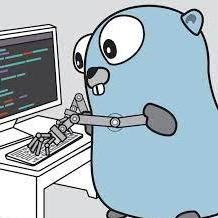
mcp-github-trending MCP Server
MCP server for getting github trending repos & developers
What is MCP GitHub Trending?
MCP GitHub Trending is a server that provides access to GitHub's trending repositories and developers data through a simple API interface.
How to use MCP GitHub Trending?
To use MCP GitHub Trending, install the package via pip and access the API endpoints to retrieve trending repositories and developers based on various filters.
Key features of MCP GitHub Trending?
- Access to trending repositories and developers data from GitHub.
- Filtering options by programming language, time period (daily, weekly, monthly), and spoken language.
- Returns well-formatted JSON responses for easy integration.
Use cases of MCP GitHub Trending?
- Analyzing popular repositories in specific programming languages.
- Identifying trending developers in the software community.
- Researching technology trends based on GitHub activity.
FAQ from MCP GitHub Trending?
- What programming languages can I filter by?
You can filter by any programming language supported by GitHub, such as Python, JavaScript, etc.
- How do I install MCP GitHub Trending?
You can install it using the command:
pip install mcp-github-trending.
- Is there a way to filter by time period?
Yes, you can filter the trending data by daily, weekly, or monthly time periods.
mcp-github-trending MCP Server
A MCP server that provides access to GitHub trending repositories and developers data through a simple API interface.
Features
- Access GitHub trending repositories and developers data
- Filter by programming language
- Filter by time period (daily, weekly, monthly)
- Filter by spoken language
- Returns well-formatted JSON responses
Tools
The server implements the following tools:
get_github_trending_repositories
Gets trending repositories from GitHub with the following parameters:
language(optional): Programming language to filter repositories by (e.g. "python", "javascript")since(optional): Time period to filter repositories by ("daily", "weekly", "monthly"). Defaults to "daily"spoken_language(optional): Spoken language to filter repositories by
Example response:
[
{
"name": "repository-name",
"fullname": "owner/repository-name",
"url": "https://github.com/owner/repository-name",
"description": "Repository description",
"language": "Python",
"stars": 1000,
"forks": 100,
"current_period_stars": 50
}
]
get_github_trending_developers
Gets trending developers from GitHub with the following parameters:
language(optional): Programming language to filter by (e.g. "python", "javascript")since(optional): Time period to filter by ("daily", "weekly", "monthly"). Defaults to "daily"
Example response:
[
{
"username": "developer",
"name": "Developer Name",
"url": "https://github.com/developer",
"avatar": "https://avatars.githubusercontent.com/u/123456",
"repo": {
"name": "repository-name",
"description": "Repository description",
"url": "https://github.com/developer/repository-name"
}
}
]
Installation
Prerequisites
- Python 3.12
Install Steps
Install the package:
pip install mcp-github-trending
Claude Desktop Configuration
On MacOS:
~/Library/Application\ Support/Claude/claude_desktop_config.json
On Windows:
%APPDATA%/Claude/claude_desktop_config.json
Development/Unpublished Servers Configuration
{
"mcpServers": {
"mcp-github-trending": {
"command": "uv",
"args": [
"--directory",
"/path/to/mcp-github-trending",
"run",
"mcp-github-trending"
]
}
}
}
Published Servers Configuration
{
"mcpServers": {
"mcp-github-trending": {
"command": "uvx",
"args": [
"mcp-github-trending"
]
}
}
}
Development
Building and Publishing
- Sync dependencies and update lockfile:
uv sync
- Build package distributions:
uv build
- Publish to PyPI:
uv publish
Note: Set PyPI credentials via environment variables or command flags:
- Token:
--tokenorUV_PUBLISH_TOKEN - Username/password:
--username/UV_PUBLISH_USERNAMEand--password/UV_PUBLISH_PASSWORD
Debugging
For the best debugging experience, use the MCP Inspector.
Launch the MCP Inspector via npm:
npx @modelcontextprotocol/inspector uv --directory /path/to/mcp-github-trending run mcp-github-trending
The Inspector will display a URL that you can access in your browser to begin debugging.
License
This project is licensed under the MIT License - see the LICENSE file for details.