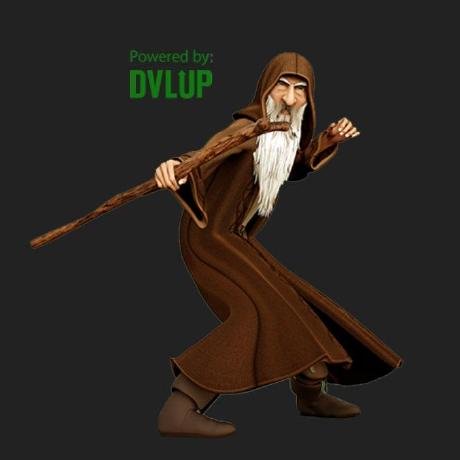📱 Phone MCP Plugin
A phone control plugin for MCP that allows you to control your Android phone through ADB commands to connect any human
What is Phone MCP Plugin?
Phone MCP Plugin is a powerful tool that allows users to control their Android phones through ADB commands, enabling seamless interaction with the device.
How to use Phone MCP Plugin?
To use the Phone MCP Plugin, install it using the command uvx phone-mcp, ensure your Android device has USB debugging enabled, and use various commands to control your phone.
Key features of Phone MCP Plugin?
- 📞 Call Functions: Make, end, and receive calls.
- 💬 Messaging: Send and receive SMS messages.
- 👥 Contacts: Access and manage phone contacts.
- 📸 Media: Take screenshots, record the screen, and control media.
- 📱 Apps: Launch applications and set alarms.
- 🔧 System: Access window info and app shortcuts.
- 🗺️ Maps: Search for points of interest using phone numbers.
Use cases of Phone MCP Plugin?
- Remotely managing calls and messages on your Android device.
- Taking screenshots or recording the screen for tutorials.
- Launching apps or setting alarms without touching the device.
- Searching for nearby restaurants or services using the map feature.
FAQ from Phone MCP Plugin?
- What are the requirements to use Phone MCP Plugin?
You need Python 3.7+, an Android device with USB debugging enabled, and ADB tools installed.
- Is Phone MCP Plugin free to use?
Yes! Phone MCP Plugin is free to use and open-source.
- Can I use Phone MCP Plugin on any Android device?
Yes, as long as the device supports ADB commands and has USB debugging enabled.
What is Phone MCP Plugin?
Phone MCP Plugin is a powerful tool that allows users to control their Android phones through ADB commands, enabling seamless interaction with the device.
How to use Phone MCP Plugin?
To use the Phone MCP Plugin, install it using the command uvx phone-mcp, ensure your Android device has USB debugging enabled, and use various commands to control your phone.
Key features of Phone MCP Plugin?
- 📞 Call Functions: Make, end, and receive calls.
- 💬 Messaging: Send and receive SMS messages.
- 👥 Contacts: Access and manage phone contacts.
- 📸 Media: Take screenshots, record the screen, and control media.
- 📱 Apps: Launch applications and set alarms.
- 🔧 System: Access window info and app shortcuts.
- 🗺️ Maps: Search for points of interest using phone numbers.
Use cases of Phone MCP Plugin?
- Remotely managing calls and messages on your Android device.
- Taking screenshots or recording the screen for tutorials.
- Launching apps or setting alarms without touching the device.
- Searching for nearby restaurants or services using the map feature.
FAQ from Phone MCP Plugin?
- What are the requirements to use Phone MCP Plugin?
You need Python 3.7+, an Android device with USB debugging enabled, and ADB tools installed.
- Is Phone MCP Plugin free to use?
Yes! Phone MCP Plugin is free to use and open-source.
- Can I use Phone MCP Plugin on any Android device?
Yes, as long as the device supports ADB commands and has USB debugging enabled.