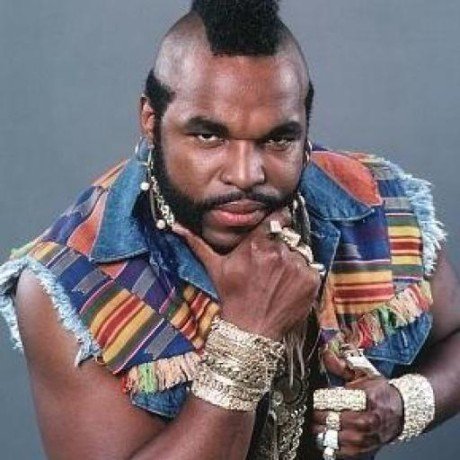
Atlassian Bitbucket MCP Server
Atliassian Bitbucket MCP Server for self hosted bitbucket server
What is Atlassian Bitbucket MCP Server?
Atlassian Bitbucket MCP Server is a Model Context Protocol (MCP) server that integrates Atlassian Bitbucket Server/Data Center with AI systems, allowing for seamless interaction with Bitbucket repositories.
How to use Atlassian Bitbucket MCP Server?
To use the server, clone the repository, install the necessary dependencies, and run the server with the appropriate environment variables for your Bitbucket server URL and access token.
Key features of Atlassian Bitbucket MCP Server?
- Access to projects, repositories, branches, and files in Bitbucket.
- Tools for managing pull requests.
- Type-safe API integration with official Bitbucket OpenAPI specifications.
Use cases of Atlassian Bitbucket MCP Server?
- Integrating AI systems with Bitbucket for automated code reviews.
- Enhancing CI/CD pipelines with AI-driven insights.
- Facilitating better collaboration through AI-assisted pull request management.
FAQ from Atlassian Bitbucket MCP Server?
- What are the prerequisites for running the server?
You need Node.js, npm, Python 3, and a Bitbucket Server access token.
- Can I run this server in a Docker container?
Yes! The server can be built and run using Docker.
- Is there a license for this project?
Yes, it is licensed under the MIT license.
Atlassian Bitbucket MCP Server
A Model Context Protocol (MCP) server that integrates Atlassian Bitbucket Server/Data Center with AI systems.
What It Does
This server enables AI systems to interact with Bitbucket repositories by providing:
- Access to projects, repositories, branches, and files
- Tools for working with pull requests
- Type-safe API integration with official Bitbucket OpenAPI specs
Quick Setup
Prerequisites
- Node.js (v20+ recommended)
- npm
- Python 3 (for OpenAPI filtering script)
- Bitbucket Server access token
Installation
git clone [<atlassian-bitbucket-server-mcp>](https://github.com/guenichone/atlassian-bitbucket-server-mcp)
cd mcp-server-selfhosted-bitbucket
npm install
npm run build-app
Running the Server
# As STDIO server (default for AI integration)
ATLASSIAN_BITBUCKET_SERVER_URL=https://git.your-company.com/ \
ATLASSIAN_BITBUCKET_ACCESS_TOKEN=your-token \
npm start
# As HTTP/SSE server
MCP_TRANSPORT=sse \
ATLASSIAN_BITBUCKET_SERVER_URL=https://git.your-company.com/ \
ATLASSIAN_BITBUCKET_ACCESS_TOKEN=your-token \
npm start
Docker Usage
# Build
docker build -t bitbucket-mcp-server .
# Run
docker run --rm -i \
-e ATLASSIAN_BITBUCKET_SERVER_URL=https://git.your-company.com/ \
-e ATLASSIAN_BITBUCKET_ACCESS_TOKEN=your-token \
bitbucket-mcp-server
Environment Variables
ATLASSIAN_BITBUCKET_SERVER_URL- Bitbucket server URLATLASSIAN_BITBUCKET_ACCESS_TOKEN- Your access tokenMCP_TRANSPORT-stdio(default) orssePORT- HTTP port when using SSE (default: 3000)
Thanks
This project was inspired by aashari/mcp-server-atlassian-bitbucket.
License
MIT - See LICENSE file for details.






