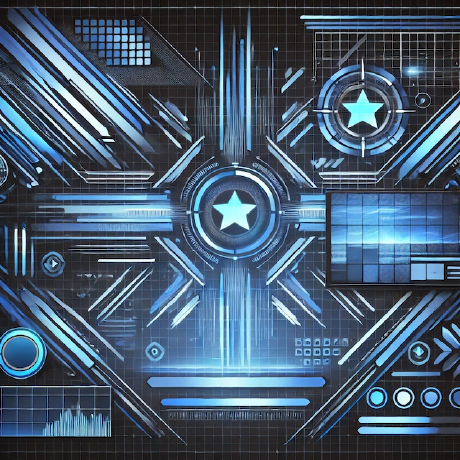What is BigQuery Analysis MCP Server?
BigQuery Analysis MCP Server is a server designed to execute SQL queries against Google BigQuery, providing features for safe query execution and validation.
How to use BigQuery Analysis MCP Server?
To use the server, set up Google Cloud authentication, install dependencies, and configure the server in your application. You can then run SQL queries using the provided tools.
Key features of BigQuery Analysis MCP Server?
- Query validation (dry run): Verifies if a query is valid and estimates its processing size.
- Safe query execution: Only runs SELECT queries under 1TB to prevent data modifications.
- JSON-formatted results: Returns query results in structured JSON format.
Use cases of BigQuery Analysis MCP Server?
- Validating SQL queries before execution.
- Running safe SELECT queries on large datasets in BigQuery.
- Integrating with applications that require structured query results.
FAQ from BigQuery Analysis MCP Server?
- What types of queries can I run?
You can run SELECT queries that are validated and under 1TB in size.
- How do I set up authentication?
You can set up authentication using the gcloud CLI or a service account key.
- Is there a limit on query size?
Yes, the server only executes queries that are under 1TB.
BigQuery Analysis MCP Server
Overview
This server is an MCP server for executing SQL queries against Google BigQuery, providing the following features:
- Query validation (dry run): Verifies if a query is valid and estimates its processing size
- Safe query execution: Only runs SELECT queries under 1TB (prevents data modifications)
- JSON-formatted results: Returns query results in structured JSON format
Features
Tools
-
dry_run_query- Perform a dry run of a BigQuery query- Validates the query and estimates its processing size
- Checks query size against the 1TB limit
-
run_query_with_validation- Run a BigQuery query with validation- Detects and rejects DML statements (data modification queries)
- Rejects data processing over 1TB
- Executes queries that pass validation and returns results
Development
Prerequisites
- Node.js (v16 or higher)
- Google Cloud authentication setup (gcloud CLI or service account)
Install Dependencies
npm install
Build
npm run build
Development Mode (Auto-rebuild)
npm run watch
Installation
To use with Claude Desktop, add the server configuration:
MacOS: ~/Library/Application Support/Claude/claude_desktop_config.json
Windows: %APPDATA%/Claude/claude_desktop_config.json
{
"mcpServers": {
"bigquery-analysis-server": {
"command": "/path/to/bigquery-analysis-server/build/index.js"
}
}
}
Debugging
Since MCP servers communicate over stdio, debugging can be challenging. We recommend using the MCP Inspector:
npm run inspector
The Inspector will provide a URL to access debugging tools in your browser.
Authentication Setup
This server uses Google Cloud authentication. Set up authentication using one of the following methods:
-
Login with gcloud CLI:
gcloud auth application-default login -
Use a service account key:
export GOOGLE_APPLICATION_CREDENTIALS="/path/to/service-account-key.json"
Usage Examples
-
Dry run a query:
dry_run_query("SELECT * FROM `bigquery-public-data.samples.shakespeare` LIMIT 10") -
Run a query with validation:
run_query_with_validation("SELECT word, word_count FROM `bigquery-public-data.samples.shakespeare` WHERE corpus='hamlet' LIMIT 10")
BigQuery Analysis MCP Server (日本語版)
概要
BigQueryでSQLクエリを実行するためのMCPサーバーです。クエリの検証(ドライラン)と実行を行い、1TB以上のデータ処理や変更系クエリ(DML)を防止する安全機能を備えています。
機能
このサーバーはGoogle BigQueryに対してSQLクエリを実行するためのMCPサーバーで、以下の機能を提供します:
- クエリの検証(ドライラン):クエリが有効かどうかを確認し、処理サイズを見積もる
- 安全なクエリ実行:1TB以下のSELECTクエリのみを実行(データ変更を防止)
- 結果のJSON形式での返却:クエリ結果を構造化されたJSONで返す
機能
ツール
-
dry_run_query- BigQueryクエリのドライラン実行- クエリの検証と処理サイズの見積もりを行う
- 1TBの制限に対してクエリサイズをチェック
-
run_query_with_validation- 検証付きでBigQueryクエリを実行- DML文(データ変更クエリ)を検出して拒否
- 1TB以上のデータ処理を拒否
- 検証に通過したクエリを実行し結果を返す
開発方法
前提条件
- Node.js(v16以上)
- Google Cloud認証設定(gcloud CLIまたはサービスアカウント)
依存関係のインストール
npm install
ビルド
npm run build
開発モード(自動再ビルド)
npm run watch
インストール
Claude Desktopで使用するには、サーバー設定を追加してください:
MacOS: ~/Library/Application Support/Claude/claude_desktop_config.json
Windows: %APPDATA%/Claude/claude_desktop_config.json
{
"mcpServers": {
"bigquery": {
"command": "node",
"args": ["/path/to/bigquery-server/build/index.js"]
}
}
}
デバッグ
MCPサーバーは標準入出力(stdio)を介して通信するため、デバッグが難しい場合があります。MCP Inspectorの使用をお勧めします:
npm run inspector
InspectorはブラウザでデバッグツールにアクセスするためのURLを提供します。
認証設定
このサーバーはGoogle Cloud認証情報を使用します。以下のいずれかの方法で認証を設定してください:
-
gcloud CLIでログイン:
gcloud auth application-default login -
サービスアカウントキーを使用:
export GOOGLE_APPLICATION_CREDENTIALS="/path/to/service-account-key.json"
使用例
-
クエリのドライラン:
dry_run_query("SELECT * FROM `bigquery-public-data.samples.shakespeare` LIMIT 10") -
検証付きクエリ実行:
run_query_with_validation("SELECT word, word_count FROM `bigquery-public-data.samples.shakespeare` WHERE corpus='hamlet' LIMIT 10")