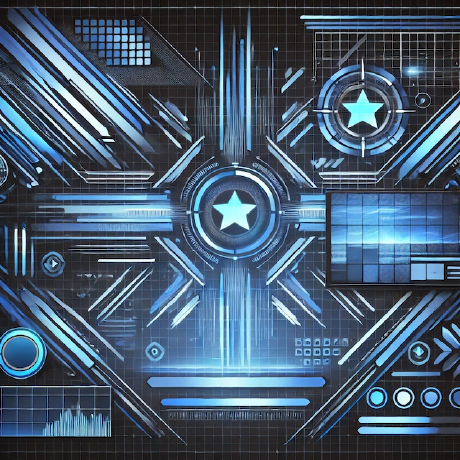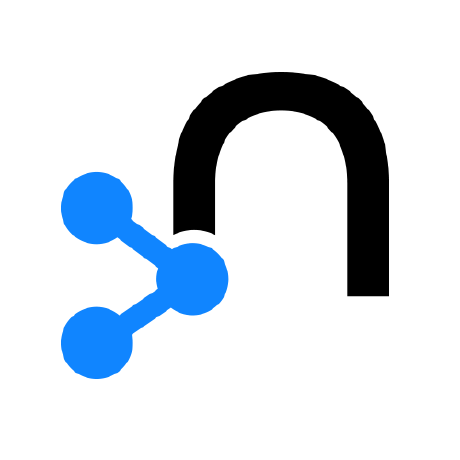GibsonAI MCP Server
AI-Powered Cloud databases: Build, migrate, and deploy database instances with AI
What is GibsonAI MCP Server? GibsonAI MCP Server is a Model Context Protocol implementation that connects AI language models to GibsonAI's database management platform, enabling natural language interaction with database systems directly within development environments.
How to use GibsonAI MCP Server To use the server, configure your IDE (such as Cursor) by adding the MCP server configuration, authenticate with the Gibson CLI, and begin interacting with your GibsonAI database through your IDE's chat interface.
Key features of GibsonAI MCP Server
- Conversational database schema design and management
- Automated code generation for database interfaces
- Natural language schema modifications
- Context-aware AI assistance for database development
- Cloud database management capabilities
Use cases of GibsonAI MCP Server
- Creating and updating database projects through natural language
- Generating API endpoints that correctly interface with your backend
- Troubleshooting database performance issues
- Refactoring schemas while preserving existing data
- Developing database monitoring solutions
FAQ from GibsonAI MCP Server
- How do I authenticate with the GibsonAI CLI?
Use the command
uvx --from gibson-cli@latest gibson auth loginto authenticate. - What development environments are supported? Any IDE that supports Model Context Protocol will work with GibsonAI. For example, Cursor, Windsurf, Claude Code, etc.
- Is the MCP Server compatible with all GibsonAI accounts? Yes, all GibsonAI accounts can use the MCP Server functionality.
Introduction
GibsonAI's Model Context Protocol (MCP) server integrates their database management platform directly into development workflows. This server allows developers to interact with GibsonAI's database tools through natural language within their IDE.
Available Methods
The GibsonAI MCP server enables an LLM to perform multiple operations on behalf of the user through their GibsonAI account.
- get_projects - View the list of projects available in the GibsonAI account
- create_project - Create a new database project in GibsonAI
- get_project_details - Retrieve the project details such as IDs, schema, tables, and entities
- get_project_hosted_api_details - Fetch the auto-generated API spec and available methods for the project
- update_project - Update the name or other information for a project
- submit_data_modeling_request - Send a natural language or SQL request to GibsonAI to create or update a model
- deploy_project - Set your project live
- get_project_schema - Fetch just the schema for a given project
- get_deployed_schema - Fetch the currently deployed live version of a project's schema
- query_database - Send a SQL request directly to the DB
Technical Implementation
The GibsonAI MCP Server works by:
- Providing context about your database configuration to the AI
- Processing natural language requests through your IDE's chat interface
- Converting those requests into appropriate database operations
- Returning results in a developer-friendly format
Configuration in Cursor IDE
{
"mcpServers": {
"gibson": {
"command": "uvx",
"args": ["--from", "gibson-cli@latest", "gibson", "mcp", "run"]
}
}
}