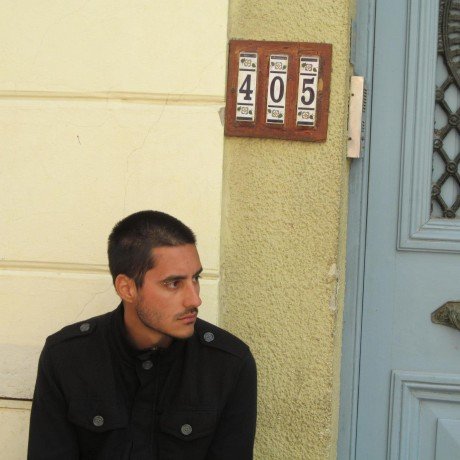what is IOL MCP Tool?
IOL MCP Tool is a Model Context Protocol (MCP) tool designed for interacting with the Invertir Online (IOL) public API through the Claude Desktop application.
how to use IOL MCP Tool?
To use the IOL MCP Tool, you need to clone the repository, install the necessary dependencies, set up your IOL credentials in a .env file, and configure the Claude Desktop application to recognize the MCP tool.
key features of IOL MCP Tool?
- Seamless integration with the IOL API for trading operations.
- Easy setup with clear installation instructions.
- Support for running tests to ensure functionality.
use cases of IOL MCP Tool?
- Automating trading operations through the IOL API.
- Testing and validating API interactions using the provided test suite.
- Customizing trading strategies with the flexibility of the MCP tool.
FAQ from IOL MCP Tool?
- What are the prerequisites for using the IOL MCP Tool?
You need the Claude Desktop App for Mac, Python 3.8+, an IOL trading account, and proper environment variable setup.
- Is there a license for the IOL MCP Tool?
Yes, the IOL MCP Tool is licensed under the MIT license.
- How can I contribute to the IOL MCP Tool?
You can open issues or submit pull requests on the GitHub repository.
IOL MCP Tool
A Model Context Protocol (MCP) tool for interacting with Invertir Online (IOL) API through Claude Desktop.
Prerequisites
- Claude Desktop App for Mac
- Python 3.8+
- IOL trading account
- Environment variables setup with your IOL credentials
Installation
- Clone this repository:
git clone https://github.com/fernandezpablo85/mcpiol.git
cd mcpiol
- Install uv if you haven't already:
curl -LsSf https://astral.sh/uv/install.sh | sh
- Install dependencies:
uv sync
- Create a
.envfile in the project root with your IOL credentials:
IOL_USER=your_username
IOL_PASS=your_password
Configure Claude Desktop
- Open Claude Desktop configuration directory:
open ~/Library/Application\ Support/Claude
- Create or edit
claude_desktop_config.json:
touch ~/Library/Application\ Support/Claude/claude_desktop_config.json
- Add the following configuration:
{
"mcpServers": {
"iol": {
"command": "/Users/YOUR_USERNAME/.local/bin/uv",
"args": [
"--directory",
"/Users/YOUR_USERNAME/projects/playground/mcpiol",
"run",
"main.py"
]
}
}
}
Important notes:
- Replace
YOUR_USERNAMEwith your actual username - Both the
commandand--directorypaths must be absolute paths - You can find your uv installation path by running
which uvin the terminal
Running Tests
To run the test suite:
pytest tests/test_client.py -v
For coverage report:
pytest tests/test_client.py --cov=client -v
Troubleshooting
-
If tools don't appear in Claude Desktop:
- Verify your configuration file is correct
- Restart Claude Desktop
- Check Python path and dependencies
-
If authentication fails:
- Verify your .env file exists and has correct credentials
- Check IOL API status
- Ensure your IOL account is active
License
MIT
Contributing
Feel free to open issues or submit pull requests.