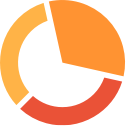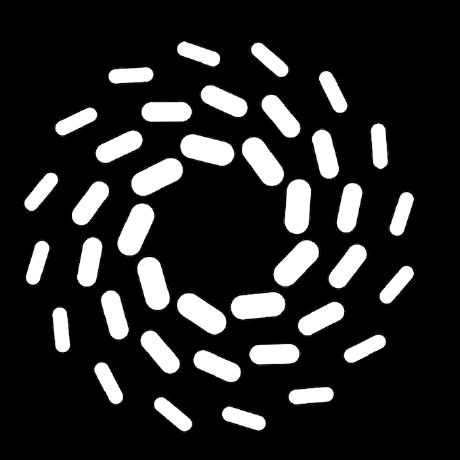
0xMONK MCP Server
FereAI's MCP Server - The most powerful Crypto MCP Server.
What is 0xMONK MCP Server?
0xMONK MCP Server is a Model Context Protocol (MCP) server designed for interacting with the 0xMONK Trading Agent API, enabling AI assistants to manage trading agents, execute trades, and monitor portfolios.
How to use 0xMONK MCP Server?
To use the MCP Server, clone the repository, install the necessary dependencies, configure environment variables, and run the server using the command uv run main.py.
Key features of 0xMONK MCP Server?
- Agent Management: Create, update, delete trading agents, and view agent details.
- Trading Operations: Execute buy/sell orders, get buy recommendations, and synchronize agent state with the blockchain.
- Portfolio Management: Monitor agent portfolios, holdings, and trade history.
Use cases of 0xMONK MCP Server?
- Managing multiple trading agents for automated trading.
- Executing trades based on AI recommendations.
- Monitoring and analyzing trading performance and portfolio status.
FAQ from 0xMONK MCP Server?
- What programming language is used?
The server is built using Python.
- Is there a license for this project?
Yes, it is licensed under the MIT License.
- How can I contribute to the project?
You can contribute by submitting issues or pull requests on the GitHub repository.
0xMONK MCP Server
A Model Conntext Protocol (MCP) server for interacting with the 0xMONK Trading Agent API.
Overview
This project provides a suite of tools for AI assistants to interact with the 0xMONK API, allowing them to manage trading agents, execute trades, and monitor portfolios.
Features
-
Agent Management
- Create, update, and delete trading agents
- View agent details and get all available agents
- Add or remove parent agents (for inheritance)
- Get agents by user ID or Telegram user ID
-
Trading Operations
- Execute buy and sell orders for tokens
- Get buy recommendations for agents
- Synchronize agent state with blockchain
- Monitor task status
-
Portfolio Management
- Monitor agent portfolios, holdings, and trade history
- Access trading decisions and calls made by agents
- Get wallet details for agents and Telegram users
Installation
-
Clone the repository:
git clone https://github.com/your-username/FereAI-MCP.git cd FereAI-MCP -
Install uv:
curl -LsSf https://astral.sh/uv/install.sh | sh -
Create a virtual environment and install dependencies:
uv venv source .venv/bin/activate # On Windows: .venv\Scripts\activate uv pip install -r requirements.txt -
Configure environment variables:
cp .env.example .env # Edit .env with your configuration
Usage
Run the MCP server:
uv run main.py
Project Structure
FereAI-MCP/
├── .env # Environment variables
├── .env.example # Example environment variables
├── .gitignore # Git ignore file
├── main.py # Server entry point
├── monk.json # API specification
├── pyproject.toml # Python project configuration
├── README.md # This file
├── requirements.txt # Python dependencies
└── src/ # Source code
├── agent.py # Agent-related API functions
├── config.py # Configuration module
├── main.py # MCP server implementation
└── utils.py # Utility functions
API Documentation
For more information about the 0xMONK API, refer to the monk.json file or visit the official documentation.
License
MIT