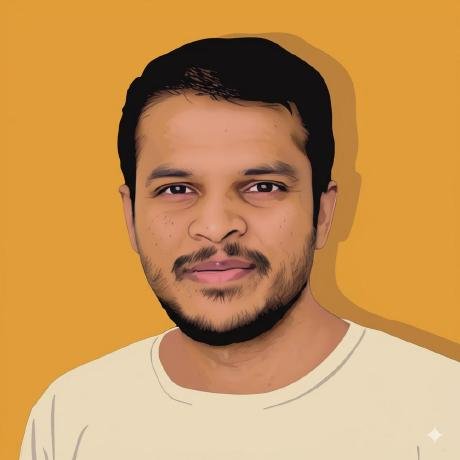what is Rijksmuseum MCP Client?
Rijksmuseum MCP Client is an Electron-based desktop application that integrates with the Rijksmuseum MCP server using the Model Context Protocol (MCP). It enables AI-powered interactions with the Rijksmuseum's art collection through a chat interface.
how to use Rijksmuseum MCP Client?
To use the Rijksmuseum MCP Client, clone the repository, install the necessary dependencies, and configure your API keys in the .env file. Then, start the development server to interact with the art collection.
key features of Rijksmuseum MCP Client?
- 🎨 Search and explore Rijksmuseum's art collection
- 💬 Chat interface with AI-powered responses
- 🖼️ Image display support for artworks
- 🔄 Real-time API integration
- 🛠️ Built with Electron and TypeScript
- 🤖 Model Context Protocol (MCP) integration
use cases of Rijksmuseum MCP Client?
- Exploring and searching for artworks in the Rijksmuseum collection.
- Engaging in AI-powered conversations about art pieces.
- Displaying images of artworks in a user-friendly interface.
FAQ from Rijksmuseum MCP Client?
- Can I use this client without the Rijksmuseum MCP Server?
No, the client requires the Rijksmuseum MCP Server for API integration.
- What are the prerequisites for running the client?
You need Node.js v18 or higher, npm or yarn, and Git installed on your machine.
- Is the project open-source?
Yes, the Rijksmuseum MCP Client is open-source and available on GitHub.
Rijksmuseum MCP Client for Rijksmuseum MCP Server
An Electron-based desktop application that integrates with the Rijksmuseum MCP server using the Model Context Protocol (MCP). This client enables AI-powered interactions with the Rijksmuseum's art collection through a chat interface.
Features
- 🎨 Search and explore Rijksmuseum's art collection
- 💬 Chat interface with AI-powered responses
- 🖼️ Image display support for artworks
- 🔄 Real-time API integration
- 🛠️ Built with Electron and TypeScript
- 🤖 Model Context Protocol (MCP) integration
Prerequisites
- Node.js v18 or higher
- npm or yarn
- Git
- Rijksmuseum MCP Server - Required for API integration
Dependencies
This client is designed to work with the Rijksmuseum MCP Server. You'll need to:
- Clone and set up the Rijksmuseum MCP Server:
git clone https://github.com/r-huijts/rijksmuseum-mcp.git
cd rijksmuseum-mcp
npm install
npm run build
- Configure the server path in your
.envfile (see Environment Variables section)
Installation
- Clone the repository:
git clone [repository-url]
cd electron-mcp-client
- Install dependencies:
npm install
- Create a
.envfile in the root directory with your API keys:
RIJKSMUSEUM_API_KEY=your-rijksmuseum-api-key
MCP_SERVER_PATH=/path/to/rijksmuseum-mcp/build/index.js
Development
Start the development server:
npm run dev
Build the application:
npm run build
Project Structure
electron-mcp-client/
├── src/ # Source code
│ ├── main.ts # Main process code
│ └── index.html # Renderer process entry
├── dist/ # Build output
├── .env.example # Environment variables example
└── package.json # Project configuration
Environment Variables
RIJKSMUSEUM_API_KEY: Your Rijksmuseum API keyMCP_SERVER_PATH: Path to the Rijksmuseum MCP server executable
Contributing
- Fork the repository
- Create your feature branch (
git checkout -b feature/amazing-feature) - Commit your changes (
git commit -m 'Add some amazing feature') - Push to the branch (
git push origin feature/amazing-feature) - Open a Pull Request
License
This project is licensed under the MIT License - see the LICENSE file for details.