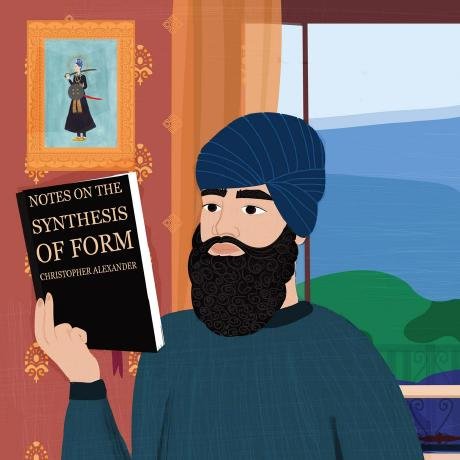what is Weather MCP Server?
Weather MCP Server is a learning project that implements a simple weather service using the Model Context Protocol (MCP) to provide weather alerts and forecasts through the National Weather Service (NWS) API.
how to use Weather MCP Server?
To use the Weather MCP Server, clone the repository, install the required dependencies, and configure the MCP server in your AI assistant according to the provided setup instructions.
key features of Weather MCP Server?
get_alerts: Retrieve active weather alerts for a US state.get_forecast: Get weather forecast for a specific location using latitude and longitude.
use cases of Weather MCP Server?
- Providing real-time weather alerts for specific regions.
- Offering weather forecasts based on geographical coordinates.
- Integrating with AI assistants to enhance user interaction with weather data.
FAQ from Weather MCP Server?
- What programming language is used for this project?
The project is implemented in Python 3.9 and above.
- Is this project suitable for production use?
No, this project is for educational purposes only.
- Where can I find the documentation for MCP?
You can find the documentation at https://modelcontextprotocol.io/quickstart/server#core-mcp-concepts.
Weather MCP Server
This is a learning project exploring the Model Context Protocol (MCP) concept. The project implements a simple weather service that provides weather alerts and forecasts using the National Weather Service (NWS) API.
About This Project
This project was created as an exercise in learning and implementing MCP (Model Context Protocol) following the documentation at: https://modelcontextprotocol.io/quickstart/server#core-mcp-concepts
MCP is a protocol that allows AI assistants to access external tools and data sources. This project demonstrates how to create an MCP server that can be used with Claude or other MCP-compatible assistants.
Features
get_alerts: Retrieve active weather alerts for a US stateget_forecast: Get weather forecast for a specific location using latitude and longitude
Requirements
- Python 3.9+
httpxlibrarymcplibrary
Setup Instructions
-
Clone this repository
-
Install the dependencies:
pip install mcp httpxor use uv:
uv pip install mcp httpx -
Configure the MCP server in your AI assistant:
In Claude Desktop
Add the following to the Claude Desktop configuration:
{
"mcpServers": {
"weather": {
"command": "uv",
"args": [
"--directory",
"/ABSOLUTE/PATH/TO/PARENT/FOLDER/weather",
"run",
"weather.py"
]
}
}
}
In Cursor
Go to Cursor Settings -> MCP Servers -> Add MCP Server
- Name: Weather (or any name you prefer)
- Type: Command
- Command: uv run /ABSOLUTE/PATH/TO/PARENT/FOLDER/weather/weather.py
Usage Examples
Once the MCP server is set up, you can ask the AI assistant to:
- "What are the current weather alerts in CA?"
- "Get me the weather forecast for latitude 37.7749 and longitude -122.4194"
License
This project is for educational purposes.
Acknowledgements
- National Weather Service (NWS) API for providing weather data
- MCP documentation for guidance on implementing the server