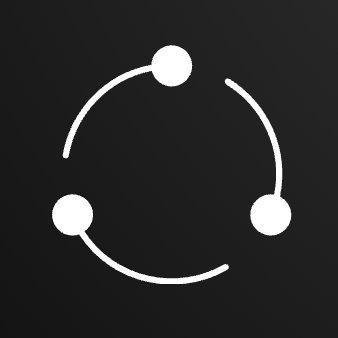
MCP Recipes Server
A server that exposes tools to query recipes using the Model Context Protocol (MCP).
what is MCP Recipes Server?
MCP Recipes Server is a server that exposes tools to query recipes using the Model Context Protocol (MCP).
how to use MCP Recipes Server?
To use MCP Recipes Server, clone the repository, install the dependencies, and start the server. You can then query recipes by name, ingredients, cuisine, or ID.
key features of MCP Recipes Server?
- Query recipes by name, ingredients, cuisine, or ID.
use cases of MCP Recipes Server?
- Finding recipes based on specific ingredients.
- Searching for recipes from a particular cuisine.
- Retrieving recipes by their unique ID.
FAQ from MCP Recipes Server?
- How do I install MCP Recipes Server?
Clone the repository and run
yarn installto install dependencies.
- How do I start the server?
Use
yarn devfor development mode oryarn startfor production mode.
- What port does the server run on?
The server runs on port 3000 by default, but you can change it by setting the
PORTenvironment variable.
MCP Recipes Server
A server that exposes tools to query recipes using the Model Context Protocol (MCP).
Features
- Query recipes by name, ingredients, cuisine, or ID
Installation
# Clone the repository
git clone <repository-url>
cd mcp-recipes
# Install dependencies
yarn install
Usage
Starting the server
# Development mode
yarn dev
# Production mode
yarn build
yarn start
The server will start on port 3000 by default. You can change this by setting the PORT environment variable.
Running the client example
# Make sure the server is running in another terminal
yarn client
License
MIT