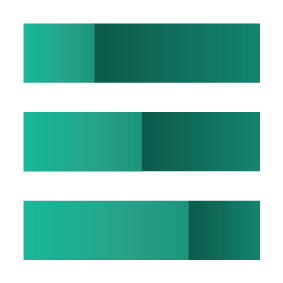What is Earthdata MCP Server?
Earthdata MCP Server is a Model Context Protocol (MCP) server implementation that provides tools to interact with NASA Earth Data, enabling efficient dataset discovery and retrieval for geospatial analysis.
How to use Earthdata MCP Server?
To use the Earthdata MCP Server, configure it in your Claude Desktop by adding the necessary command to your claude_desktop_config.json file, and run the server using Docker.
Key features of Earthdata MCP Server?
- Search for datasets on NASA Earthdata.
- Search for data granules on NASA Earthdata.
- Supports temporal and spatial queries for dataset retrieval.
Use cases of Earthdata MCP Server?
- Analyzing sea level rise using geospatial tools.
- Retrieving datasets for climate research.
- Accessing NASA Earth data for academic projects.
FAQ from Earthdata MCP Server?
- What is the Model Context Protocol (MCP)?
MCP is a protocol designed to facilitate the interaction with model context data, particularly in geospatial applications.
- How can I run the Earthdata MCP Server?
You can run the server using Docker by following the provided configuration instructions.
- Is there a video tutorial available?
Yes! There is a video tutorial available that demonstrates how to analyze sea level rise with AI-powered geospatial tools.
🪐 ✨ Earthdata MCP Server
Earthdata MCP Server is a Model Context Protocol (MCP) server implementation that provides tools to interact with NASA Earth Data. It enables efficient dataset discovery and retrieval for Geospatial analysis.
The following demo uses this MCP server to search for datasets and data granules on NASA Earthdata, the jupyter-earth-mcp-server to download the data in Jupyter and the jupyter-mcp-server to run further analysis.
Use with Claude Desktop
To use this with Claude Desktop, add the following to your claude_desktop_config.json.
{
"mcpServers": {
"earthdata": {
"command": "docker",
"args": [
"run",
"-i",
"--rm",
"datalayer/earthdata-mcp-server:latest"
]
}
}
}
If you are using Linux, start Claude with the following command.
make claude-linux
Tools
The server offers 2 tools.
search_earth_datasets
- Search for datasets on NASA Earthdata.
- Input:
- search_keywords (str): Keywords to search for in the dataset titles.
- count (int): Number of datasets to return.
- temporal (tuple): (Optional) Temporal range in the format (date_from, date_to).
- bounding_box (tuple): (Optional) Bounding box in the format (lower_left_lon, lower_left_lat, upper_right_lon, upper_right_lat).
- Returns: List of dataset abstracts.
search_earth_datagranules
- Search for data granules on NASA Earthdata.
- Input:
- short_name (str): Short name of the dataset.
- count (int): Number of data granules to return.
- temporal (tuple): (Optional) Temporal range in the format (date_from, date_to).
- bounding_box (tuple): (Optional) Bounding box in the format (lower_left_lon, lower_left_lat, upper_right_lon, upper_right_lat).
- Returns: List of data granules.
Building
# or run `docker build -t datalayer/earthdata-mcp-server .`
make build-docker
If you prefer, you can pull the prebuilt images.
make pull-docker