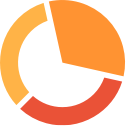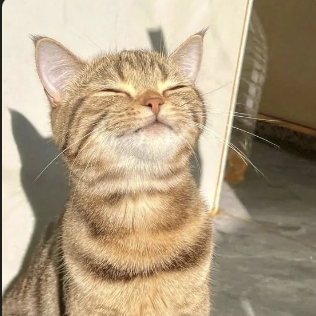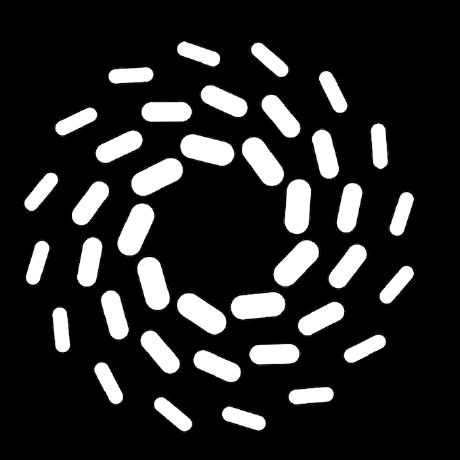Overview
what is CoinStats MCP Server?
CoinStats MCP Server is a Model Context Protocol Server connector for the CoinStats API, enabling cryptocurrency market data, portfolio tracking, and news capabilities within the MCP ecosystem.
how to use CoinStats MCP Server?
To use the server, obtain a CoinStats API key from the official documentation, configure your MCP client with the appropriate settings, and integrate it into your project. The server can be easily installed using NPX.
key features of CoinStats MCP Server?
- Real-time cryptocurrency market data access
- Portfolio tracking capabilities
- Cryptocurrency news integration
- Easy configuration and setup for users
- Support for the complete CoinStats API feature set
use cases of CoinStats MCP Server?
- Tracking cryptocurrency prices and market trends in real-time
- Managing and monitoring cryptocurrency portfolios
- Accessing cryptocurrency news and updates
- Integrating cryptocurrency data into MCP-based applications
- Building cryptocurrency analysis tools and dashboards
FAQ from CoinStats MCP Server?
How do I get a CoinStats API key?
Sign up for a CoinStats API account and generate your API key from the CoinStats API Documentation.
How do I configure the server with my client?
Add the server configuration to your MCP client's configuration file, including the NPX command and your API key in the environment variables.
What license is the MCP server under?
The CoinStats MCP Server is licensed under the ISC License, allowing for free use, modification, and distribution.
Is there documentation available?
Yes, comprehensive documentation is available in the project's README, including setup instructions and configuration examples.
CoinStats MCP Server
MCP Server for the CoinStats API. Provides access to cryptocurrency market data, portfolio tracking, and news.
Setup
API Key
You need a CoinStats API key. Obtain one from the CoinStats API Documentation.
Usage with MCP clients
Add the following to your client configuration:
NPX
{
"mcpServers": {
"coinstats-mcp": {
"command": "npx",
"args": [
"-y",
"@coinstats/coinstats-mcp"
],
"env": {
"COINSTATS_API_KEY": "<YOUR_API_KEY>"
}
}
}
}
Replace <YOUR_API_KEY> with your actual CoinStats API key.
Build
To build the project locally:
npm run build
This command installs dependencies, compiles TypeScript to JavaScript, and sets execute permissions.
License
This MCP server is licensed under the ISC License. See the standard ISC License text for details.