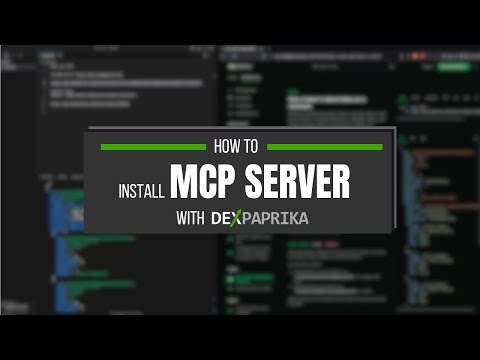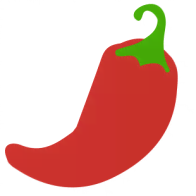
DexPaprika MCP Server
DexPaprika MCP server allows access real-time and historical data on crypto tokens, DEX trading activity, and liquidity across multiple blockchains. It enables natural language queries for exploring market trends, token performance, and DeFi analytics through a standardized interface.
What is DexPaprika MCP Server?
DexPaprika MCP Server is a Model Context Protocol (MCP) server that provides on-demand access to real-time and historical cryptocurrency data, including DEX trading activity and liquidity across multiple blockchains. It allows users to perform natural language queries to explore market trends and token performance.
How to use DexPaprika MCP Server?
To use the server, install it globally using npm or run it directly without installation. Start the server and access it via the provided local URL. Integration with AI assistants like Claude is also supported for seamless data fetching.
Key features of DexPaprika MCP Server?
- Access to real-time and historical DEX data across multiple blockchains.
- Natural language query support for market analysis.
- No API keys required for usage.
- Comprehensive endpoints for token and pool operations.
Use cases of DexPaprika MCP Server?
- Building token analysis tools to track price movements and liquidity.
- Comparing DEXes based on fee structures and trading volumes.
- Monitoring liquidity pool analytics and market trends.
- Creating portfolio trackers for real-time value tracking.
- Performing advanced technical analysis using historical data.
FAQ from DexPaprika MCP Server?
- Is an API key required to use the server?
No, the server does not require API keys for access.
- What programming language is used?
The server is built using JavaScript.
- How can I integrate it with Claude?
Follow the integration instructions provided in the documentation to add it to your Claude Desktop configuration.
DexPaprika MCP Server
A Model Context Protocol (MCP) server that provides on-demand access to DexPaprika's cryptocurrency and DEX data API. Built specifically for AI assistants like Claude to programmatically fetch real-time token, pool, and DEX data with zero configuration.
TL;DR
# Install globally
npm install -g dexpaprika-mcp
# Start the server
dexpaprika-mcp
# Or run directly without installation
npx dexpaprika-mcp
DexPaprika MCP connects Claude to live DEX data across multiple blockchains. No API keys required. Installation | Configuration | API Reference
What Can You Build?
- Token Analysis Tools: Track price movements, liquidity depth changes, and volume patterns
- DEX Comparisons: Analyze fee structures, volume, and available pools across different DEXes
- Liquidity Pool Analytics: Monitor TVL changes, impermanent loss calculations, and price impact assessments
- Market Analysis: Cross-chain token comparisons, volume trends, and trading activity metrics
- Portfolio Trackers: Real-time value tracking, historical performance analysis, yield opportunities
- Technical Analysis: Perform advanced technical analysis using historical OHLCV data, including trend identification, pattern recognition, and indicator calculations
Installation
Installing via Smithery
To install DexPaprika for Claude Desktop automatically via Smithery:
npx -y @smithery/cli install @coinpaprika/dexpaprika-mcp --client claude
Manual Installation
# Install globally (recommended for regular use)
npm install -g dexpaprika-mcp
# Verify installation
dexpaprika-mcp --version
# Start the server
dexpaprika-mcp
The server runs on port 8010 by default. You'll see MCP server is running at http://localhost:8010 when successfully started.
Video Tutorial
Watch our step-by-step tutorial on setting up and using the DexPaprika MCP server:
Claude Desktop Integration
Add the following to your Claude Desktop configuration file:
macOS: ~/Library/Application\ Support/Claude/claude_desktop_config.json
Windows: %APPDATA%/Claude/claude_desktop_config.json
{
"mcpServers": {
"dexpaprika": {
"command": "npx",
"args": ["dexpaprika-mcp"]
}
}
}
After restarting Claude Desktop, the DexPaprika tools will be available to Claude automatically.
Technical Capabilities
The MCP server exposes these specific endpoints Claude can access:
Network Operations
| Function | Description | Example |
|---|---|---|
getNetworks | Retrieves all supported blockchain networks and metadata | {"id": "ethereum", "name": "Ethereum", "symbol": "ETH", ...} |
getNetworkDexes | Lists DEXes available on a specific network | {"dexes": [{"id": "uniswap_v3", "name": "Uniswap V3", ...}]} |
Pool Operations
| Function | Description | Required Parameters | Example Usage |
|---|---|---|---|
getTopPools | Gets top liquidity pools across all networks | limit, orderBy | Fetch top 10 pools by 24h volume |
getNetworkPools | Gets top pools on a specific network | network, limit | Get Solana's highest liquidity pools |
getDexPools | Gets top pools for a specific DEX | network, dex | List pools on Uniswap V3 |
getPoolDetails | Gets detailed pool metrics | network, poolAddress | Complete metrics for USDC/ETH pool |
getPoolOHLCV | Retrieves time-series price data for various analytical purposes (technical analysis, ML models, backtesting) | network, poolAddress, start, interval | 7-day hourly candles for SOL/USDC |
getPoolTransactions | Lists recent transactions in a pool | network, poolAddress | Last 20 swaps in a specific pool |
Token Operations
| Function | Description | Required Parameters | Output Fields |
|---|---|---|---|
getTokenDetails | Gets comprehensive token data | network, tokenAddress | price_usd, volume_24h, liquidity_usd, etc. |
getTokenPools | Lists pools containing a token | network, tokenAddress | Returns all pools with liquidity metrics |
search | Finds tokens, pools, DEXes by name/id | query | Multi-entity search results |
Example Usage
// With Claude, get details about a specific token:
const