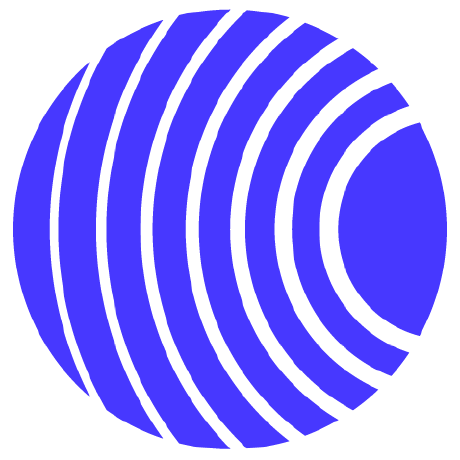what is Hermes MCP?
Hermes MCP is a high-performance implementation of the Model Context Protocol (MCP) in Elixir, designed to facilitate communication between AI applications and external tools.
how to use Hermes MCP?
To use Hermes MCP, you can either add it to your Elixir project dependencies or use the standalone CLI. For Elixir projects, include it in your mix.exs file. For CLI usage, download the pre-built binary or install it as a Mix archive.
key features of Hermes MCP?
- Complete client implementation with protocol lifecycle management
- Multiple transport options (STDIO and HTTP/SSE)
- Built-in connection supervision and automatic recovery
- Comprehensive capability negotiation
- Progress notification support for tracking long-running operations
- Structured logging system with log level control
use cases of Hermes MCP?
- Integrating AI applications with various data sources.
- Facilitating communication between different AI tools and services.
- Testing and debugging MCP servers interactively.
FAQ from Hermes MCP?
- Is Hermes MCP suitable for production use?
The library is under active development and may have breaking changes, so caution is advised for production environments.
- What programming language is Hermes MCP written in?
Hermes MCP is implemented in Elixir, leveraging its concurrency and fault tolerance features.
- Where can I find the documentation?
Detailed documentation is available at the official documentation site.
Hermes MCP
WARNING
This library is under active development, may expect breaking changes
A high-performance Model Context Protocol (MCP) implementation in Elixir.
Overview
Hermes MCP is a comprehensive Elixir SDK for the Model Context Protocol, aiming to provide complete client and server implementations. The library leverages Elixir's exceptional concurrency model and fault tolerance capabilities to deliver a robust MCP experience.
Currently, Hermes MCP offers a feature-complete client implementation conforming to the MCP 2024-11-05 specification. Server-side components are planned for future releases.
Roadmap
Current Status
- Complete client implementation (MCP 2024-11-05)
- Multiple transport options (STDIO and HTTP/SSE)
- Built-in connection supervision and automatic recovery
- Comprehensive capability negotiation
- Progress tracking and cancellation support
- Structured logging system
Upcoming
-
Client support for MCP 2025-03-26 specification
- Authorization framework (OAuth 2.1)
- Streamable HTTP transport
- JSON-RPC batch operations
- Enhanced tool annotations
-
Server Implementation
- STDIO transport
- HTTP/SSE transport
- Streamable HTTP transport
- Support for resources, tools, and prompts
-
Sample Implementations
- Reference servers
- Integration examples with popular Elixir libraries
For a more detailed roadmap, see ROADMAP.md.
Installation
Library Usage
Add Hermes MCP to your dependencies in mix.exs:
def deps do
[
{:hermes_mcp, "~> 0.3"}
]
end
Standalone CLI Installation
Download the appropriate binary for your platform from the GitHub releases page.
# Make it executable (Linux/macOS)
# or hermes_cli-macos-intel, hermes_cli-macos-arm
mv hermes_mcp_linux hermes-mcp && chmod +x hermes-mcp
# Run it
./hermes-mcp --transport sse --base-url="http://localhost:8000"
Quick Start
Interactive Testing
Hermes MCP provides interactive tools for testing MCP servers with a user-friendly CLI.
Using the CLI Binary:
# Test an SSE server
hermes_cli --transport sse --base-url="http://localhost:8000" --base-path="/mcp"
# Test a local process via STDIO
hermes_cli --transport stdio --command="mcp" --args="run,path/to/server.py"
Using Mix Tasks (For Elixir Developers):
# Test an SSE server
mix hermes.sse.interactive --base-url="http://localhost:8000" --base-path="/mcp"
# Test a local process via STDIO
mix hermes.stdio.interactive --command="mcp" --args="run,path/to/server.py"
These interactive shells provide commands for listing and calling tools, exploring prompts, and accessing resources.
Setting up a Client
defmodule MyApp.Application do
use Application
def start(_type, _args) do
children = [
# Start the MCP transport
{Hermes.Transport.STDIO, [
name: MyApp.MCPTransport,
client: MyApp.MCPClient,
command: "mcp",
args: ["run", "path/to/server.py"]
]},
# Start the MCP client using the transport
{Hermes.Client, [
name: MyApp.MCPClient,
transport: [layer: Hermes.Transport.STDIO, name: MyApp.MCPTransport],
client_info: %{
"name" => "MyApp",
"version" => "1.0.0"
},
capabilities: %{
"roots" => %{"listChanged" => true},
"sampling" => %{}
}
]}
]
opts = [strategy: :one_for_all, name: MyApp.Supervisor]
Supervisor.start_link(children, opts)
end
end
Making Client Requests
# Call a tool
{:ok, result} = Hermes.Client.call_tool(MyApp.MCPClient, "example_tool", %{"param" => "value"})
# Handle errors properly
case Hermes.Client.call_tool(MyApp.MCPClient, "unavailable_tool", %{}) do
{:ok, %Hermes.MCP.Response{}} ->
# Handle successful result
{:error, %Hermes.MCP.Error{} = err} ->
# Handle error response
IO.puts(inspect(err, pretty: true))
end
Documentation
For detailed guides and examples, visit the official documentation
Why Hermes?
The library is named after Hermes, the Greek god of boundaries, communication, and commerce. This namesake reflects the core purpose of the Model Context Protocol: to establish standardized communication between AI applications and external tools.
Like Hermes who served as a messenger between gods and mortals, this library facilitates seamless interaction between Large Language Models and various data sources or tools.
Local Development
# Setup the project
mix setup
# Run tests
mix test
# Code quality
mix lint
# Start development MCP servers
# Echo server (Python)
just echo-server
# Calculator server (Go)
just calculator-server
The MCP servers in priv/dev require:
- Python 3.11+ with uv (for echo server)
- Go 1.21+ (for calculator server)
See CONTRIBUTING.md for detailed contribution guidelines.
License
Hermes MCP is released under the MIT License. See LICENSE for details.